Set Custom RGB Color Combination For Windows 7 Aero Theme
Windows 7 provides various controls to change Aero Glass effects and transparency from Window Color and Appearance, which is accessible from Personalization but what if you want to manually specify the RGB color combination for both Aero Glass effect and Aero Transparency? You may know that Windows only allows you to change Color Intensity level, customize Hue, Saturation, Brightness of Aero Glass effect and enable/disable Window Aero transparency. DWMColorMod brings some extra Aero Glass controls to Windows 7. It’s an extension for Desktop Windows Manager (DWM) which lets you customize both Aero Glass and Transparency according to your liking. It presents RGB (Red, Green, Blue) color sliders to set custom Aero Glass shades, saturation and brightness controls to change Aero color intensity, and reflection intensity to apply required amount of color reflection to your Aero theme.
When you launch the application, it shows the Aero color settings and levels for current theme. Moving the sliders will change the Aero Glass effect in real time, i.e when you change the color or intensity level, it immediately starts changing the Aero Glass effect. The RGB color sliders lets you manually set the value of Red, Green and Blue colors of current Aero theme. For example, when you increase the value of Color – Blue, it adds blue effect to Aero Glass effect. Similarly, you can change the Red and Green color values to create a custom Aero Glass color.
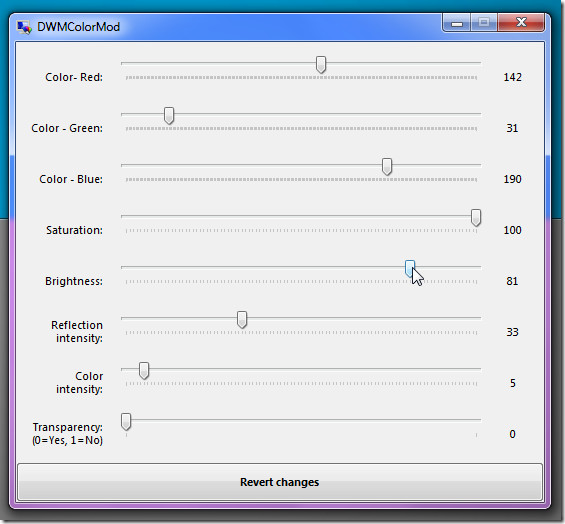
Even though you can change saturation and brightness from Window Color and Appearance, DWMColorMod lets you further increase or decrease the respective color qualities. Similarly, you can maximize or minimize the color intensity level and turn transparency On or Off. The Revert changes button reverts all changes back to default. After applying the changes to current Aero Theme through DWMColorMod, it’s recommended to save the current theme from Personalization. DWMColorMod is developed for Windows 7 only. It will not work in Vista.
