Simpper Video Mail: Easily Record And Send Video Messages With A Click
Just as a picture is worth a thousand words, a video is worth a thousand pictures. Akin to the fact that a picture provides a static idea of the situation, video makes the experience more flourished, proving everything in motion. Wouldn’t it be quite awesome if you could send video messages to your friends and family, in case you both have different schedules. Consider your wish granted, as now you can easily send video messages and pictures to your friends and family with Simpper Video Mail. It has quite an intuitive interface, with an ability to begin recording with a single click, and allowing you to directly share it with your Gmail and Facebook friends. If you don’t want to send the email to anyone, the application allows saving it to your PC only, as well. There is also an option for video chat through a Facebook web app for video chat with your Facebook friends. More details after the jump.
Simpper Video Mail is a very basic video message tool. The interface consists of your video feed at the top with controls at the bottom featuring video sharing for different services, Record, Stop and Play. To begin recording your video message, click the red Record button at the bottom.

Notice that if your webcam doesn’t have an internal microphone, you will have to use an external microphone to record your voice. Click Stop when you want your message to end. The application will save and compress the video file.

When done saving, you can share the video to Facebook, Gmail, Outlook contacts and other email recipients. Gmail and Facebook sharing requires you to login with your accounts for these respective services within the application.

Clicking Simper Video Chat will take you to the Simpper’s Facebook web application. Note that you can only video chat with those friends who already use Simpper Video Chat from their Facebook account.
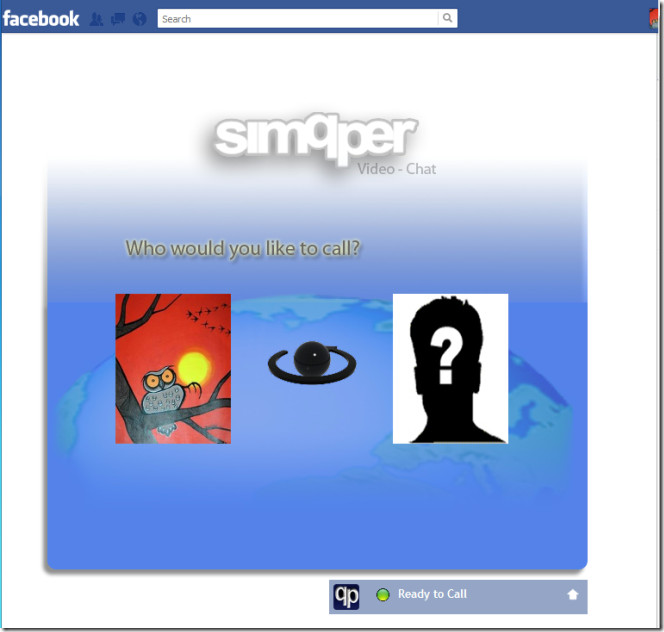
Simpper Video Mail also allows you to take and share pictures with your webcam in the same way as sharing videos. During testing, we encountered an error with Send To Outlook Contact button, and we hope the developer will fix it in the next release. Other than that everything worked as it’s supposed to. It is an Adobe AIR based application and it works on Windows XP, Windows Vista and Windows 7. Testing was carried out on Windows 7 Ultimate edition.
