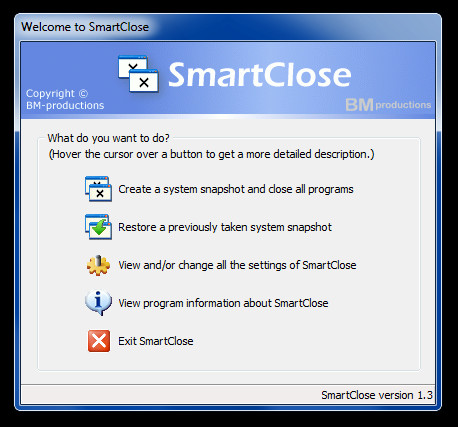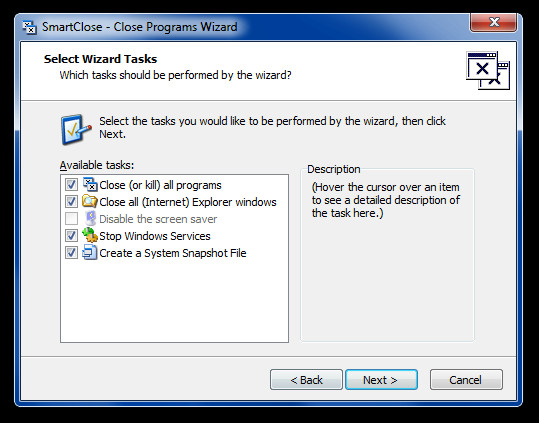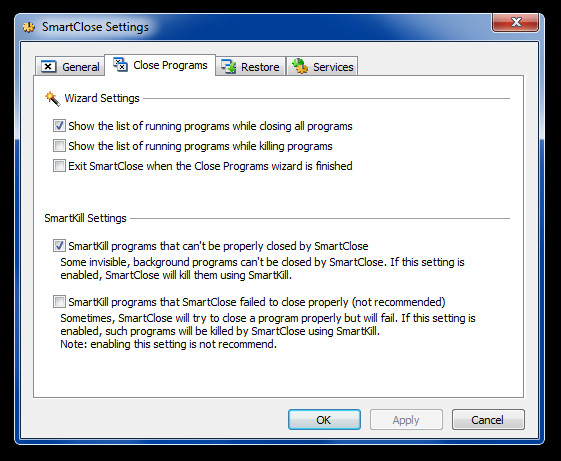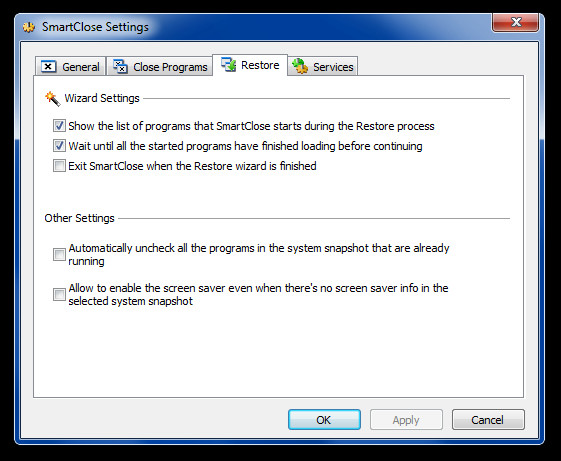SmartClose Saves System State To Restore Later, No Restart Required
SmartClose is a Windows application that saves the state of the system for restoring later. A similar functionality is provided by Windows default System Restore. However, SmartClose does not require computer restart to restore the system state. It is primarily useful for taking an immediate snapshot of a system before a software installation that requires all programs to be closed. It automatically saves the system state and closes active processes (except for critical Windows processes). This snapshot can be later refreshed to restore the system to the previous state.
From the main interface users can choose to save the current system state by clicking Create a System Snapshot and close all programs.
You will be prompted to select the tasks that it should perform, e.g. closing all programs, creating a system snapshot, stopping Windows services, etc. Select the appropriate options and proceed to perform specific or all of the selected tasks such as creating a system snapshot.
To restore any previously saved snapshots, click Restore a Previously Taken System Snapshot from the main interface. Other than creating and restoring snapshots, certain processes and services can also be closed forcibly.
Advanced options can be configured by clicking View and/or Change All The Settings of SmartClose from the main interface. The General tab in settings allows choosing a path to save system snapshots, whereas, the Close Programs tab provides options for managing closing tasks of processes.
Similarly, the Restore tab provides options to configure system restore settings. The Services tab can be used for Windows services management.
SmartClose works on Windows XP, Windows Vista and Windows 7.