SnakeTail – Open Large Log Files And Monitor Windows Events In Real Time
Inspecting a set of large log files and ever-growing application event consoles require a robust monitoring application which can seamlessly handle log files larger than 1 GB. Many users don’t bother using dedicated applications for viewing large text log files and analyzing Windows generated event list and use natively supplied tools, such as, Notepad and Events Viewer, but it’s been noticed that default viewers often start to lag due to high memory and CPU consumption.
The solution is to use a utility which can handle both excessive memory and CPU consumption when opening large text logs. One such utility is SnakeTail. It’s a small log analyzer and Windows event monitoring utility which lets user open multiple log and events windows in MDI based interface in order to do comparisons and analysis in real time. If you manage a lot of log consoles, it allows saving all the opened log windows sessions in a file, so you can restore them back anytime. The text log and windows events can be filtered by using regular expressions. You can choose to apply different colors on strings to differentiate a specific event from one huge text log file.
First, you need to either open the log file or choose Eventlog option from File menu to monitor live Windows events, such as, Hardware events, IE, Key Management Services, Media Center, Security, Windows PowerShell, etc. Once selected, it will start to list all the events recorded in the current login session.
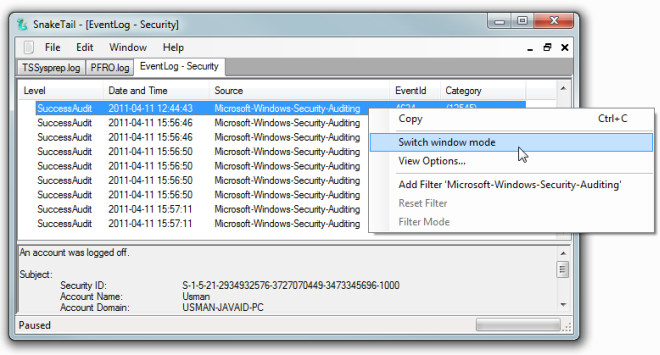
If you intend to compare specific application log file with Windows event logs, right-click anywhere in the window and select Switch window mode to view both windows side-by-side. To change the background color, font size, family and color of any window, select View Options from right-click menu and apply the required font settings.
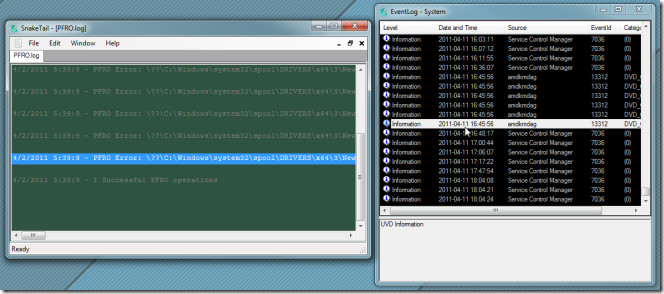
Under View Options window, you can define the maximum cache size of heavy log files and file check interval to keep CPU and RAM usage under control. From Keyword Highlight, enter all those strings which are to be highlighted in Windows events log and other opened log files.
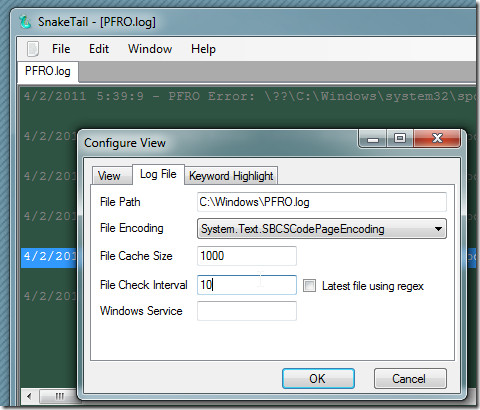
SnakeTail is small, lightweight and a powerful log text and Windows events monitoring utility which works on all versions of Windows OS.
