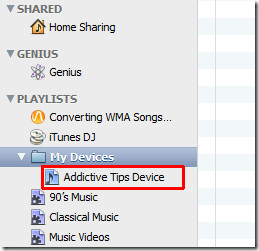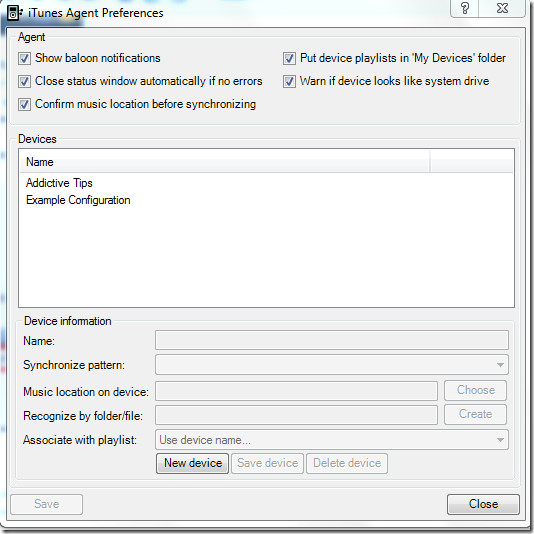Sync non-iPod mp3 Players With iTunes Using iTunes Agent
Don’t own an iPod and wish you had the convenience of being able to synchronize your non-Apple mp3 player with iTunes? Been an avid iTunes user (it is a great application, beyond question) but now stuck with not being able to sync your playlists with your music-enabled mobile phone? or maybe PSP? Look no further, iTunes Agent is the solution!
iTunes Agent is a neat little application that sits in your system tray and allows you to synchronize your mp3 player, mobile phone, or any other media device that will show up under Windows Explorer with a drive letter.

The agent lists any new devices under ‘My Devices’ in your main iTunes interface.
You can synchronize your new device as you would normally in iTunes. In order to add a new device, right-click the iTunes Agent icon in system tray and select Preferences. The New Device button will let you add your new player.
You can name your device whatever you like. Be careful that you choose the accurate Music folder on your device for iTunes to synchronize. You also need to specify the recognize-by pattern, for which it is recommended the choose a unique pattern. The software has a detailed online documentation, accessible through right-clicking the iTunes Agent icon. You may want to check that out.
iTunes Agent supports Smart Playlists, allowing you to have a fresh set of tracks with every sync. It works with Windows 7, Vista and XP, and requires iTunes to be installed. Note that it works with only those removable media devices that show up in Windows with a separate drive letter.