Sync foobar2000 Playlist With MP3 Player, Phone, & Car Audio
foobar2000 is a solid audio player which can play almost any audio formats. Unlike VLC Media Player which focuses on both video and audio, it only focuses on playing audio files. It is a preferred alternative to Winamp for many users, the ease-of-use combined with advanced functionalities and openness makes it a must have audio player.
What if you want to synchronize the foobar2000 playlists with various audio devices which come with restrictions, such as codec, artwork, and directory structure?
Synchronizer for foobar2000 is a tool developed exactly for this purpose. Officially it supports Palm Pre, Volkswagen Rabbit build-in audio, B&O BeoSound 2, and Sony but you can use it to sync with any audio device provided you can create a simple XML file for it(which is quite easy). 😉
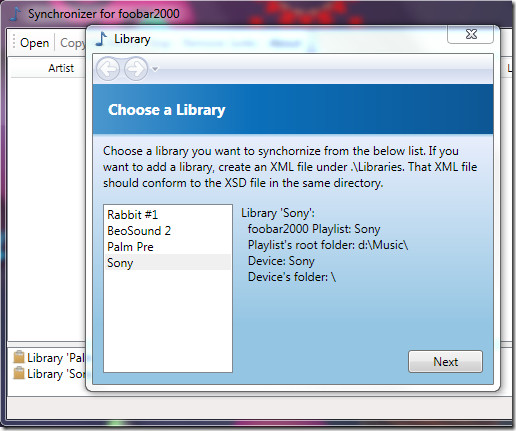
By default it doesn’t know the playlist’s root path and device’s root path. You have to manually enter the paths inside the XML file under Libraries folder. At first you might feel this to be a complicated step but you just need to edit the XML file and enter the correct path, it is that easy. To see an example, go here.
Update: Editing can be done by opening the XML file in notepad, no other tool is required. You can also create a new XML file by changing the extension of the notepad from .txt to .xml.
Once you have entered the path for the playlist and the device that you want to sync, run the executable file. Now select the device that you want to sync and hit Next. It will then detect the device, here you have to click Next again. Finally it will show you the number of songs that were detected, hit Done and the wizard will close.
On the main window you will see all the songs along with their encoding, status, and action. Here you can review the songs and remove the the ones that are “Junks”. Hit Copy To Device button to begin synchronization.
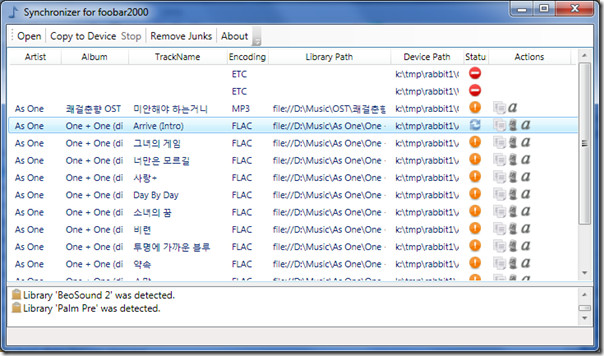
What can this program do? It can convert FLAC and OGG files into MP3 files, embed artwork in MP3 file, and flatten directory hierarchies.
Download Synchronizer for foobar2000
The only additional tool that you require for this app to work is the COM Automation Server for foobar2000. It works on Windows XP, Windows Vista, and Windows 7. .NET Framework 3.5 or higher must be installed. Enjoy!

Does this work for Fiio mp3 players?
No dude he is not Korean , he has just copied the articles from Korean site.
But he rocks as he has just passed valuable info to us .
Are you a Korean??Why all song name is all Korean?Because I'm a Korean ;-).
Are you a Korean??Why all song name is all Korean?Because I'm a Korean ;-).
Are you a Korean??Why all song name is all Korean?Because I'm a Korean ;-).