ThunderFix – Speed Up/Boost Slow Thunderbird
Is your Mozilla Thunderbird slow? This is probably because you have GBs of email data. If you use Thunderbird frequently then there is a high chance that your Mail Summary File(.msf) has become corrupted or contains garbage. This can slow down the performance considerably.
ThunderFix is a free tool that can fix the performance by deleting all MSL files inside your profile. Once you start Thunderbird again, new MSF files will be generated and your performance will be restore back to normal. It is a one click tool similar to SpeedyFox which can fix Firefox quickly.
For those who don’t know, MSF files are index of mail messages and contains mail headers and summaries but not the complete messages.
The usage goes like this, close Thunderbird, run ThunderFix, select the profile, hit Fix Profile button, and start Thunderbird again. That’s all.
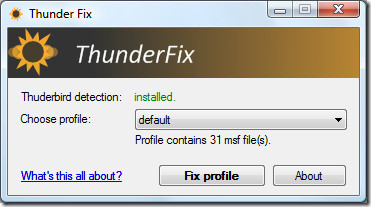
It works with Thunderbird 2.0 but will work with previous versions as well. Enjoy!

“… a free tool that can fix the performance by deleting all MSL files inside your profile.” I believe that you want to say that it will delete all MSF files.