Tweak Me! Updated To Bring Startup Manager & Context Menu Editor
Keeping your PC up to the mark requires its regular maintenance. No, we are not talking about hardware maintenance, like dusting it of frequently, but rather, its the software part. When you keep filling your hard drive with crapware and other useless junk, its performance gets deteriorated, gradually. Its better to use third party system tweakers to bring back that top notch performance. The previously-featured Windows tweaking application, Tweak Me!, has gone through some major changes in last one year, including a major UI overhaul. Should you don’t know what Tweak Me! is, its a Windows application that help you optimize your PC performance by providing almost 180 registry tweaks. Along with the previously offered tweaks for Windows XP, Windows Vista and Windows 7, there are some new and very useful additions to the application. Tweak Me! now offers Action-Center tweaks, a Startup manager and a Windows Context menu editor. Moreover, it allows you to perform SSD optimization and provides you with fixes and toggles for System Files, Boot Defragmentation, Prefetch, Hibernation etc. Read past the jump for details, including its download link.
The interface of the application has been majorly revamped. It now comprises an elegant black theme that doesn’t leave you wanting anymore. The developer has introduced a new menu in the top-left corner of the application, and shifted the Profiles, Log and Options menus in it. The main interface of the application has Tweaks, Cleaner, Startup and Context Menu tabs at the top. Now, there are some new Action-Center related tweaks related to notification settings of Antivirus, Firewall, UAC, etc. When you select a tweak, don’t forget to hit Save button at the bottom.
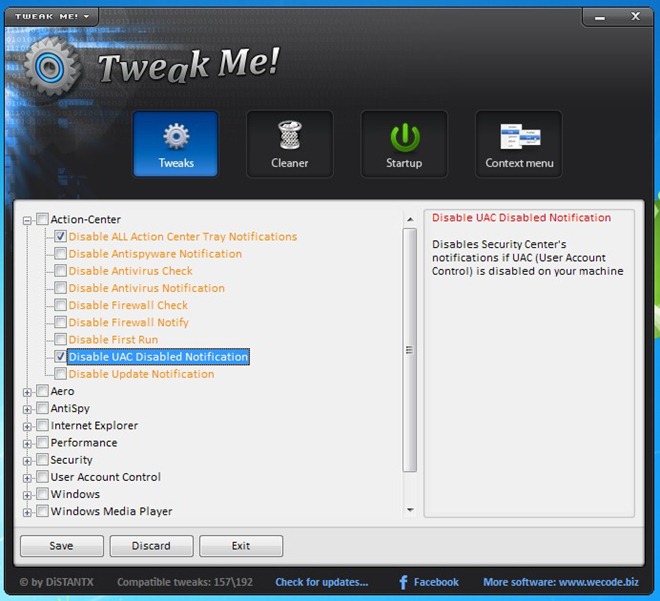
The Startup tab lets you add and remove application from the Windows Startup, while the Content-menu tab allows you to individually edit the Everywhere, Directories, Drives and Desktop Wallpaper context menus.
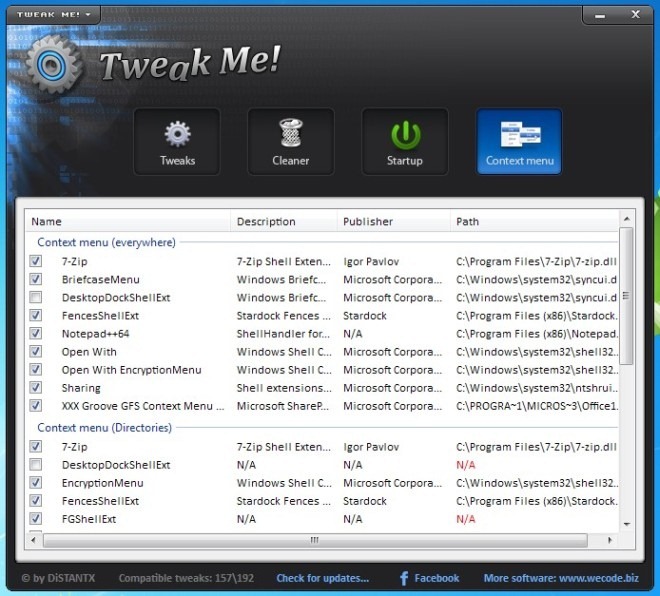
Select Tweak Me! from the top-left corner and select SSD Optimization or Fixes to optimize your system. The Fixes tab offers tweaks for System Files, Boot Defragmentation, Prefetch, Superfetch, Hibernation and Burning Function.

The Options menu lets you choose if you want to create a System Restore point at the application launch, allowing you to undo any changes made to the system. Overall Tweak Me! is fantastic application and the update has packed in even more features to an already flawless application. It works on Windows XP, Windows Vista and Windows 7. Testing was thoroughly done on Windows 7 Ultimate.
Update
Tweak Me! has been updated to version 1.3 and now works on Windows 8. In addition to the large number of tweaks already available, Windows 8 users can use Tweak Me! to Disable App Store, App Switcher (Switch List), Charms Bar, Hybrid Boot, and Lock Screen.

