Tweak Your Windows 7 with EnhanceMySe7en
Windows 7 is overall quite satisfying but still if you need to tweak your system for better performance and stability there is always 3rd party tweaking tools. EnhanceMySe7en is a free tool which takes care of the Windows registry, disk clean up, disk defragmentation, start up management , and all other such sort of things related to system’s health. Lets explore how we can install and use it in Windows 7.
First of all download it from the link given at the bottom of this article. Once the download is complete, double click its installer file to initiate the installation process. At the very first step, accept the agreement and click Next and then choose the installation folder as shown in following screenshot.
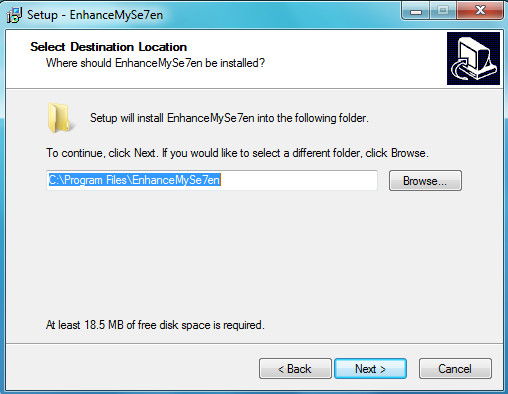
Click Next and you will be able to see its installation progress, it will take couple of minutes to complete the installation process.
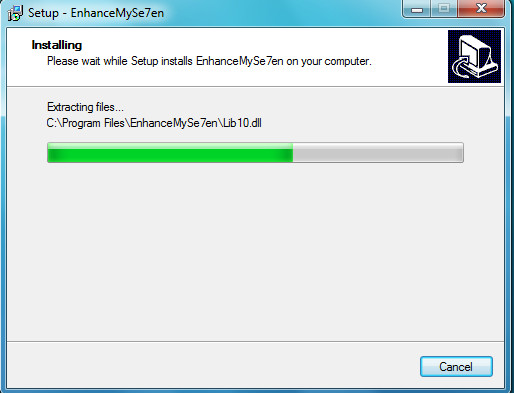
Once installation is complete, launch it from Start > All Programs > EnhanceMySe7en. Here is the screenshot of its main window.
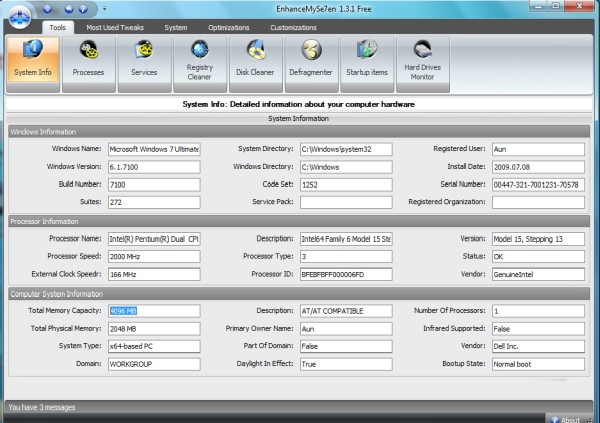
It is an extremely rich tool and offers many features, lets summarize a few important ones. The very first tab, System Info provides you very useful information regarding Windows, Processor and Computer. The Processes tab offers you information about running processes.
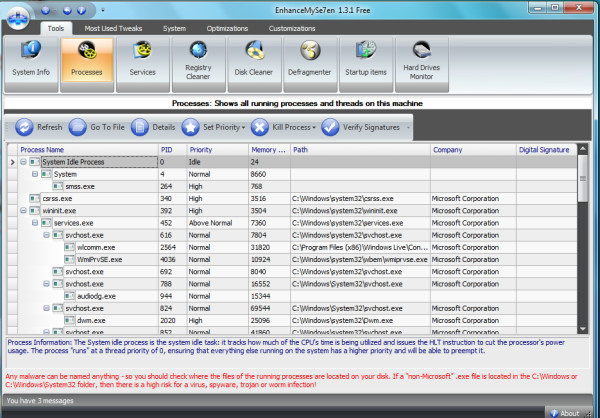
One of its most important features is Registry Cleaner which helps you check your registry, repair incorrect links and automatically remove invalid entries. Click Start Scan option to start the scanning of registry, you can also backup or restore your registry by using Backup Registry and Restore Registry options respectively. The following screenshot presents an overview of the Registry tab.
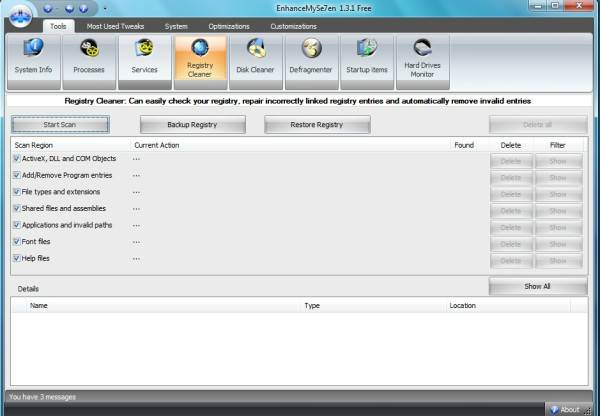
Similiarly you can use Disk Cleaner option to clean up your disks and Defragmenter to perform disk defragmentation tasks. Another important option is Startup items which lets you manage which programs you need to run when Windows starts.
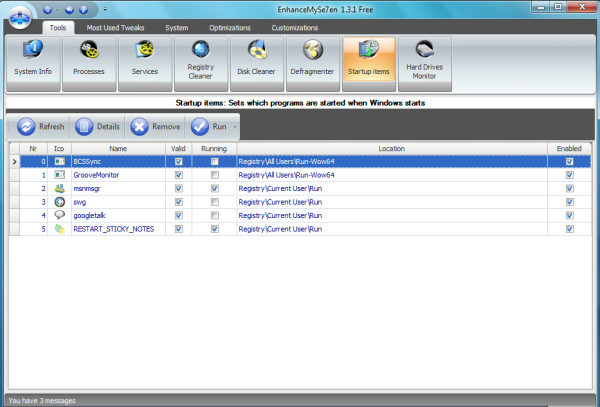
The last tab Hard Drives Monitor lets you monitor and view the performance, temperature, and health of your hard drive.
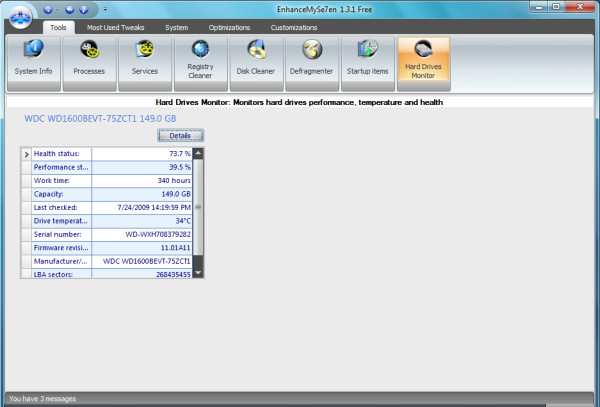
Overall, it is quite an interesting tool that can come handy for those users who find it difficult to tweak their registry, perform degramentation, etc.
It works on Windows 7 only. Enjoy!
