Use Facebook’s Web Based Messenger As A Desktop App
Last week, Facebook released a stand alone web interface for its popular chat service aptly called Messenger after the mobile apps that are built exclusively for the feature. The web interface can work without users needing to keep Facebook open in a separate tab. This means you can use Facebook as a chat platform and effectively avoid the distractions it has on offer. Since it’s launch, developer Alexandru Rosianu has ported the web interface so that you can use it as a stand alone app on OS X, Windows, and Linux. The app is basically the same browser based version that you can now pin to the Taskbar or Dock, only now it isn’t tied to your browser.
Install the app and sign in to it using your Facebook ID or your phone number. Once you’re signed in, you can start chatting. Your chat history is all present and you will hardly notice that you aren’t using Messenger in your browser.
Strictly speaking and if you use Chrome, you can port Messenger as a Chrome app. With this app, there are two main advantages; the notifications for new messages are sent through the operating system’s own notification feature, and you can pin the app.
The ported desktop versions have the same features as the web based version but are far more convenient to use (especially if you sometimes accidentally close your browser window).
Download Facebook Messenger For Desktop
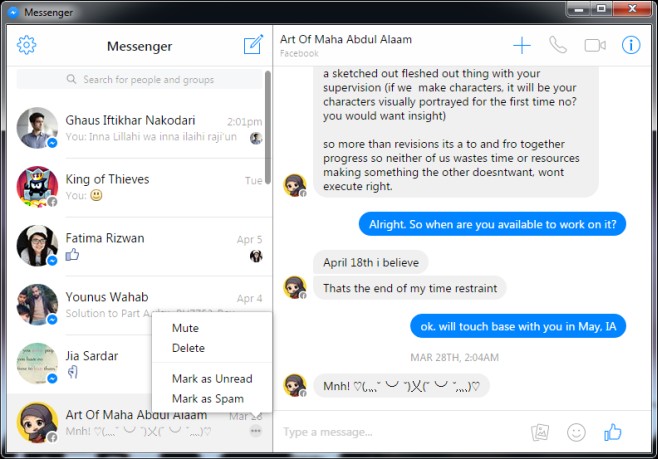
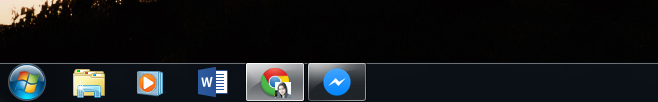

“Strictly speaking and if you use Chrome, you can port Messenger as a Chrome app. With this app, there are two main advantages; the notifications for new messages are sent through the operating system’s own notification feature, and you can pin the app.”
Can you explain this please?
You can pin the app as shown in the second screenshot. The notifications, instead of relying on Chrome’s notification system will use the Windows or OS X’s notification center to alert you when you have a new message.
Is there a way to use plugins with the client? Like the “Facebook Unseen” plugin in Chrome?