How To Restore A Deleted Thumbnail From The Chrome New Tab Page
Chrome’s New tab page features a speed dial; it has thumbnails of your frequently visited websites and you can click a thumbnail to instantly open the website. Based on your browsing history, you can save up to eight different websites like this. It is an exceptionally useful feature and most browsers have a speed dial functionality. For both Chrome and Firefox, extensions and add-ons exist that let you increase the number of website thumbnails that appear on the new tab page. Now imagine for a second you accidentally delete a thumbnail? Most of us would think that it will come back because we will continue to visit the website but that sadly is not the case in Chrome. Here’s what to do when you accidentally delete a thumbnail from the New Tab page and want to get it back.
You might be in one of two situations; you just deleted the thumbnail but did nothing else. The new tab page is still open. In this case, scroll down just a little bit and click the ‘Undo’ option.
In the second, slightly more complicated situation; you’ve deleted a thumbnail and accidentally clicked a different one, or done something (anything) that forced the page to close or to navigate to a different page. In this case, the undo option is lost. To restore the thumbnail, delete another one and scroll down. Instead of clicking ‘Undo’, click ‘Restore all’.
A brief explanation of what is happening; it seems when you delete a thumbnail from the speed dial, Chrome black lists it. Despite the website appearing repeatedly in your browsing history, the thumbnail doesn’t return. Clicking the ‘Restore all’ option purges that blacklist and Chrome re-populates the thumbnail based on your browsing history.
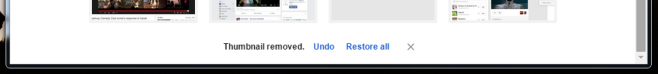

Thank you!
Restore all worked great! Thanks
How can I ever thank you!?
so, didn’t follow any instructions to restore or delete. decided to cease and desist. went back to Google page, unknowingly hit F11, and BINGO, the thumbnails re-appeared. hit F11 again, and they disappeared. okay, that’ll work. now, 2 days later, they have restored themselves permanently, my having done nothing but enlarge or shrink my screen with F11. I’m on an ACER. good luck y’all
HOOPER YER MY HERO …I have been tryin to find my frames fer a week and I just kept reading these comments from all the others sayin “Worked for me..n “Thanks so much” You cant undo what ain’t there done. Anywayz… F11…RUKIDDNME? I can’t believe just F11 and BAM..there they were. THANK YOU SO VERY MUCH. I owe you a frosty beverage or two. F11..imagine that. Crystal clear..Murphy out!
my thumbnails disappeared. i did not delete them. seems there’s no way to reinstall them. i hate computers, sometimes.
Thank you for the tip! it was exactly what i was trying to find. worked like a charm.
I helped a lot. Thank you so much 🙂
Excellent! Still works 2.5 years after posting. Thanks.
I love you… <3
thanks i would of not been able to do it without your advice
Worked for me!
Thank you, that’s perfect. I read a lot of other things that just said click ‘undo’ but I didn’t see an undo button. But this delete another one and restore all worked!
Thank you so much
Get to the point man. People who came to this page, already know what the new tap page is, so we don’t need a history of that. Too many words to say too little.
Thanks – this worked for me. I restored a tab I accidentally deleted a few days ago. I had to wait 15-20 minutes and I manually accessed the page I wanted a few times. Now the page is showing up as a tab again.
And what about the android version? Just skruud then, huh?
Didn’t work for me. Only partially. I did the suggested delete one more and then click restore but what happened was neither the previously deleted thumbnail or recently deleted thumbnail restored. Another thumbnail appeared in its place Ugh. Need help on this one (using Mac)…
Thank you!! This works great on PC Chrome.
How do I make it work on mobile Chrome, though?
Thanks, yaar!! I was fidgeting over the lost tabs since a few months with the hope that they will soon turn up. Suspected the black-list feature all along, but had no idea how to work around it.
Thanks once again, and if we meet anytime, I owe you a coffee!
Thank you!!!!!! This was driving me crazy!!! I was missing my last thumbnail. You solved the problem!!!!
I was skeptical (and didn’t want to lose yet another of my most-visited sites), but it worked! I clicked the “x” on my least needed page and quickly hit Restore All – my faves are back.
Still working!
Thank you!!! Worked for me!
Does this instantly clean all blacklisted pages ever? because I´m looking to get back one that I deleted months(maybe years) ago.
It worked for me. I did the same – accidentally deleted the page I used the most. Months ago. Today, I did it again. Here is the Instruction that helped me. “To restore the thumbnail, delete another one and scroll down. Instead of clicking ‘Undo’, click ‘Restore all’. A brief explanation of what is happening; it seems when you delete a thumbnail from the speed dial, Chrome black lists it. Despite the website appearing repeatedly in your browsing history, the thumbnail doesn’t return. Clicking the ‘Restore all’ option purges that blacklist and Chrome re-populates the thumbnail based on your browsing history.”
Yep. works. Thx.
Thanks, useful post!
You are the best. I had just deleted a useful thumbnail but thanks to you, it’s all good.
Worked like a charm, thank you very much!
So Google can’t afford to fix this little problem?
wow, it worked, thanks…
it worked thanks!
Thank you very much
thank you, it’s been bugging me for like a year. (if the undo/restore all links are missing just delete one of the existing thumbnail and the links will show up)
THANK YOU so much for sharing the bit about deleting another thumbnail bringing back the undo/restore-all link!!! The first time I clicked it per advice given here all I saw was my sites at the top coming back but not the thumbnails and the restore all link disappeared so I couldn’t try it again…. I followed your advice and BINGO, I got the accidentally deleted thumbnail back! I’ve only been trying to fix this for months.
holy crap, i’ve been pouring through settings windows and google help docs for months.
I’ve never felt this happy, while also feeling this stupid.
I wish I freaking knew this before… too many thumbnails lost already 🙁
thanks,it’s perfect ..
Thanks!
I did it again (delete a page I often use).
I didn’t have time to look into this yesterday and today… restore all only restores today’s deleted-on-purpose pages. 🙁
If the repopulate from history and the blacklist are indeed purged, maybe it will come back eventually…. Let’s hope it does.
The Restore All did the trick. Thank you so much, now google is back on my New Tab page again.
Thanks! Restore All worked for me. As another commenter reiterated, I did have to delete another (random) thumbnail to get the “Undo” and “Restore All” options to appear at the bottom of the page.
It should probably be called “Reset” or something instead of “Restore All,” because of course it doesn’t necessarily bring back something I’d deleted but don’t use anymore. It did seem to reset the “blacklist” so that my current eight most commonly visited sites are represented in the thumbnails.
Windows7, Google Chrome Version 52.0.2743.116 m
Excellent, I have waited days to find out if I can restore it, and it worked perfectly, thank you so much
Is there an updated version for this?
This didn’t work for me because it only works in the crrent sessions. If you have turned off and only noticed the missing thumbnail when you turn on again, the restore function does nothing.
The thumbnails themselves are one of Googles’s best extras but for a page to be lost forever because of a single click is stupid and short sighted by Google.
Please sort it out Google.
clicked restore all,then cleaned history, restarted chrome and finally got my accidentally deleted thumbnails back. Thanks.
Thank you so much for this. It worked and I’m so happy I was able to undo my mistake.
Thank you!
Worked like a charm. Thank you. I’ve been searching for a couple of weeks for a way to replace my accidentally deleted tab.
Deleted 1 tab by right clicking it then clicked the “X” at the top right of the tab.
Restored both deleted tabs by selecting “Restore All”. Immediately under the 8 tabs.
Thanks again
mine keeps resetting to a certain way, like i’ll delete the thumbnail then it’ll be gone but if i try to delete another one the whole thing resets and i’ve tried clicking restore all to reset it but all it does is go back to the same state it already was in…
It works – thanks! The fact that the X at the top right of the thumbnail doesn’t even appear until you hover over it makes it so easy to delete one accidentally.
It should be stressed that having deleted one you will need to scroll down to see the “Restore all” option, which is in an area at the bottom of the page that wasn’t there before. Not exactly user-friendly!
Thank you so so much!! it totally helped me! 🙂
Thanks that worked perfectly, with windows 10 and chrome
The restore all worked. I had to delete another one to get the link to appear though. I then, re-deleted one I actually wanted to stay deleted
Thanks for taking time to write this up! Worked great for my “slightly more complicated situation”. Happy New Year!
Awesome was searching for this!!
Thanks-worked perfectly!
Scroll down to where? I see no undo option anywhere…
The only thing I have found that works now is to install a chrome extension that changes your new tab page, then uninstall or disable that extension. It seems to reset the blacklist and pull from your current top sites to repopulate the icons. I downloaded a few extensions to see if there was an alternative to not being able to pin my top pages I accidentally removed, but I hated all of them. So when I disabled them, lo and behold all of my top sites were back
Great idea! This worked for me. Nothing else I saw worked; apparently I was past the “Restore all” option, but this did the trick. Thanks!
This worked for me – a theme is enough to do it rather than an extension.
Exactly, I installed the first theme from the market, that was enough but one more comment: you need to close Chrome and reopen it to see the restored thumbs.
Thanks to all of you guys! 🙂
Works a treat! As soon as a new theme was installed, there it was – I retrieved my most-visited (and accidentally deleted) tab instantly! Thanks for this easy, quick fix.
For us that are not computer savy…how do we install and uninstall an extension?
THANK YOU
This did it. Thanks.
The only thing that worked for me! I used the theme change method. Thank you!
It took me a couple of themes to get it to work, but it’s back. Thanks!
YES!!!! installing a Theme worked. I did the remove a different Thumbnail then click restore all, but since i had closed Google previously not knowing I have deleted my most visited, it did not restore the one I wanted back. BUT As soon as I installed a theme, it worked.
None of that works if you don’t discover that the thumbnail is missing until Chrome has been closed and restarted. Then you’re totally phucked. No way to view or edit the list of thumbnails that have been marked “do not display.” Thanks, Google.
P.S. There are article out there that say thumbnails can be restored by editing the most_visited_blacklist section of the Preferences file. There is, in fact, no such section in the Preferences file.
It appears that today (some time later), this works just fine.
Doesn’t work. I’d already deleted a couple of boxes. The speed dial or whatever you call it is a great feature, but a royal PITA when something like this happens. There should be an easier way.
worked for me
perfect, thanks!