Colasoft MAC Scanner: View IP & MAC Addresses of All Computers On A Network
The Media Access Control address (assigned to Network Interface Card) is a physical address of the system on the network. It is commonly referred to as MAC address, or simply MAC, and can be used to check if any specific device is connected to the network or not. To perform basic remote operations, often only the IP address is required, however, actions such as Wake-on-LAN and other sophisticated tasks, require you to specify the MAC address to remotely control the connected computers. Finding the MAC address of your own PC is quite simple. You can go to your LAN adapter settings and note it down from there. But if you want to view the MAC addresses of all the computers connected to the network, then noting down the MAC address of each PC manually can become quite a time wasting and tedious task. To cope with this nuisance, today, we have an application from Colasoft, called MAC Scanner Free, which allows you to quickly find out the MAC addresses of all the devices connected to your network. Read on to find more details.
The application sends Address Resolution Protocol queries to specified subnet, and then listens to the responses from all connected clients. Using this request send and listen process, it lists down both MAC and IP addresses of the systems connected to the network. Network administrators are surely going to take advantage of this program, as they have to keep an eye on the connected devices across the network.
The application offers a simple and user friendly interface design. At the top, there are Export All, Export Selected, Copy, Delete, Find, Local Subnet list, Start and Pause buttons, while the MAC and IP address list is displayed in the main window. To look for the MAC addresses, you just have to select a Local Subnet and click Start to begin scanning for all the devices connected to the network. Along with the IP address and MAC address of the connected computers, it also displays the Host Name (computer name) and Manufacturer of the connected devices.
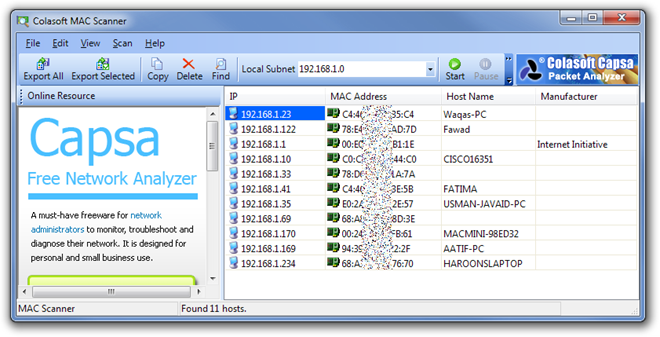
Using the Export All and Export Selected options, you can easily save all or specific items from the list in TXT format.
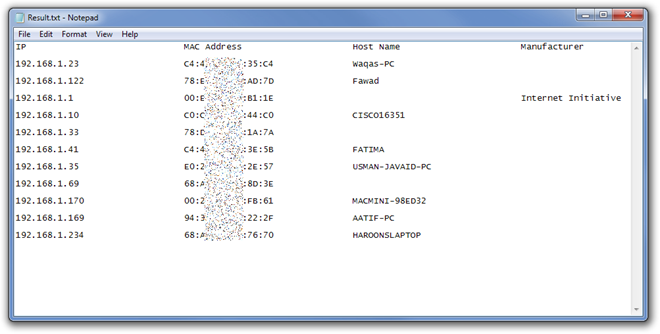
MAC Scanner provides a detour to complete save MAC address of multiple devices. The application works on both 32-bit and 64-bit versions of Windows XP, Windows Vista, Windows 7 and Windows 8.
Download Colasoft MAC Scanner Free

This would be helpful. Can it be used to find the IP addresses and MAC addresses of all the IP Phones in a network??