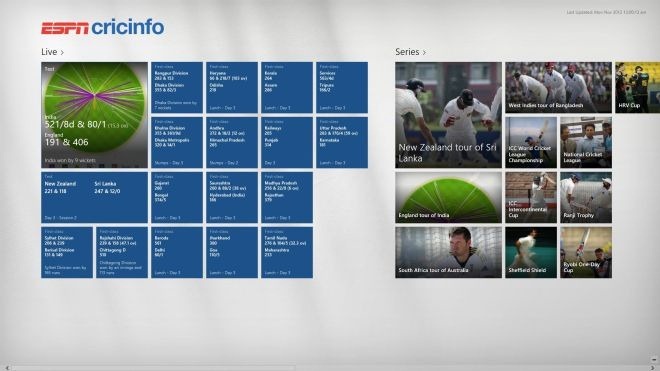View Live Cricket Scores With The ESPN Cricinfo App For Windows 8
Cricket might not be the most popular sport in the world, but whatever fans it has are downright crazy about the game. With teams from all regions of the world, such as Europe, Asia, Australia and Africa, fans like to follow the performance of their favorite players and teams, and apart from the television, one of the best ways to do so is the cricinfo.com website. It provides cricket fans with a huge database of news, articles, statistics and other information. Windows 8 and RT using cricket fans would be delighted to know that the official ESPN Cricinfo is now available in the Windows Store. The app allows you to view Live scores, Headlines, Featured articles, Latest news and stay up to date with Current series. Like its iOS, Android and Windows Phone variants, it gives you the option to view news stories related only to your national team or the entire cricket world. You get complete scorecards, along with the latest news and photos of ongoing matches.
In order to get the app, go to Windows Store, type “espn cricinfo” and press Enter. Select the ESPN Cricinfo tile from the results to head over to its Windows Store page for installation. Alternatively, yuo may hit the link provided at the bottom of this article.

The main interface of the application has the data divided into several categories, including Live (scores of current matches), Series, Headlines, Features and News.
Right clicking anywhere inside the interface (or swiping in from the bottom or top) will reveal the app bar, which allows you to access any category from anywhere inside the app. The Refresh button at the lower right side lets you update the scores and news articles manually.

Select any Live Match to view its current statistics in detail. Other than the summary of the match, you can view the complete scorecard, ball-by-ball commentary, news and photos.

The Settings menu can be accessed by pressing the Win + I keyboard shortcut on your computer or swiping in from the right on your Windows 8 tablet and selecting the Settings option from the Charms Bar that appears. Cricinfo’s settings menu allows you to change the default region for the News Headlines section, and switch Temperature Units between Celsius and Fahrenheit.

If you’re a cricket fan, and often find yourself too busy to watch entire games, you will definitely find use for this app on your Windows 8 device. A great way to use it without interrupting your work would be to snap the app to one side of the screen to keep up with the score, while continuing your work on the other half.
ESPN Cricinfo works on both 32-bit and 64-bit versions of Windows 8.
Get ESPN Cricinfo from Windows Store