What To Do If You Don’t See The Upgrade To Windows 10 App
If you’re anxiously waiting for Windows 10 (release date set for July 29, 2015) then it’s likely you try to keep up with the latest news about the new OS. Today, the internet is buzzing with news of a new app called Upgrade to Windows 10 that has ‘magically’ appeared to help them reserve a copy of the new OS when it becomes available. That said, some of you might not be seeing this new app. If that’s the case, here are a few things you can try.
This post has been updated with a new solution that lets you bypass the Get Windows 10 app and reservation system altogether.
Basic Checklist
- You must be running a genuine copy of Windows (7 or 8.1)
- Windows 7 Enterprise, Windows 8/8.1 Enterprise, or Windows RT/RT 8.1 users will not be given the chance to reserve a copy of Windows 10
- You must have, at the least Windows 7 SP1 or Windows 8.1 installed
Check For Updates
If you’ve set Windows to not check for updates, even important ones, it may be one of the reasons you aren’t seeing the Upgrade to Windows 10 app. It appeared on users’ systems as part of an update, update KB3035583. If you’ve turned updates off or prevented Windows from automatically installing them, the app will fail to appear. Go to Control Panel>System and security>Windows Update and check to see if updates are enabled or not. If already enabled, click ‘View Update History’ and see if KB3035583 is listed or not. If not, force Windows to check for updates again and allow it install any new ones that are available.
Pending System Restart
If the update is duly listed like in the screenshot above, but you still cannot see the app icon in the system tray, try restarting your system. Some updates require a system restart and if you’ve put it off too long, it may be why the app isn’t showing up.
Check If GWX.exe Is Running
Open Task Manager and in the Processes tab, look for a process called GWX.exe which should be running. If it isn’t, go to C:\Windows\System32\GWX and run the GWX.exe file.
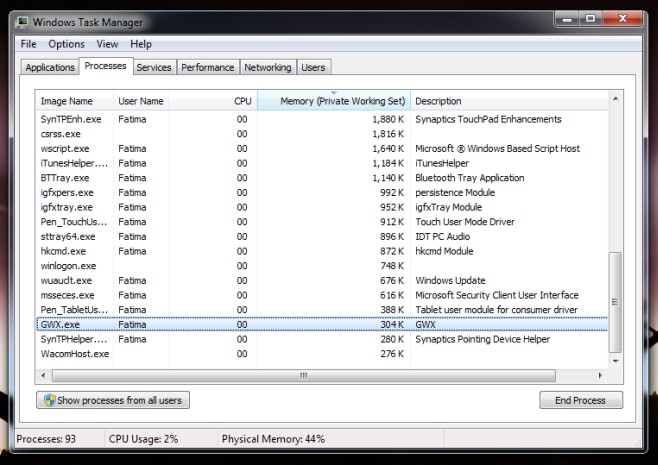
What Microsoft Suggests
If all else fails try this, open Notepad and paste the following;
reg add "HKLM\SOFTWARE\Microsoft\Windows NT\CurrentVersion\AppCompatFlags\Appraiser" /v UtcOnetimeSend /t REG_DWORD /d 1 /f schtasks /run /TN "\Microsoft\Windows\Application Experience\Microsoft Compatibility Appraiser" :CompatCheckRunning schtasks /query /TN "\Microsoft\Windows\Application Experience\Microsoft Compatibility Appraiser" | findstr Ready >nul if NOT "%errorlevel%" == "0" ping localhost >nul &goto :CompatCheckRunning schtasks /run /TN "\Microsoft\Windows\Setup\gwx\refreshgwxconfig"
Save this file with the name Windows10Upgrade.cmd. You can name the file anything but the extension should be CMD. Next, run this file as an administrator. It may take some time, up to ten minutes before you see the app
One of these steps should get the app to appear in the system try. Make sure you use it to check if your PC is fully compatible or not first before you reserve your copy.
Final solution
This section was added on July 31, 2015. If you still do not see the Get Windows 10 app, there’s nothing to worry about. Microsoft has released a tool meant specifically to download Windows 10 to your system so you can upgrade to it, or create a install disk for it. Download the tool and run it. It will then download all files necessary to install Windows 10 (there is no waiting and no reservation needed), and it will guide you through the installation process. Bear in mind that it will NOT check your PC for compatibility.
Download Media Creation Tool From Microsoft
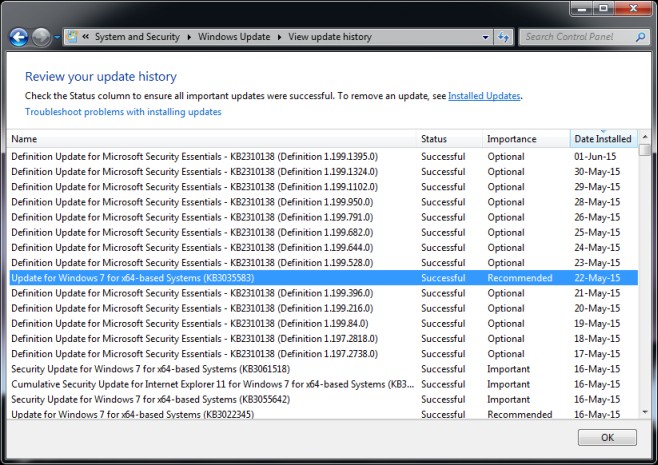
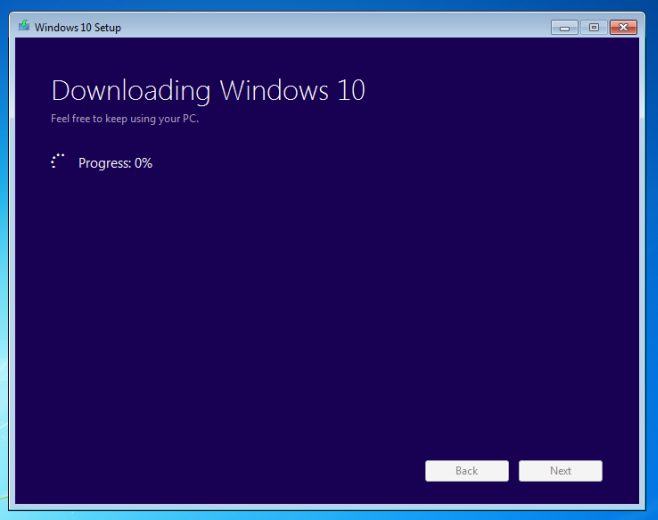

I find it ironic that my PC that is not running genuine windows got the update and the 2 that are got nothing. All updates are up to date and considering iv ran windows 10 on both machines during the preview means both are compatible. WTF M$ really makes me want to “ungenuine” both of them……
I am having the same issue as you.
A friend of mine is having the exact same problem, as well.
I’m running a genuine, licensed version of W7, SP1. All current updates are installed. The “Get Windows 10” app — before it disappeared — indicated the hardware is compatible with W10.
Same with me, I dont know if I did something wrong I check to make sure i have genuine and it says I do windows is activated and everything it was fine until I restarted my computer for some updates then thats when it disappeared.
The funny thing is I reserved a copy and have an email saying I have a copy reserved but now I am not sure
Same here.
Yeah I really dont understand what could be causing the issue…. I really wish I didnt do all of those updates.
I realized that I can just download the ISO file if I cant get this retarded app to appear again.
It took about three hours to download W10. Then, as soon as it began to install, It went looking for updates! WTF?!
It’s been about 45 minutes looking for updates to W10 and it’s only 17% complete.
Wow! That “update” nonsense only took another 3+ hours!!!
Im really confused I had a reserved copy of windows 10. i got an email saying I have a reserved copy for windows 10. I was able to use the “Get Windows App” couple of hours ago, but now the “Get Windows App” is gone from my toolbar the application itself will not open I have tried almost everything but no luck I don’t know what to do.
my GWX not running while GWXUX running 🙁 running notepad and waiting
try to right click-run as administrator
i’ve try but doesn’t work, neither click-run as administrator
guys this worked like a charm …after spending the whole day trying to fix it ….. : try this code :
REG QUERY “HKLMSOFTWAREMicrosoftWindows
NTCurrentVersionAppCompatFlagsUpgradeExperienceIndicators” /v UpgEx |
findstr UpgEx
if “%errorlevel%” == “0” GOTO RunGWX
reg add “HKLMSOFTWAREMicrosoftWindows NTCurrentVersionAppCompatFlagsAppraiser” /v UtcOnetimeSend /t REG_DWORD /d 1 /f
schtasks /run /TN “MicrosoftWindowsApplication ExperienceMicrosoft Compatibility Appraiser”
:CompatCheckRunning
schtasks /query /TN “MicrosoftWindowsApplication ExperienceMicrosoft Compatibility Appraiser”
schtasks /query /TN “MicrosoftWindowsApplication ExperienceMicrosoft Compatibility Appraiser” | findstr Ready
if NOT “%errorlevel%” == “0” ping localhost >nul &goto :CompatCheckRunning
:RunGWX
schtasks /run /TN “MicrosoftWindowsSetupgwxrefreshgwxconfig”
System cannot find path specified :/
ty it worked
I’m on 8.1. I had the icon and reserved Win 10. Then I had an unrelated system crash and lost the icon. I cannot get it back. Am I still reserved?
Check your Windows Update history and verify KB3035583 is still installed.
It was. I uninstalled it, rebooted, reinstalled it, and rebooted. Still no reserve icon.
I tried everything in this thread without success. However, I decided to uninstall the update KB3035583. Once I uninstalled it I rebooted. Reinstalled it and rebooted again. Once it came back up it FINALLY worked and I was able to see the icon and reserve my copy. Sheesh.
GWX doesn’t show up on the Task Manager and I cannot run it either for some reason.
Same Here
First install KB2919355 then only KB3035583 will install and succeed.
man i love u thanks sooo muchhhhhh i tried so many ways until i saw this post thank youuu
Hey guys. Yesterday I made it and the app showed up. I did the reservation, but today the app didn’t show up again. Is this normal? Thanks in advance!
Same problem here as well,i did every solution possible(the bat file thing,force thing,start gwx manualy,…) and reinstalled my whole pc,updated everything including optional updates and still same problem.. and yes my win 8.1 is ginuine
i think its some kind of upgrade thats get active here and there through online
I’ve installed all the updates and also found GWX.exe and clicked it to make it run………….but it would’nt run………..however much you try!! please help!! have win 8.1
53$/hour@addictivetipst
>/
All this to get an Ad popup to “Reserve” yourself a copy.
I am waiting for this popup for many days, still nothing.
Good thing I have torrentleech.
I ran the CMD code above but it’s been almost an hour and the black screen is still popping up codes. Should I close it?
Unfortunately, the command is reportedly taking anything between a few minutes to a few hours to execute. Try closing it, and restarting your system.
My update histroy lists “KB3035583” as installation failed, so that’s probably why it isn’t showing up. I have tried manually restarted Windows Update and stuff, but still not installing, it shows error “Code 80080008”.
Any solutions?
I haven’t seen a single reason to upgrade from Win 7. Likewise other people I know running Win 8 haven’t upgraded to 8.1.
Like others who have already posted, I’ve done absolutely everything this article says to do. I bought my computer last week and the first think I did was load every update possible. I’ve used the code provided above. I’ve looked for GWX.exe. Still nothing.
Paste this code to notepad and save as cmd. then run as admin. The code above didnt work for me, but this works!
REG QUERY “HKLMSOFTWAREMicrosoftWindows NTCurrentVersionAppCompatFlagsUpgradeExperienceIndicators” /v UpgEx | findstr UpgEx
if “%errorlevel%” == “0” GOTO RunGWX
reg add “HKLMSOFTWAREMicrosoftWindows NTCurrentVersionAppCompatFlagsAppraiser” /v UtcOnetimeSend /t REG_DWORD /d 1 /f
schtasks /run /TN “MicrosoftWindowsApplication ExperienceMicrosoft Compatibility Appraiser”
:CompatCheckRunning
schtasks /query /TN “MicrosoftWindowsApplication ExperienceMicrosoft Compatibility Appraiser”
schtasks /query /TN “MicrosoftWindowsApplication ExperienceMicrosoft Compatibility Appraiser” | findstr Ready
if NOT “%errorlevel%” == “0” ping localhost >nul &goto :CompatCheckRunning
:RunGWX
schtasks /run /TN “MicrosoftWindowsSetupgwxrefreshgwxconfig”
Same for me as well. Thanks for posting this, this helped me!
Still not working
Make sure you have all windows updates installed and restarted. Win7 or win8.1 is required.
should optional updates be installed too ???
I’ve literally done all of this and it still hasnt appeared.
I have
windows 8.1, all the updates installed, ive successfully done the
command prompt thing, the only thing is that i cant find gwx.exe
anywhere.
Help!
literally done all of this and it still hasnt appeared.
I have windows 8.1, all the updates installed, ive successfully done the command prompt thing, the only thing is that i cant find gwx.exe anywhere.
Help!
GWX.exe should be in C:WindowsSystem32GWX
I still couldn’t get it to run from there.
My laptop was bought new from a store with 8.1. I don’t get why it’s not showing up. I have all the updates.
Same for me: everything ok, original license (the serial number is in the UEFI Bios…), I can see the GWX.exe file in C:WindowsSystem32GWX but nothing, the notification dosn’t come out!
Notice that Windows 8 is not listed:
**********************
Article ID: 3035583 – Last Review: May 14, 2015 – Revision: 2.0
Applies to
Windows 8.1 Pro
Windows 8.1
Windows 7 Service Pack 1, when used with:
Windows 7 Ultimate
Windows 7 Professional
Windows 7 Home Premium
Windows 7 Home Basic
Windows 7 Starter
********************
Any idea why that is? (I have a Windows 8 laptop that I would like to upgrade to Win 10.)
cause they presume all windows 8 laptop are updated to 8.1, run windows updates to update your device to windows 8.1
Yeah, well. How nice of them. However, when v8.1 was first released, I tried the “upgrade” but it failed. After several days working with Microsoft Techs, I had to “start from scratch” and reinstall v8.0… AND all of my other programs. I don’t wish to go through that again.
Therefore my question still stands: What is there about v8.0 that is so different from v7 and v8.1 that prevents an upgrade to v10?
I’d suggest making an image of your current system disk, and then go through doing the upgrade again. if it should fail you just fall back on the image. You will in any case need 8.1 to be able to upgrade to 10
Yeah, I know. In hindsight, I did just that (make the mirror image). However, I have two other machines running v8.1 and find that v8.0 is not enough different to even spend any time to try it again. Well, being “snake bit” also.
Nevertheless, I would still like to know why there is, apparently, no upgrade path from v8.0.
What does it matter? If Microsoft states you require 8.1 to qualify for the upgrade path, upgrade to 8.1 and be done with it. Stop your complaining.
Not the point, RonBoyd has a legitimate question. It is stupid that Microsoft has totally disregarded Windows 8.
Make Extra 71$ daily@ addictivetips
>/
I’m completely up-to-date on my Surface Pro 3. And it was factory installed so I’m sure its genuine :P. No GWX.exe on that machine. The problem may be a result of the specific update being an update to Windows 7. Windows 7 has never run on the Surface Pro 3. Ever.
63$/hour@addictivetipst
>/
hi
Extra 56$ daily@addictivetips
>/ Make
@ addictivetips
>/
@ addictivetips
>/