Windows 7: Disable This Program Might Not Have Installed Correctly
Does Program Compatibility Assistant dialog pop up every now and then on your Windows 7 system? At first I thought it to be a useful feature but then it got annoying just like in Windows Vista.
If you see “This program might not have installed correctly” dialog window frequently, you might want to disable it. Why disable it? Because Windows will show this message even when the program is installed correctly, this is why the sentence has a word “might” in it.
Note: We would not recommend disabling this if you are an average computer user, however, if you are an advanced user who knows the complete issue, go ahead and disable this annoying popup window.
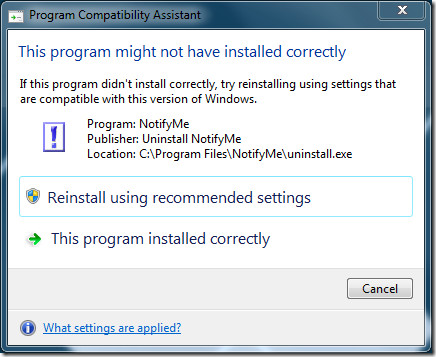
This dialog box is showed because of Program Compatibility Assistant service which is running in the background. This service is started during startup.
Head over to Start Search, type services.msc, and hit Enter. Search for Program Compatibility Assistance Service, right-click it, and hit Stop.
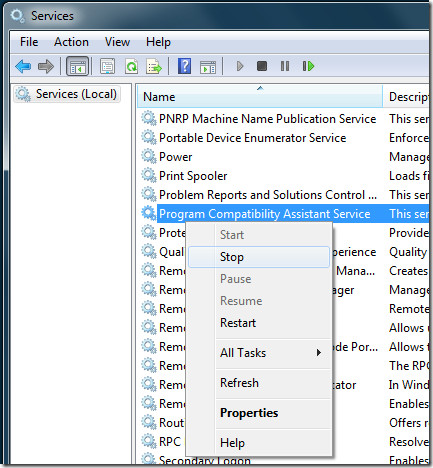
Once the service is stopped, right-click it again and go to Properties. From the Startup Type drop-down menu, select Disabled and hit OK.

Now restart the system. To confirm if Program Compatibility Assistant is completely disabled, open Task Manager(Ctrl+Shift+Esc) and search for PcaSvc services in Services tab. If you don’t find it, congratulations the service has been disabled!

Great tip! Thanks
Good tip, didn't know about it.
thank you! glad I came across your site while searching google!
neat! didnt know it was just a stupid service! Thx man!
Any idea how to write an app so that this compatibility assistant will never show a problem?