WLAN Optimizer: Resolve Latency Issues On Your Wireless Connection
Latency is the amount of time it takes a packet to travel from a source to another destination. Managing latency during online gaming, voice chat, and even browsing, can be quite a hassle, as normal users have little knowledge of network latency issues. One is likely to face high latency problems in not just wired networks, but especially for wireless networks. WLAN Optimizer is a portable application for disabling the background scan activity for wireless networks. This application has been designed to improve the latency of wireless connections, which can resolve packet loss and lag issues. Reducing lags can help you get smoother online gameplay, media streaming and voice chat.
WLAN Optimizer automatically starts optimizing your wireless connection after it is launched. You can also launch WLAN optimizer from the system tray, and toggle auto config, background scan and streaming mode, to optimize your wireless network according to your requirements. To ensure that your wireless network stays optimized, you can choose start WLAN Optimizer with Windows.
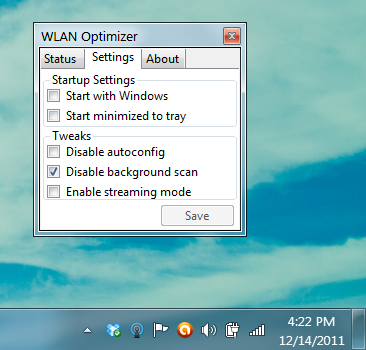
It is worth mentioning here that the developer has advised not to disable auto config, as doing so will not see any networks in Windows.
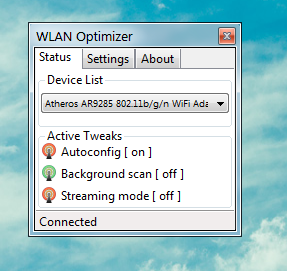
WLAN optimizer works on Windows XP, Window Vista and Windows 7. Running this application on Windows XP has a few limitations, such as .NET Framework 3.5.

Thanks for the Credit.