Auto-Set Google Now Backgrounds As Android Wallpaper By Time Of Day
Those of us who often use Google Now on their Android devices running Jelly Bean are bound to be awed by the background images of the app. What makes those wallpapers awesome is the way they automatically change based on your current local time. All of this however is restricted within the the app itself. Enter GoogleNowWallpapers – the wallpaper app that brings Google Now wallpapers to your home screen, from stars lit in the sky to a bright sunny sky. The app also changes them according to times split into Day, Dawn, Dusk, and Night. You can customize the time after which wallpapers will change to reflect the time of the day. Let’s take a closer look at this simple but distinct app after the jump.


Google Now’s aesthetics and design have prompted quite a few apps to take some cues from that design language. Despite being practically like a live wallpaper, the appis not exactly that per se, and hence does not consume much battery either, the reason being that the wallpapers are themselves static and only change after the set time.
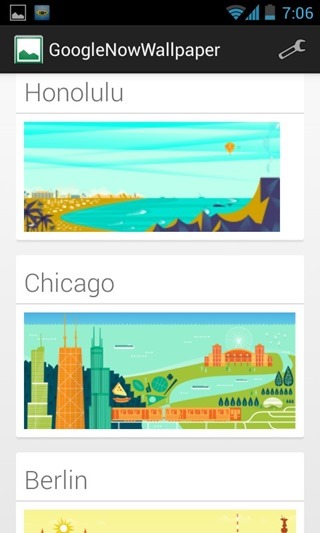
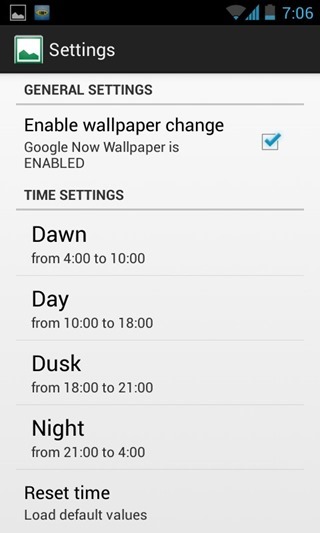
The app lets you choose from a collection of 11 wallpapers that can be set to change according to time, or simply applied without any time constraint. While it may seem that disabling the automatic time-based wallpaper rotation feature will defeat the entire purpose of the app, it can still be useful for those who simply like one of these wallpapers and want it set as their home screen’s background for as long as they’d like.
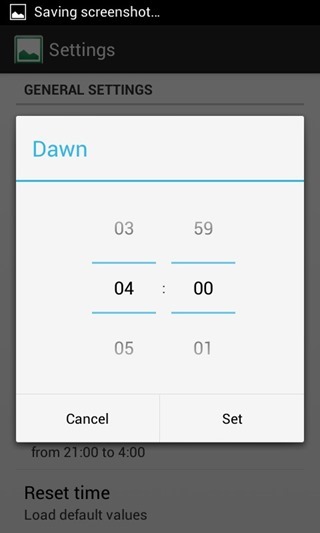
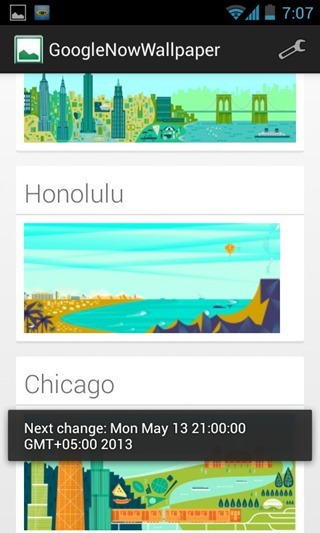
The times of the four phases can be customized by users to reflect the conditions in their local region. When you select a wallpaper, you will be alerted about the time at which it will automatically change. For this review, I had to change my device’s time manually to reflect the changes in the wallpapers but while doing so, I often had to re-apply the wallpaper for it to show the change. However, this will not be normal practice for most users, and should not be a matter of concern.


If you are interested in wallpapers for your Android device, you will find our compilation of the most visually stunning Android live wallpapers interesting. And should you want something more functional in nature, our list of the best functional live wallpapers for Android will keep you busy as well.
The app is available for devices with both standard definition as well as HD screen resolutions, and can be downloaded using the links provided below.
Download GoogleNowWallpaper For Android
Download GoogleNowWallpaper HD For Android

Got the app a couple days ago but am having no luck getting the whole wallpaper to show on my GS3. I have tried both versions of the app as well as messing with the launcher settings but to no avail. I can only ever see the left half of the image. Hopefully someone has some insight. Otherwise, great app.
Did you make sure to get the HD one?
Yup. I’ve tried both. I’ve even found them RAW via XDA and tried to set them up myself. Nothing seems to work. I can’t ever see beyond the middle of the image leaving the whole right half lost. I don’t know enough about this stuff but from what I can tell is it’s an Android scrolling WP issue. As I move left to right, the WP does not slide the width of one screen but only a small portion of one screen. The more screens I have, the smaller the segment is that the WP actually shifts.
True, that’s how it works, but it should still work fine with these wallpapers…the HD ones in case of your device. Can’t think of what might be causing the issue…