Best Free And Amazingly Functional Android Live Wallpapers
A few weeks back we brought you our handpicked collection of the best free and most beautiful Android Live wallpapers, with a promise to bring you a similar one of the best free and functional Android Live wallpapers. The wait is finally over, so read on to find out how you can add fun as well as functionality to your phone using these amazingly functional Live wallpapers for Android.
Update: Several of you have noticed and reported dead links to some of the Live wallpapers. Many of the Live wallpapers featured below were developed by Wolf Labs and unfortunately, that developer’s wallpapers as well as account has been taken off the market very recently. This post was written over the span of a couple of weeks and the wallpapers by Wolf Labs were amongst the first ones added so this could have happened only in the past few days. All the links were confirmed to be working when added to the post while writing it. We apologize for the inconvenience caused by this but it was due to circumstances beyond our control. We are actively looking for mirror links to these wallpapers and will be updating the post as we find them. In the meantime, let’s hope Wolf Labs and their content gets back up on the Market or becomes available at some alternative location. The links for wallpapers by developers other than Wolf Labs are working and will continue to work. Thank you for your feedback.
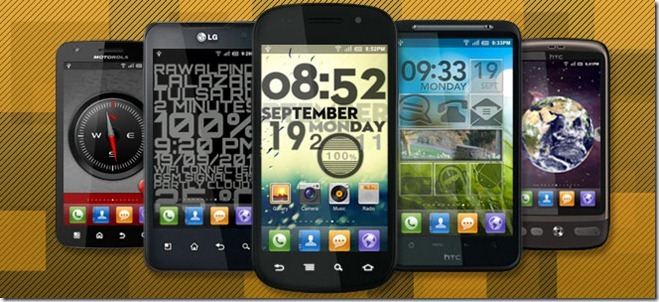
Launcher
You might be wondering what do launchers have to do with Live wallpapers. You are in for a big surprise! Live wallpapers are essentially apps running as your phone’s background and can be interacted with, so letting go of your home screen shortcuts and widgets, and just using a Live wallpaper to act as your launcher can make sense. Following are some of the best free Launcher Live wallpapers out there on the Market, so feel free to choose your pick!
Launcher Wall
As the name suggests, Launcher Wall is a Launcher wallpaper for your Android devices. While being inspired by the Metro UI of Windows Phone 7, it still retains its originality and doesn’t come out to be a mere Windows Phone 7 rip-off. Here, take a look.
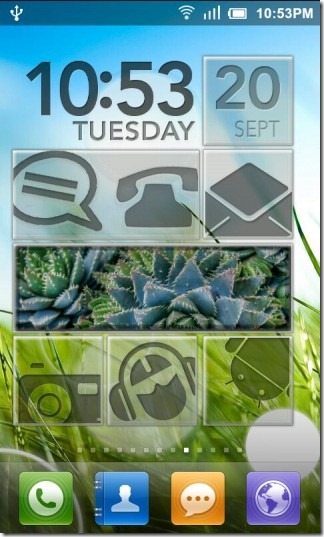

All these tiles that you see have actions associated with them and give you the ability to launch most of the frequently used apps directly with one tap. There is a pictures tile that can use images from your SD card, Picasa or Flickr.
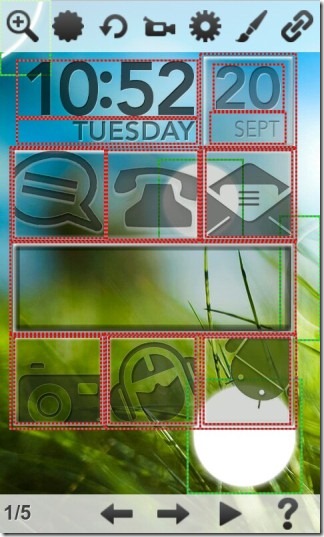

You can change the background to one of your choice if you don’t like the default one, and there are plenty of settings that let you customize the shortcuts, enable/disable sounds and haptic feedback and tweak animation and performance options. Furthermore, there is also an extensive Wallpaper Editor available that lets you fine-tune it exactly to your taste. Note: Launcher Wall is one of the several Live wallpapers featured in this guide that have been developed by Wolf Labs. All the Live wallpapers by this developer have similar options and include their Wallpaper Editor. Throughout the remainder of this guide, we will only be mentioning Wolf Labs for all their Live wallpapers without explaining the editor or showing its screenshots over and over again.
Update: Market link down for now. Here is a working mirror link:
Download Launcher Wall Live Wallpaper.
Launcher Box Live Wallpaper
Update: Wolf Labs product and therefore, not available anymore.
If you like Launcher Wall but want it to be even more like Windows Phone 7 in appearance? Launcher Box is what you’re looking for. Being from the same developer, it can be considered as a Metro-lookalike version of Launcher Wall.

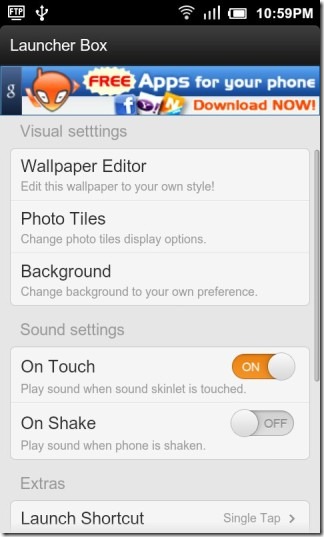
Apart from the differences in the number and appearance of the tiles, Launcher Wall and Launcher Box are pretty much identical when it comes to the functionality as well as the options they provide, so all that has been said above for Launcher Wall will apply to Launcher Box as well.
Android Launcher
Update: Wolf Labs product and therefore, not available anymore.
Yet another masterpiece from Wolf Labs, Android Launcher is a cool Live Wallpaper that brings wooden shelves to your home screen, with little Androids carrying logos for your apps, as well as a clock, battery information and a nice picture frame that can be set to show pictures from your SD card, Picasa or Flickr.

The first time you tap on any of the icons, you will be asked if you want to set an app for it and upon confirmation, you will be shown a list of all your installed apps to choose from. While you can assign any app to any icon, it will obviously make sense to choose apps appropriate for the icon.


We have already covered this Live wallpaper before so for even more information and to take a look at its editing mode, see Android Theme Launcher is a unique launcher-style Live wallpaper.
Contacts
On any phone, contacts let us perform the most basic operations that phones were initially built to perform – making phone calls and sending/receiving text messages. There are widgets available to bring quick dial shortcuts for contacts to your home screen but using a Live wallpaper for the purpose lets you do the same with more creativity, as you are about to see.
Contact Live Wallpaper
Enter Contact Live Wallpaper – a Live wallpaper that transforms your home screen into a setting like an elegantly furnished room with picture frames as placeholders for your contact photos, which act as quick dial shortcuts.

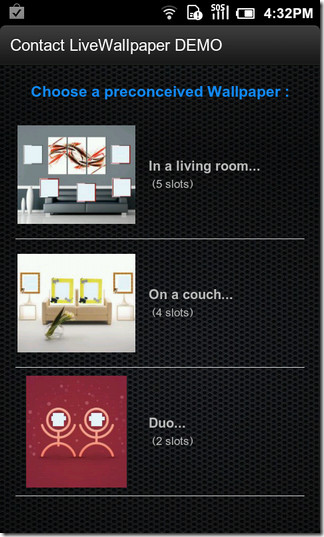
There are a bunch of preconceived templates provided already but if you aren’t satisfied with them, you can even create your own using background images and placeholders of our choice. The free version offers only three pre-conceived templates and lets you place just two contacts on your home screen but that still makes it functional enough for many who just need quick access to a couple of contacts. To find out more about how Contact Live Wallpaper works, check out our guide on how to place contact shortcuts on your Android Home Screen Background with Contact Live Wallpaper.
Clocks
While some might consider clock-based wallpapers to be merely cosmetic and not functional, add some more information like basic system stats (charging state, battery level, network strength, current location etc.) and they get to be pretty functional at delivering all that information at a glance. So let’s take a look at some of the best Clock Live Wallpapers for Android.
Typography Wall
Update: Wolf Labs product and therefore, not available anymore.
This one is undoubtedly amongst our most favorites in this category, when it comes to sheer looks. It gives you a very decent display of the current time, date and day, along with battery percentage in the enlarged zero of the year.
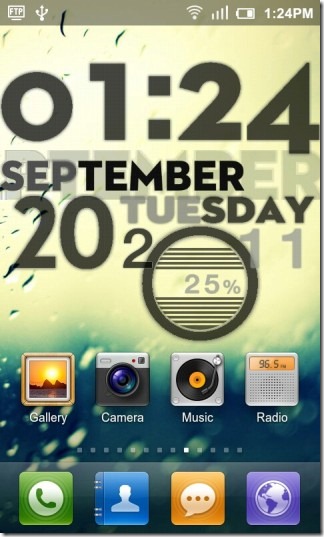
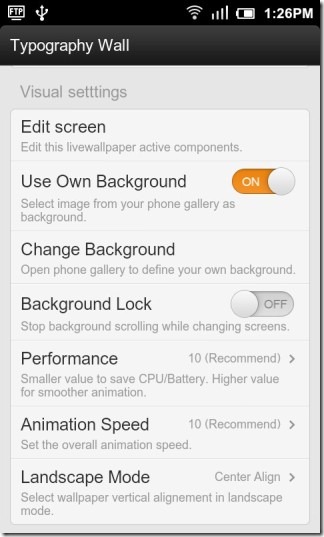
While the battery is charging, the horizontal bars inside the zero keep getting incremented. The image for the background is pretty easy on the eyes but can be changed to one of your choice. The rest of the options are the ones that come standard with all Live wallpapers by Wolf Labs.
WP Clock Light
WP Clock Light has to be one of the most famous clock Live wallpapers for Android. It displays the current time in a very neat and highly visible manner with Windows Phone style typography.
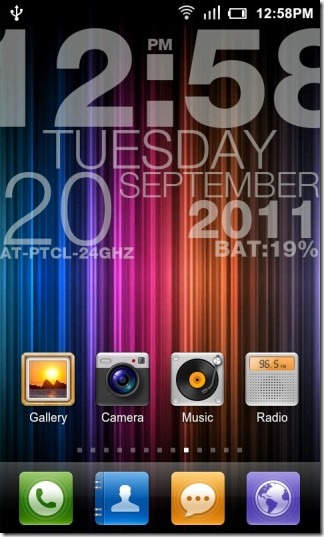
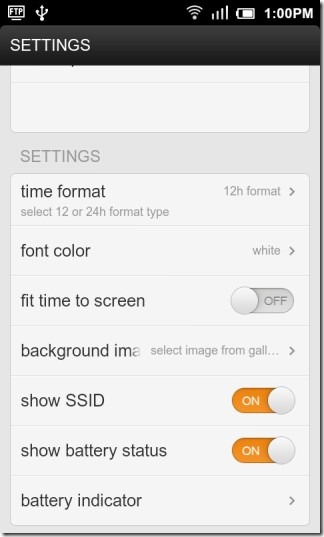
Additional information such as network SSID and battery status can be displayed as well, and you can choose whether to keep the sides of the larger digits off-screen (as shown above) or fit the time to screen. The background image and font colors can also be customized.
Lightwell Live Wallpaper CE
Just clock, calendar and battery don’t do it for you? How about adding your current city and street location, the duration you have been at that location for, WiFi status, phone signal, weather conditions and current temperature to it? That’s what Lightwell Live Wallpaper CE gives you.
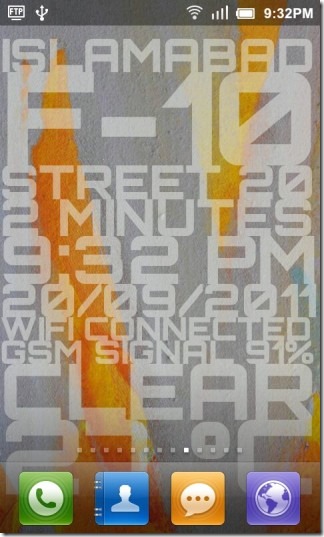
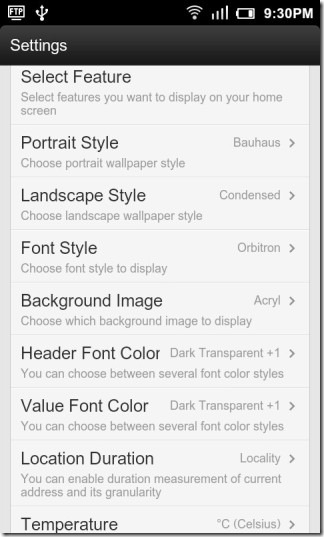
In the settings, you get complete control over what gets displayed and what doesn’t, along with a fair level of control over how it displays. There is one serious shortcoming though: you can’t set a background of your choice and while you might like the ones provided with it, they weren’t exactly to our taste. Still, all that it does offer does earn it a spot in this collection.
Super Clock Wallpaper Free
This one doesn’t boast a lot as the free version displays merely the time, date and day. However, the font that it uses to do so is so easy on the eyes that it becomes really hard to ignore it. See for yourself:
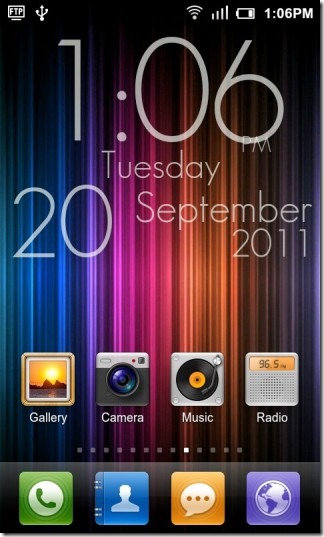
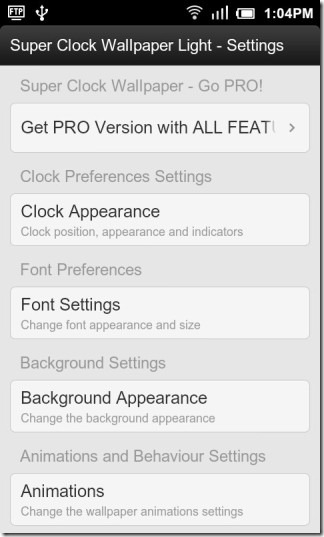
Thankfully, the background can be changed, as well as the font (though we personally love the default one) but beyond that, the options are locked down in this free version. Still, it’s enough for many.
Simply Clock
Update: Wolf Labs product and therefore, not available anymore.
Simply Clock is down to the basics, but quite beautifully at that. A very elegant analog clock along with the date, day and battery percentage in soft shades of gray on a similarly soft gray pixels background will give your home screen a classy look.
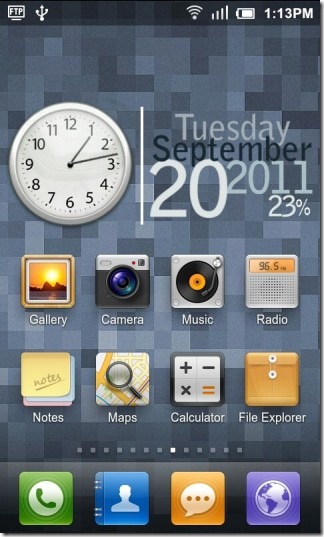
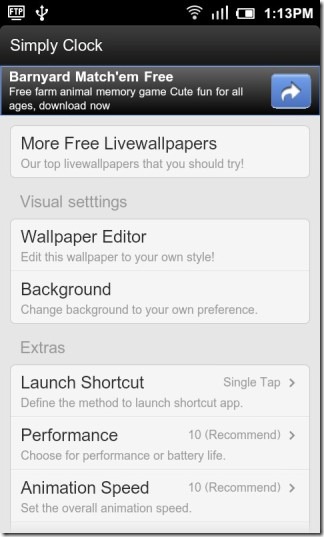
Being by Wolf Labs, it offers the same settings and customizations as their other Live wallpapers (you must be getting used to that now).
Clock Art
What has been missing in all the Clock Live wallpapers that we have covered so far (as well as the ones coming after this one)? A compass, of course! For both the directionally challenged and the addicted explorers amongst us, this Live wallpaper puts a small and unobtrusive yet fairly visible compass right in the center of your Android home screen, overlaid on time, date, day and battery percentage.

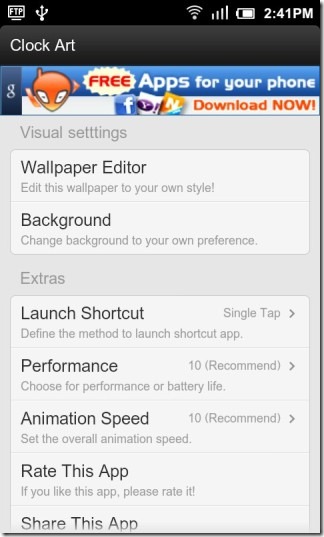
As you might have figured from the settings screenshot, this one is also by Wolf Labs. Install it to make sure you never get lost, or never end up praying while facing the wrong direction.
Analogy Clock
The artists and the math geeks amongst us are bound to love this one. While it doesn’t boast any system stats or even date/day information, as a clock it is stunning! One feels mesmerized watching the seconds make fading circles around the minutes.
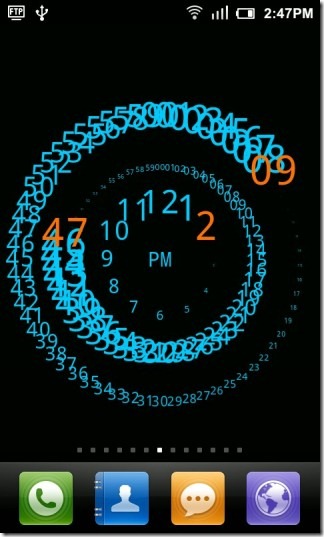

You can customize the colors including the highlight color for the current time, the passed time color and the background color. It would have been even better if we could set a picture as background but considering how pretty it looks and how you can customize it with the colors of your choice, no complains.
Season Clock Spring
Update: Seems to have been taken off the Play Store.
This one is for you ladies out there (and perhaps also for the men amongst us who are more ermm…’in touch’ with their feminine sides). It shows beautiful pink and white Sakura flowers falling around a clock that reminds us of our old LED clocks, with the LEDs replaced by miniature pink Sakura flowers.

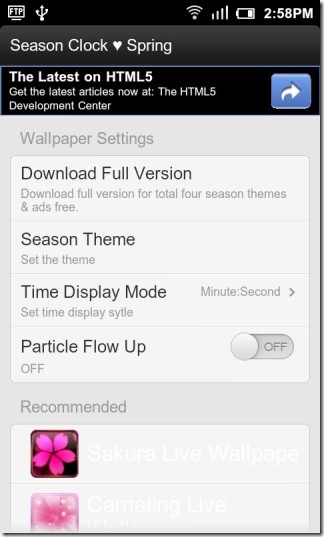
As the time changes, the flowers fall off the clock and get replaced by new ones to form the newer digit, which adds a pretty eye-catching effect. You can choose to display time as Hour:Minute or Minute: Second, and tweak the setting of the flower animation to make them bounce off the bottom. Apart from that, there aren’t many options in this one, and rightly so too considering how it looks as it is.
Text Clock Lite
Last but not the least amongst the Clock Live wallpapers, Text Clock Lite is a clock with a twist. It gives you the current time in the classic ‘Ten Minutes Past Eight o’clock’ format, just the way my (imaginary) Butler does.
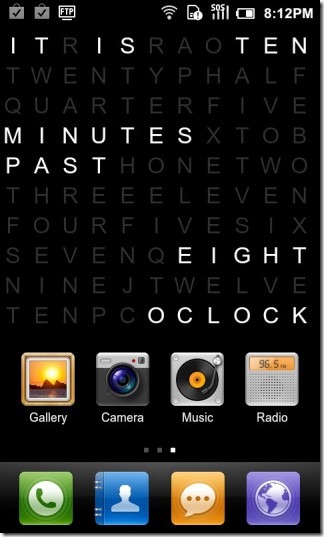
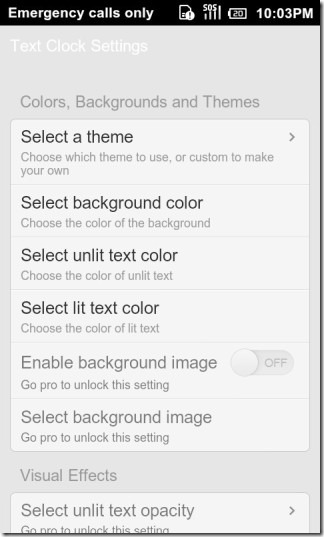
While the free version is feature-limited, it offers quite a lot of features for a limited version. You can choose a black or white theme, or even make your own custom one. Background color, unlit text color and lit text colors can also be selected from a true color palette. You can even specify your own vertical and horizontal spacing around the edges, select a font size and choose whether to display OCLOCK or not, though more options like a custom background image, font, text format and certain visual effects can be unlocked only by getting the Pro version.
Weather
Just like Clock Live wallpapers, weather Live wallpapers also borderline upon cosmetics and functionality. In our opinion though, anything that goes beyond serving mere eye-candy is functional. Though that doesn’t mean that for it to be functional, the eye candy must be neglected. Unfortunately when it comes to weather-based Live wallpapers, we found very few options out there and all of them except for one weren’t exactly what we would call easy on the eyes. Fortunately, the one we did like makes up for the lack of the rest, and then some.
Go Weather
If you have been playing around with your Android phone for over a few weeks, you must have come across at least one GO app. GO Launcher, GO Reader, GO Widgets, GO Keyboard and GO Contacts are a few examples. GO Dev team has really made a reputation of delivering the very best and it not only keeps up that reputation, but takes it to a whole new level with GO Weather, and it comes with its own Weather Live Wallpaper too!
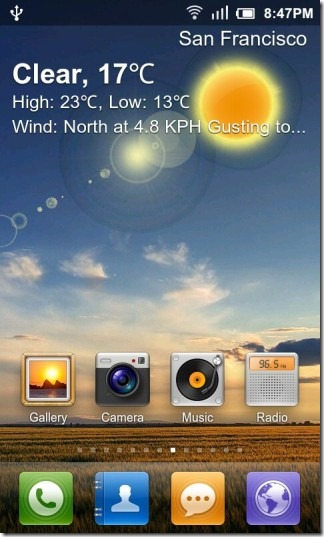
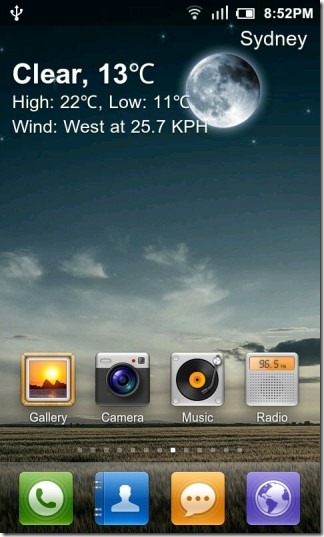


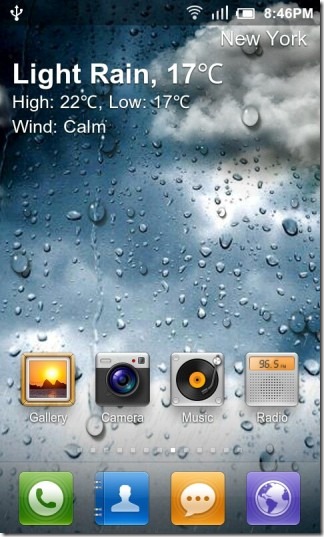

While GO Weather is a complete weather app that goes beyond a mere Live wallpaper, we will only be discussing its Live wallpaper part here, as its other components like the weather app and the home screen widgets are beyond the scope of this collection. Once you have GO Weather installed, you can select its Live wallpaper just like any other Live wallpaper but there are a certain things that you will have to configure from the app first, to get it properly working. First of all, you must Launch the GO Weather app and from its menu, add a city. You can search for a city by your location by hitting the location icon in the top-right, or by entering the city name or zip code.

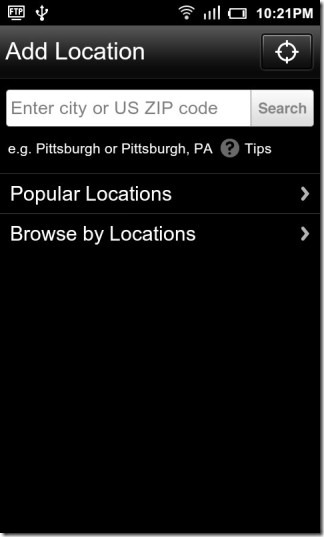
Note: If you don’t want to add a city manually, you can go into the app’s settings and enable your location, which will pick your location automatically using GPS or Cellular Tower Triangulation, and show you the weather for wherever you are. Once you have added your city or selected to use your location, you can then select the theme for your Live wallpaper. Simply select Theme from the app’s menu and you will be taken to the GO Weather Theme Chooser. Select the LWP tab to see the available themes for the Live wallpaper. You will need to download most of the themes. Only one of the currently available themes is animated and is available in standard and HD versions. While the other three themes aren’t animated, they’re still Live wallpapers as their static images do reflect the current weather conditions.
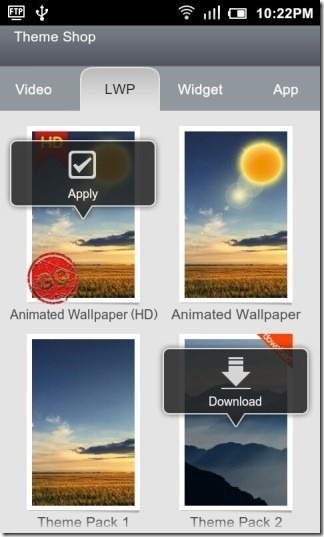
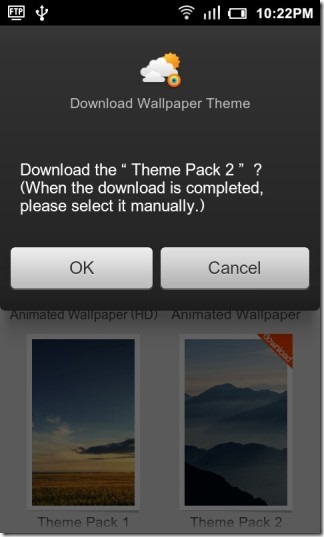
Tapping on one of the themes will let you download it if it hasn’t been downloaded before, or apply it if it’s already downloaded. Choosing to download one will take you to the Market link for that theme, from where you can install it like any other Android app. Once installed, simply apply it and you’re good to go. Once you have the theme of your choice applied, you can go to the Live wallpaper settings to choose the location to use with it (in case you have added more than one locations to GO Weather), whether to display the weather information text on the Live wallpaper or not, and the text position and size.
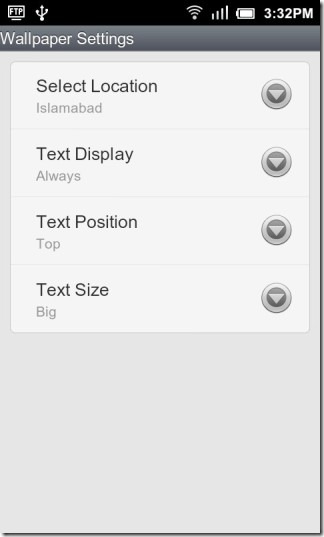
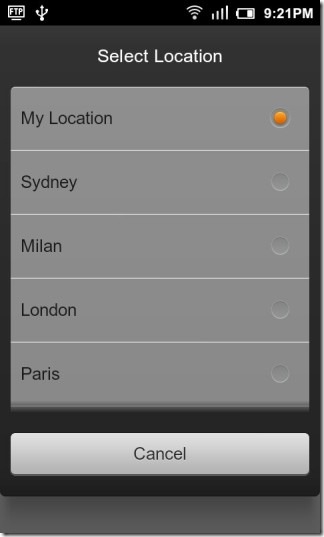
So to sum it all up, if you are looking for a Weather Live wallpaper, you simply can’t go wrong with GO Weather, especially with a price tag of free and a feature set not even rivaled by any paid alternatives.
Useful Tools
On our smartphones, we use many useful single-purpose tools to assist us with many of our day-to-day tasks suck as navigation and note-taking. At times, we need view-only access to the information provided by those apps while still being able to do other things on our phones. That’s where these simple tool-based Live wallpapers come handy. Let’s take a look at them.
Google Maps Live Wallpaper
This is perhaps the only Live Wallpaper in this list that most of us already have installed on our phones, as it comes with the Google Maps app. While the utility of having a live map set as your home screen is relative and probably debatable, it can come handy while you are using home screen widgets while on the go and don’t want to open the maps app directly.
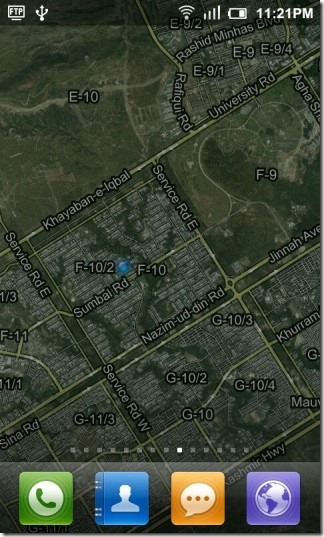

It supports some basic Maps features like double-tap-to-zoom and pinch-to-zoom. You can choose to show default, satellite or terrain maps, show or hide traffic or show current weather for the location you are at, but this last option requires you to have the stock News and Weather widget installed as the Live wallpaper uses its service to retrieve weather information. An interesting and worth-mentioning bit about this one is that your current location ALWAYS stays centered at your middle home screen, regardless of the zoom level. You can pan to a limited access by sliding between home screens, as long as the blue dot representing your screen doesn’t completely go off the current screen.
Compass Live Wallpaper
Update: Wolf Labs product and therefore, not available anymore.
If you aren’t too big on the idea of having an entire live map as your wallpaper but the explorer inside you still wants some navigational tool to be always visible on your home screen, Compass Live Wallpaper is the right one for you! Brought to us yet again by Wolf Labs, this Live wallpaper does one thing, does it well and looks stunning while doing it too.
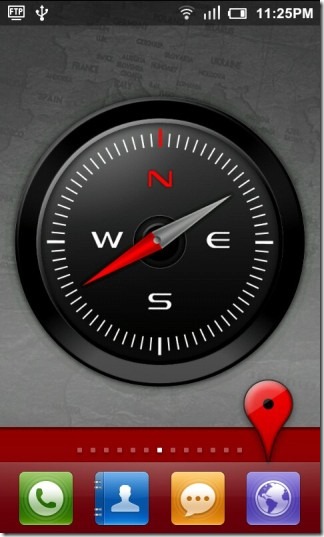
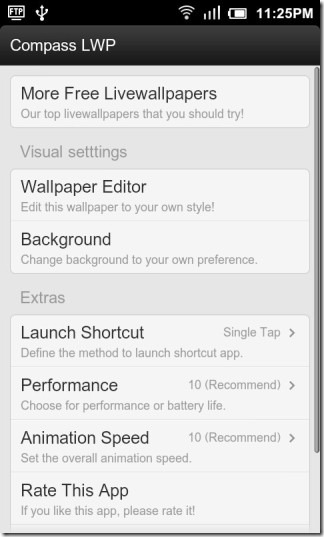
You have the usual Wolf Labs Wallpaper Editor, along with background choice, ability to launch an app by tapping the compass (handy for directly launching Maps) and performance and animation tweaks. All of this makes it a must-have for all you adventurers and geography geeks out there.
Sticky Notes Live Wallpaper
As the name suggests, Sticky Notes Live Wallpaper lets you put up sticky notes on your Android home screen. We have already covered this one in detail and not much has changed so far, except for a couple of new themes being added, which we are showcasing here.
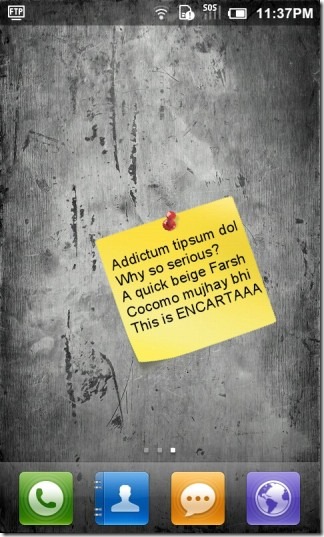
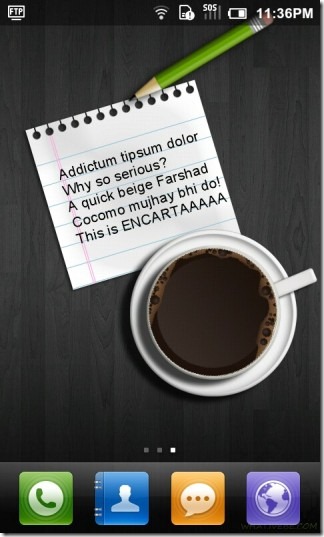
You can choose between Android, Summer, Classic and Coffee theme now, and set multiple notes.
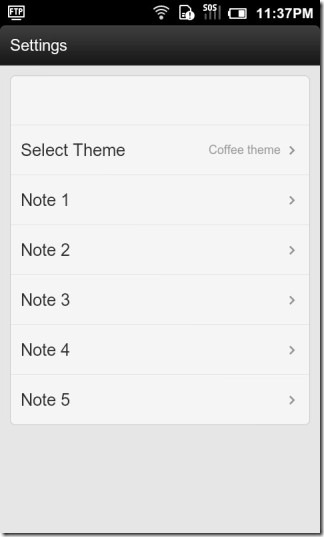
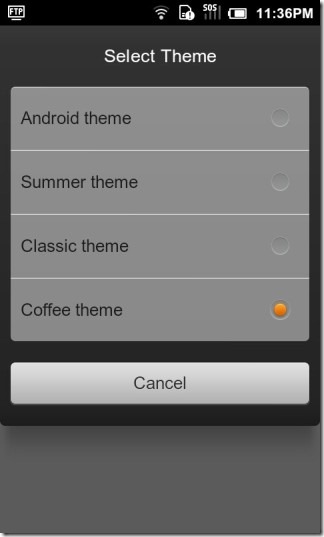
For more information, check out our coverage of Sticky Notes Live Wallpaper for Android.
Camera through wallpaper
We have literally gone through hundreds of Live Wallpapers in order to select the best ones for this guide but amongst them all, Camera Through Wallpaper has been the most interesting by far. It uses your phone’s back camera to make your home screen appear transparent. You have got to take it on a spin yourself to do it justice, as a mere screenshot can’t even show a fraction of its awesomeness.
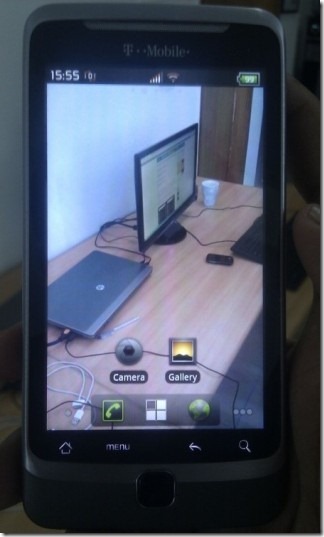
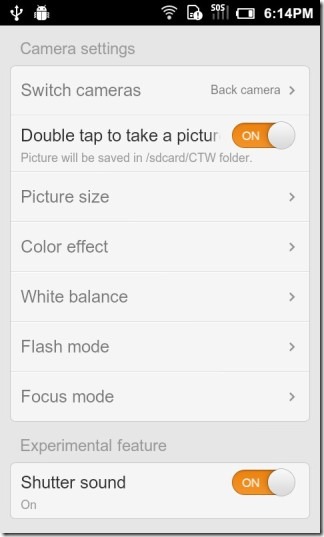
While it does look stunning, it is pretty functional too, especially if you use your device while walking around a lot. Just add transparent home screen widgets for your most frequently used apps (we will cover many of those in the upcoming widgets installment of our Android customization series) to eliminate the need for opening those apps for most use cases, and you have a home screen that is safe to use while walking about, without the risk of running into people or things in your path (or getting run over by them).
Notifications
Android gives us quick access to our notifications in the notification bar but if you want to bring them directly to your home screen to be able to view them while using other home screen items, these notification based Live wallpapers will offer you to do just that.
Bubbleator Live Wallpaper
The first one in this category is Bubbleator – a Live wallpaper that keeps you updated with horizontally scrolling notification bubbles for many services from your phone as well as social media.
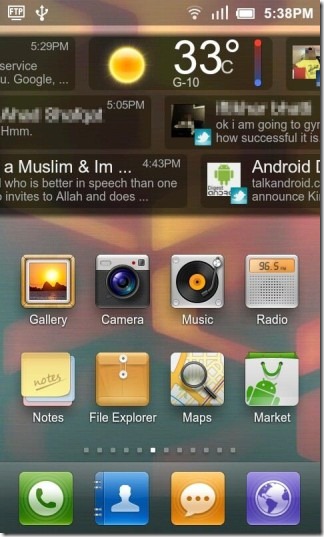
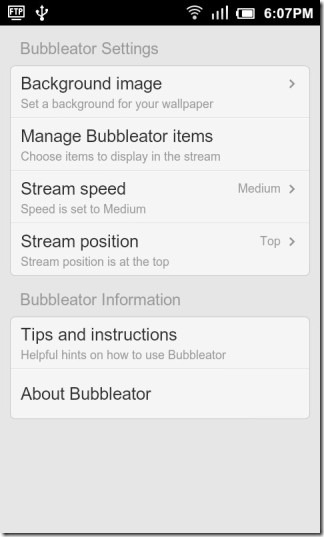
The available options for notifications include calendar events, missed calls, text messages, weather alerts and social media updates from Facebook and Twitter.
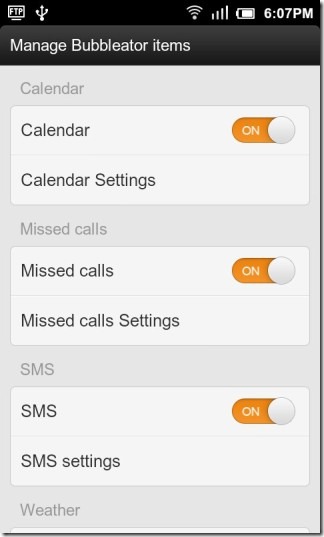

Each notification type can be customized to suit your needs. We have already written about Bubbleator in detail so to learn more about its options, head on to our coverage of Bubbleator Live Wallpaper.
Notification Bubbles Live Wallpaper
Notification Bubbles does vertically what Bubbleator does horizontally, while adding a more cartoony look to it. Your notifications rise from the bottom of your home screen to top as bubbles. Notifications can be dismissed by simply tapping on the bubbles to pop them. You can also set a rather corny heart-shaped bubble as your ‘My Darling’ contact and once you’ve done that, tapping on that bubble enables you to directly call or text that contact.
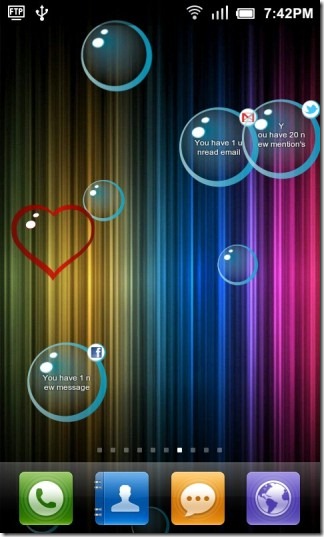
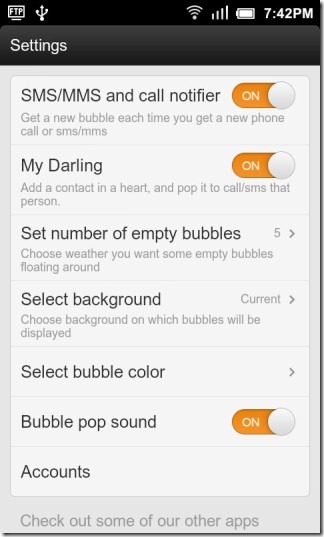
We have written about this one before as well so check out our full review of Notification Bubbles Live Wallpaperand take it on a bubble-popping spin.
Earth
Admittedly, having the entire planet earth as your home screen background isn’t going to be of much functional use for most of us and the Live wallpapers in this section should have perhaps been included in our cosmetic Live wallpapers guide but considering how some of these show actual real-time weather and sunlight data for the entire planet adds a functional side to them – the ability to get an overview of the global weather conditions as well as ideas about times of the day around the world at one glance!
Earth Live Wallpaper
The beautiful emerald planet spinning on its axis with the neighboring star field and cosmos in the background has got to attract all space and sci-fi lovers. Though that’s just the cosmetic part of Earth Live Wallpaper, and there’s certainly more than just the cosmetic part.

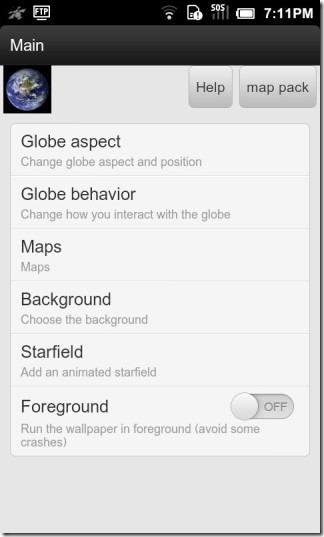
You have the option to view real time image of our planet, along with cloud data from satellite showing you clouds where they currently are. Furthermore, you can also switch to maps such as Earth without clouds, Earth with city lights and more. You can even switch the globe with the Sun or some other celestial body.

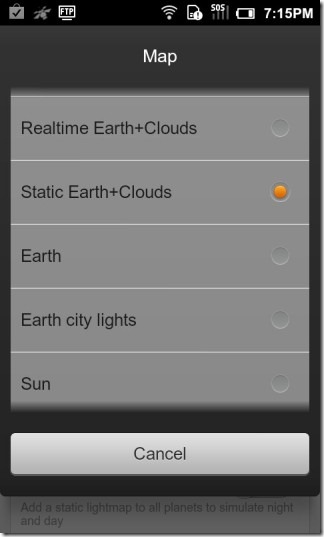
Other options include displaying the moon orbiting around the Earth, showing names of the celestial bodies, setting light maps for day/night simulation etc. The options to play around with are quite plentiful and combining them together, you can fine-tune it for a fully customized Earth-based home screen.
Live Earth Wallpaper
Live Earth Wallpaper doesn’t offer a lot of options that Earth Live Wallpaper does provide. However, that doesn’t necessarily make it any worse. It brings the map of the globe on your home screen, along with cloud and weather data.
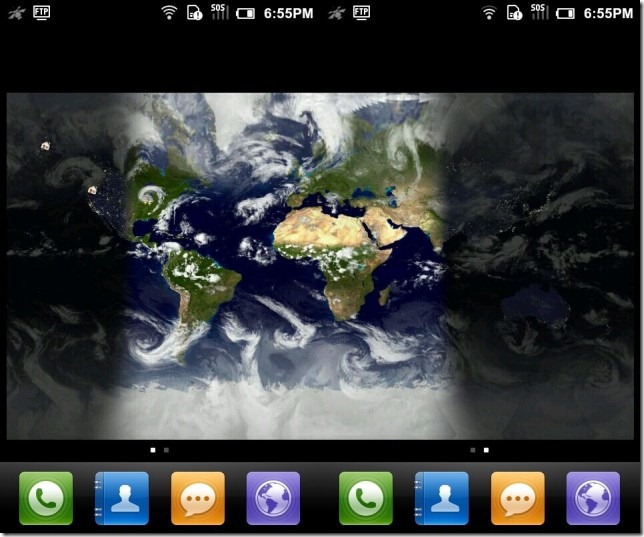
The sheer variety of weather data that this Live wallpaper can bring right to your home screen is impressive. You can see reports on recent earthquakes worldwide or storms including hailstorms, windstorms and tornados in North America.

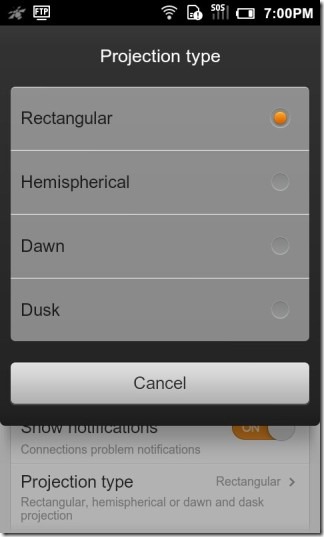
If the idea of a flat earth doesn’t appeal to you much, you can select it to be spherical (though geometrically, Earth isn’t a sphere and bulges at the equator) and even select dawn-only or dusk-only regions of the globe to be displayed.
Earth At Night 3DLiveWallpaper
Last but not the least amongst Earth-based Live wallpapers is Earth At Night 3DLiveWallpaper that shows you a stunning map of the globe with real night lights showing up across the globe.
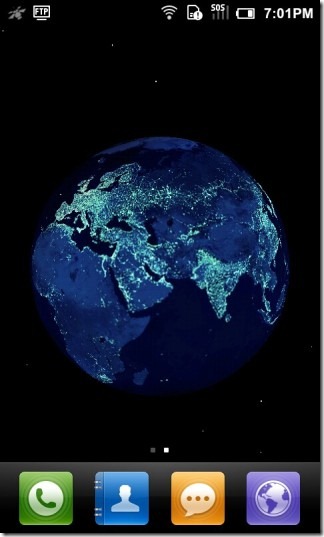

You can select the rotation speed and zoom level, along with moving or stationary stars, light color and texture quality. This one’s perhaps the least-functional of the bunch but in no way any less gorgeous.
Web Content
At times, we want quick access to data that really matters to us, without requiring to interact with it in any manner. The biggest resource for such data has to be the biggest information resource on this planet – the world wide web! The power and flexibility offered by Android for its Live wallpapers means content from the web can be used as a Live wallpaper to make our important information available to us at a single glance, right from our Android home screen. Let’s take a look at a few Live wallpapers that allow us to accomplish this in different ways.
TwiLPaper
Over the past couple of years, Twitter has become ubiquitous for sharing our thoughts and ideas with friends and strangers alike, or perhaps more so to strangers than friends. If you are an impulsive tweeter and want to keep track of what you have been tweeting about, right under your nose all the time (or if you are just vain enough to find yourself looking at your tweets every couple of minutes), why not bring them to your home screen background? TwiLPaper lets you do just that!

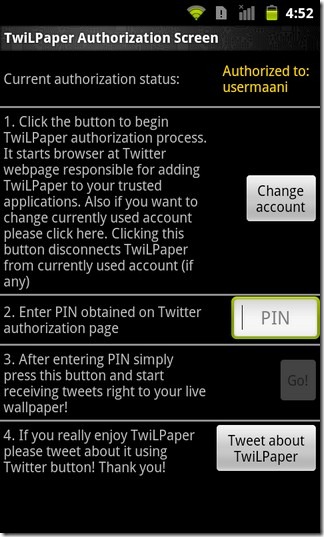
We have written about TwiLPaper in the past and not much has changed significantly eversince, so to learn more on its feature set and configuration details, see our coverage of TwiLPaper.
Web LiveWallpaper
Web LiveWallpaper does one thing and does it well – setting any web page as your Android home screen background. It supports everything your mobile browser supports so be it your favorite blog, a webcam feed or a custom built web page to show you the exact data you want, Web LiveWallpaper will put it right in front of you!
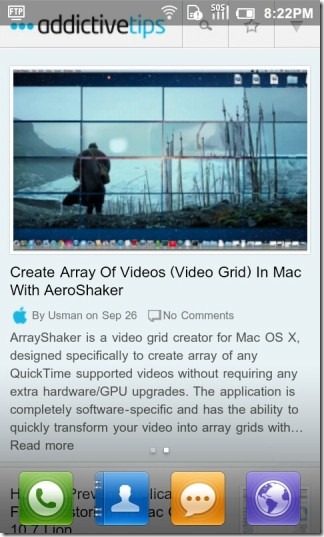
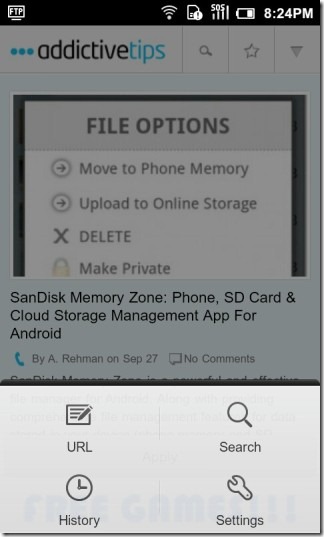
There aren’t many options but then, there aren’t many options required either. All you have to do is to enter a URL directly, perform a web search or browse through your browser history to find the site you’re looking for and then apply it as your Live wallpaper. It really is that simple!
WebLiveWallpaper BETA
Not to be confused with Web LiveWallpaper despite the similar names, WebLiveWallpaper (notice the lack of the space) does the same task of letting you put up web content as your Android Live wallpaper, but in a different manner. It organizes web content categorically based on its type and comes bundled with pre-configured sources for a lot of popular content ready for you to bring to your home screen. Webcam feeds, online image galleries, popular websites or even your custom configured resources – you name it, you got it! We have already written about WebLiveWallpaper BETA a few months back and while the app has seen several updates by now, its core concept remains the same, so head over to our article on setting your favorite web content Android Live Wallpaper with WebLiveWallpaper BETA.
System Statistics
System Stats Live Wallpaper
This one is for all our geeky friends out there who must know everything going on behind the scenes on their Android device. Be it CPU utilization, RAM usage, data speed or consumed data usage, right with history in form of graphs, System Stats Live Wallpaper brings all these details to the front.
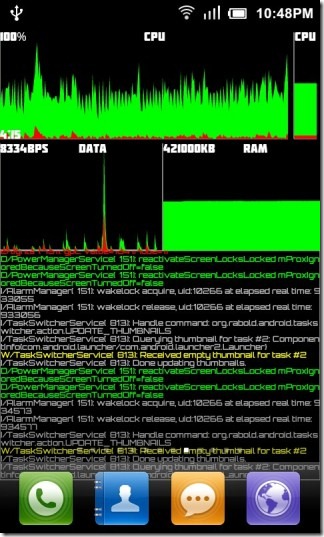
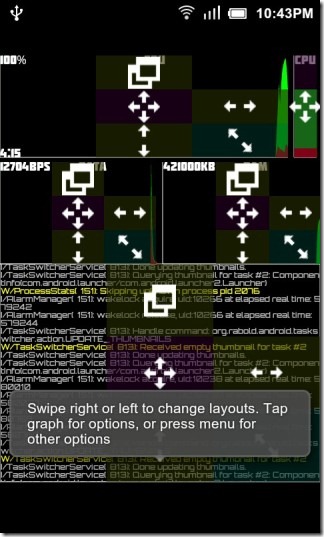
What’s more – it also shows you logcat for your device, live as the events occur, right on your home screen, in a SciFi-inspired font ! Readability issues aside, the mere geeky oomph that it offers has got to make it any geek’s choice!
Make Your Own
Want to make your Android home screen background truly stand out and serve you exactly the way you want to be served? Why not make your own Live wallpaper for the purpose? The powerful Live wallpaper editor by Wolf Labs used for making all their above-featured Live wallpapers is available for anyone to make their own custom Live wallpaper with, and we have written about the whole process in detail, so what are you waiting for? Check out our guide on creating your own Android Live Wallpaper with DiY OwnSkin and you’ll have your own custom-tailored Live Wallpaper ready in no time! Once you’re done with it, don’t forget to share it with us here in the comments.
This concludes our long-awaited Functional Live Wallpaper collection but this is just the beginning of Android personalization. In the following episode of our Android customization series, we will take a look at some of the best Android launchers (home screen replacement apps) available out there, so stay tuned and keep checking back!

Please, where i find background image from Typography Wall screenshot? Its amazing. Thanx.
pretty cool!
Unfortunately Typography Wall live wallpaper is no longer available in store. Well at least I’m using ClockBox LW (https://play.google.com/store/apps/details?id=com.ramgec.android.clockboxlw) as an alternative.
What phone is been used here?
Did you see Wintersnowfall wallpaper ? (
https://market.android.com/details?id=com.HappyNewYearLight)
Great collection! I just found the coolest Live Wallpaper ever to follow my Facebook friends latest and greatest photos:
https://market.android.com/details?id=com.umbrellasoftware.android.fbwallpaper
I just released this one. I bet you’d like it if you’re into music or audio gear:
https://market.android.com/details?id=com.sandbergsound.soundwallfree
I just released this one. I bet you’d like it if you’re into music or audio gear:
https://market.android.com/details?id=com.sandbergsound.soundwallfree
Love the post. What I would like is a randomizer. I now have a good number of excellent live wallpapers.. I’d like something that can be programmed to switch them up every now and then.. (time and frequency of random change.. and no repeats until all have been cycled….. programmable of course!! 🙂
Any takers??? Puh-lease???
K.H
Great post!! Thank you!! Don
lovely…thanks for sharing
HQ Raja, The links for Simply Clock and some others are missing!
Unfortunately, the developer ‘Wolf Labs’ and all their content has been taken down from the Market very recently. Please see the update in the post.
greatly appreciated 😉
Great info – thanks!
The best article in a few months, great job!
Thanks =)
Launcher Wall is actually Launcher 7, I’m not sure if its a typo but the link is not working.
Nope, Launcher 7 is a launcher while Launcher Wall is (or perhaps was) a Live wallpaper. Unfortunately, its developer ‘Wolf Labs’ and all their content has been taken down from the Market very recently. Please see the update in the post.
The links to Laucher Box Live Wallpaper are broken. Can’t find them on Market
The developer ‘Wolf Labs’ and all their content has been taken down from the Market very recently. Please see the update in the post.
Holy cow!! You guys are from Pakistan?? And are working FROM Pakistan?? Mad props to you guys! Brilliant effort, and an amazing portal.
Thanks for the appreciation, Ameer. We are trying to do our part well 🙂
Thanks Ameer =)
sadly I can’t find typography wall on market
The developer ‘Wolf Labs’ and all their content has been taken down from the Market very recently. Please see the update in the post.
“Typography Wall” link doesn’t work – fix it!
The developer ‘Wolf Labs’ and all their content has been taken down from the Market very recently. Please see the update in the post.
Great collection! Thanks! Also love the UI of the ROM. Is there a way to have the same theme in wolfs TW ROM?
Awesome post but the market links are missing. But I like the Menu in your phone. Do you use CM7. Which is your phone? Looks like iPhone menu
Glad you liked the post. The headings are the market links =)
Regarding the ROM, it’s MIUI. Check out our review of this awesome ROM at https://www.addictivetips.com/mobile/the-complete-review-of-miui-rom-for-android-walkthrough-guide/
It would appear that all of Wolf Labs’ has disappeared from the Market. Any idea?
It would appear that all of Wolf Labs’ has disappeared from the Market. Any idea?
True. It seems those were very recently taken down from the Market. Updated the post with a mirror link for one of those. Couldn’t find the rest. We’ll just have to wait and hope for the rest to become available too.
I ended up buying WP Clock after trying the light version. Great recommendation. Still noticing some of those links aren’t working. Any news from the developer about when/why?