CiteThisForMe: Quickly Generate References In Harvard Referencing Style [Web]
Are you having trouble citing all your sources in a specific format, while writing your thesis? Referencing all your sources with proper punctuation can be a difficult task, especially after writing a lengthy research paper. CiteThisForMe is a handy web app that helps you create a bibliography/references using the Harvard Referencing Style. With this app, you no longer need to go through the difficult formatting process. This web app has a wide variety of options to create references from, and lets your create references for books, newspapers, journals, websites and much more. All you have to do is enter the details of your source, such as the authors name, book title, page number, URL etc., and CiteThisForMe will instantly create references for you with the exact punctuation and formatting. You can also add multiple references before copying or downloading them as a single Word file.
CiteThisForMe has options to create references from Books, Newspapers, Journals and Websites, and also has further options under More. To enter an item for citation, chose a citation format. The styles that are supported are Harvard referencing style, APA and MLA. If you don’t know which style to use, you should consult your professor. If you plan on presenting or submitting a research paper to a conference, it is best to go through their guidelines where referencing style is generally defined. Remember that incorrect referencing style can cost you a grade so don’t guess.
Once you’ve selected the style, from the colorful bar at the top select what kind of item it is you want to reference; a book, an article in a newspaper, a journal, a website, podcast, press release, broadcast, a DVD, Film etc. Once you’ve selected an item, you will see sub-options (if available). For the option you’ve select, start entering the information in the fields provided. Once you’ve filled them out, click Add Reference and you can proceed to adding another one.
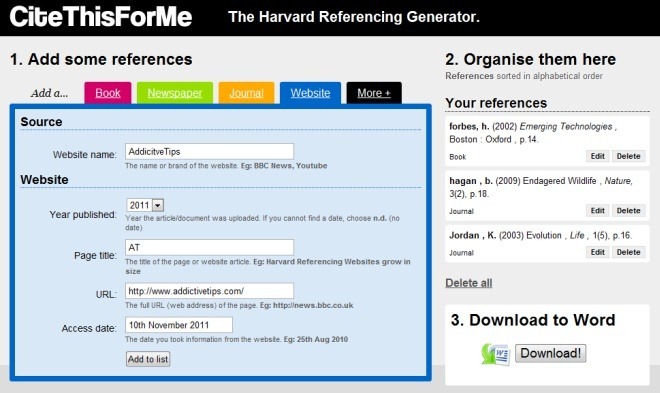
Once your references are generated, they will appear on the right side of the page under Your references. You can either copy or download them as a Microsoft Word document.
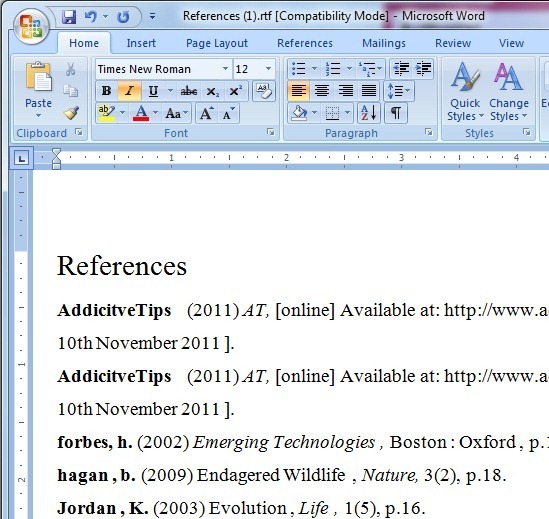
This is a useful app serving both students and researchers alike. It saves a whole lot of time, and makes writing papers much easier. While it won’t save you the manual labor of copying the data required, it does make organizing things simple and will ensure you never forget a necessary element or the format for citation. CiteThisForMe is completely free, and does not require a sign up or any other information. You can visit the app at the link below.

Thanks, this is going to be a huge time saver!
What else ya got, Zainab?
I would recommend the iPhone/iPad app ‘Easy Harvard Referencing’ it contains many different referencing options and is updated all the time.
Really quick and easy to use