CF-Auto-Root Brings Easy Rooting To Nexus 4, Nexus 7 & Nexus 10
If you’re an Android enthusiast and haven’t been living under a rock, you must have heard about the famous CF Root kernels that XDA Elite Recognized Developer Chainfire has been releasing, especially for Samsung devices. These kernels simply rooted your Android device once flashed and installed a custom recovery, keeping the rest of the firmware totally stock. Recently, Chainfire moved on to CF-Auto-Root that skips, even ditches, the recovery from the mix to keep the experience as close to stock as possible. Considering the popularity of this method, it is no surprise that it now supports the latest Nexus devices, i.e., Nexus 4, Nexus 7 and the Nexus 10. How does it work, what changes does it bring, and how can you use it to easily root your device while keeping everything else purely stock? Let’s find out.
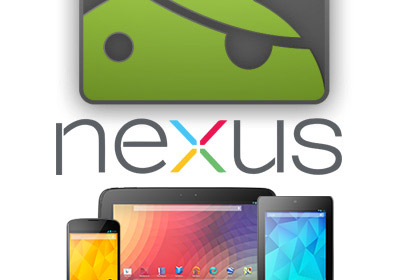
Considering whether rooting your Android device is for you or not? Our top 10 reasons to root your Android device should help you come to the right decision.
The conventional non-auto CF-Root involved flashing a kernel to the devices either via ODIN or a custom recovery like ClockworkMod. However with the new CF-Auto-Root, you just need to run a script on your computer that works on Windows, Linux and Mac. According to Chainfire, “CF-Root (non-Auto) are manually built rooted kernels and/or flashables that usually provide more than “just root”. CF-Auto-Root is built on an automated system that I am constantly improving that takes a stock recovery image and returns an automated rooting package. These packages are designed to install and enable SuperSU on your device, so apps can gain root access, and nothing more.”
As mentioned above, CF-Auto-Root does not come with a custom recovery and you’ll need to install one manually if you need one. That should be easy enough though, and we’ll be providing you with a link for that at the end. That said, let’s get down to business. Here’s how you can root your Nexus 4, 7 or 10 with CF-Auto-Root.
Disclaimer: Please follow this guide at your own risk. AddictiveTips will not be liable if your device gets damaged or bricked during the process.
Requirements
- ADB installed on your system. See our guide on what is ADB and how to install it.
- CF-Auto-Root for (https://download.chainfire.eu/297/CF-Root/CF-Auto-Root/CF-Auto-Root-mako-occam-nexus4.zip)Nexus 4 | (https://download.chainfire.eu/295/CF-Root/CF-Auto-Root/CF-Auto-Root-grouper-nakasi-nexus7.zip) Nexus 7 Wi-Fi | (https://download.chainfire.eu/294/CF-Root/CF-Auto-Root/CF-Auto-Root-tilapia-nakasig-nexus7.zip) Nexus 7 3G | (https://download.chainfire.eu/290/CF-Root/CF-Auto-Root/CF-Auto-Root-manta-mantaray-nexus10.zip) Nexus 10.
Instructions
- Download the CF-Auto-Root package for your device and extract the contents of the downloaded archive.
- Boot the device into bootloader/fastboot mode and connect it to your computer via USB.
Windows
- Simply run the ‘root-windows.bat’ file from the extracted contents.
Linux
- Open a terminal and navigate to the location of the extracted contents.
- Enter the following commands:
chmod +x root-linux.sh ./root-linux.sh
Mac
- Run the terminal and navigate to the location of the extracted contents.
- Enter the following commands:
chmod +x root-mac.sh ./root-mac.sh
That should get you going. Just keep an eye on both the device and the computer and follow any on-screen instructions that you get. Once the process completes, install any root checker or any app requiring root access from the Play store to confirm root access.
Rooting your device in excitement but not sure how to make the best use of your new found root powers? Check out our list of the top 15 must-have apps on a rooted Android device. If you want to install a custom recovery (like ClockworkMod or TWRP) now to be able to flash ROMs, mods, hacks and other cool stuff using flashable zip files, check out our custom recovery installation guide.
For updates and queries, head over to the forum thread for the Nexus 4, Nexus 7 and the Nexus 10.
