Get A Customizable iOS 7 Control Center Clone On Android
The iOS 7 control Center is one of the most talked about features of the OS and rightly so, since it makes toggling some frequently used settings very easy. Apart from the new features in iOS 7, its design is being debated as both a hit and a miss. While we wait for iOS 7 to roll out for all users, developers have come up with ways to replicate the look and feel of iOS 7 on a jailbroken device running iOS 6. Android developers, likewise, have made apps to bring some of iOS 7’s more popular features to the platform, and Control Center is one such app that brings the much talked about Control Center to any Android device. It adds an excellent and fully functional Control Center that allows you to toggle Wi-Fi, data connection, flashlight, Bluetooth, airplane mode, screen orientation and auto-brightness. It also has sliders for controlling your device’s media and ringer volumes as well as brightness level. You can quickly access the alarms, calculators, and camera. The Control Center added by the app can be brought up on all screens including the lock screen.

Once installed, open Control Center to enable it by turning the ‘Start Service’ switch on. Next, tap the ‘Touchable Area’ to manage it. Users who have a navigation bar or Google Now will need to increase the width and height of the arrow in order to bring up the Control Center easily. By default, it is positioned at the center but you can move it to the right or left as well, though it will stay at the bottom edge. Make sure you drag the arrow upward and do not swipe from the very bottom edge to top, as that will bring up Google Now instead.
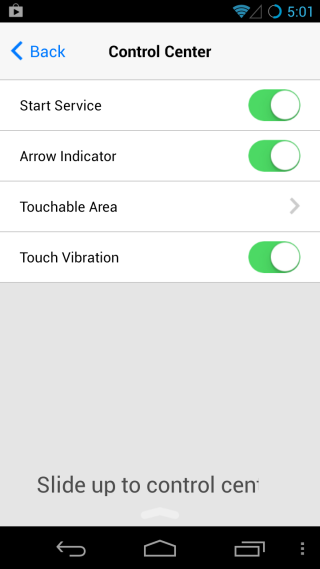
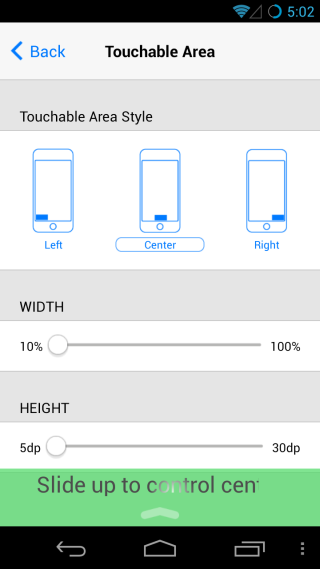
Everything else is done from the Control Center itself. To set your camera app, swipe the arrow up and, press & hold the camera button. This is where we ran into a rather significant bug; the app does not detect or launch the default camera app, so you will need to install a third-party app and select it from the apps list that pops up.
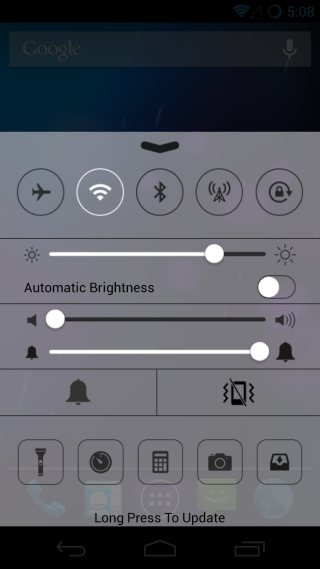
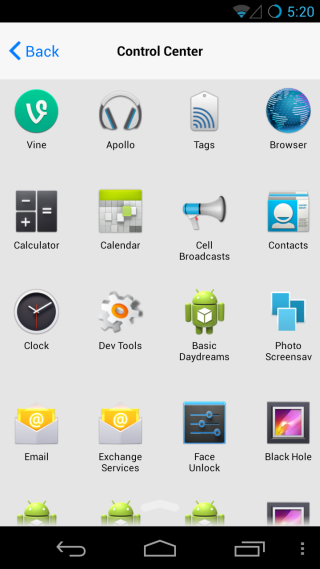
The controls are quite easy to understand except for the last button at the bottom that looks something like an inbox. We were unable to figure this out ourselves, but it appears to be a revenue generation method as it opens a ‘GameCenter’ app loaded with different apps (some of which appear to be junk). All other buttons work perfectly; the speaker slider controls the volume for media and the bell slider controls your ringtone volume. Similarly, the brightness slider works works perfectly too. As far as appearance is concerned, Control Center has replicated the iOS 7 feature very well, complete with attention to such details as the arrow flattening out to a line when it is dragged up and down.
Install Control Center from Play Store

Its deleted from google play, probably because of infringing the icons etc?
🙁
There are better ones, check the one from publisher “Lone Tooth”
Its has fully functional music player too.
Thanks a lot. it works like charm ;;
It’s back on the Play Store now. We’ve updated the download link.
Airplane mode doesn’t work in my device (Nexus 4).
And when I enable “Auto rotation” feature, auto brightness is being disabled.
Tried it with an S3…not much works. It can’t find my Bluetooth headphones whilst it disables vibrate as soon as it launches and the camera now keeps hanging with no touch. A garbage clone at that. It’s a gone’r already.
Control Centre in ios7 has become 2nd nature and invaluable…and all options work.
Dint work in mine to, gonna try other control centers. I dont expect updates too, the app is deleted from Google Play
This just in, how to make your Ferrari engine sound like a Volvo!
You, sir, deserve a thousand upvotes!
Haha.. Nice one.
haha loved it!
plastic ferrari? there’s no such thing i’m afraid.
Just another Apple design for Android to copy.
Deleted form google play!! Any other suggestion?
There are many control centers available. Just search for “iOS 7 control center” in google play. Best one I felt is from “Lone Tooth”
The app was re-published a week ago. It’s back on the Play Store. We’ve updated the download link.