How To Enable Or Disable App Icon Badges On Android
When you get a new notification on Android, you get an alert on your lock screen. You can pull down the Notifications shade any time to view your unread notifications. If you want, you can enable an LED alert to accompany the alerts. On Android, you don’t have app icon badges. App icon badges tell you when you have unread notifications. An app icon badge shows you the number of unread alerts and it’s omnipresent on the app icon. It’s a simple way to tell, at a glance, if you have unread messages in the Gmail or Messages app. Come Android O, apps that choose to support them will now have app icon badges. You will of course have the option to enable or disable app icon badges for apps in Android.
App Icon Badges For All Apps
You can enable and disable app icon badges for all apps or for individual apps. Android O gives you complete freedom to choose which apps can add that extra bit of information on your Home Screen.
Open the Settings app and go to Apps & Notifications. Tap Notifications and enable or disable app icon badges by flipping the Allow icon badges switch on or off respectively.

App Icon Badges For Individual Apps
You can enable or disable app icon badges for individual apps. Open the Settings app and go to Apps & Notifications. Go to Notifications>Notifications. Tap the app you want to enable or disable. The app’s Notifications screen will have its own dedicated Allow icon badge switch. You can turn it on or off to enable or disable the app icon badge for that particular app.
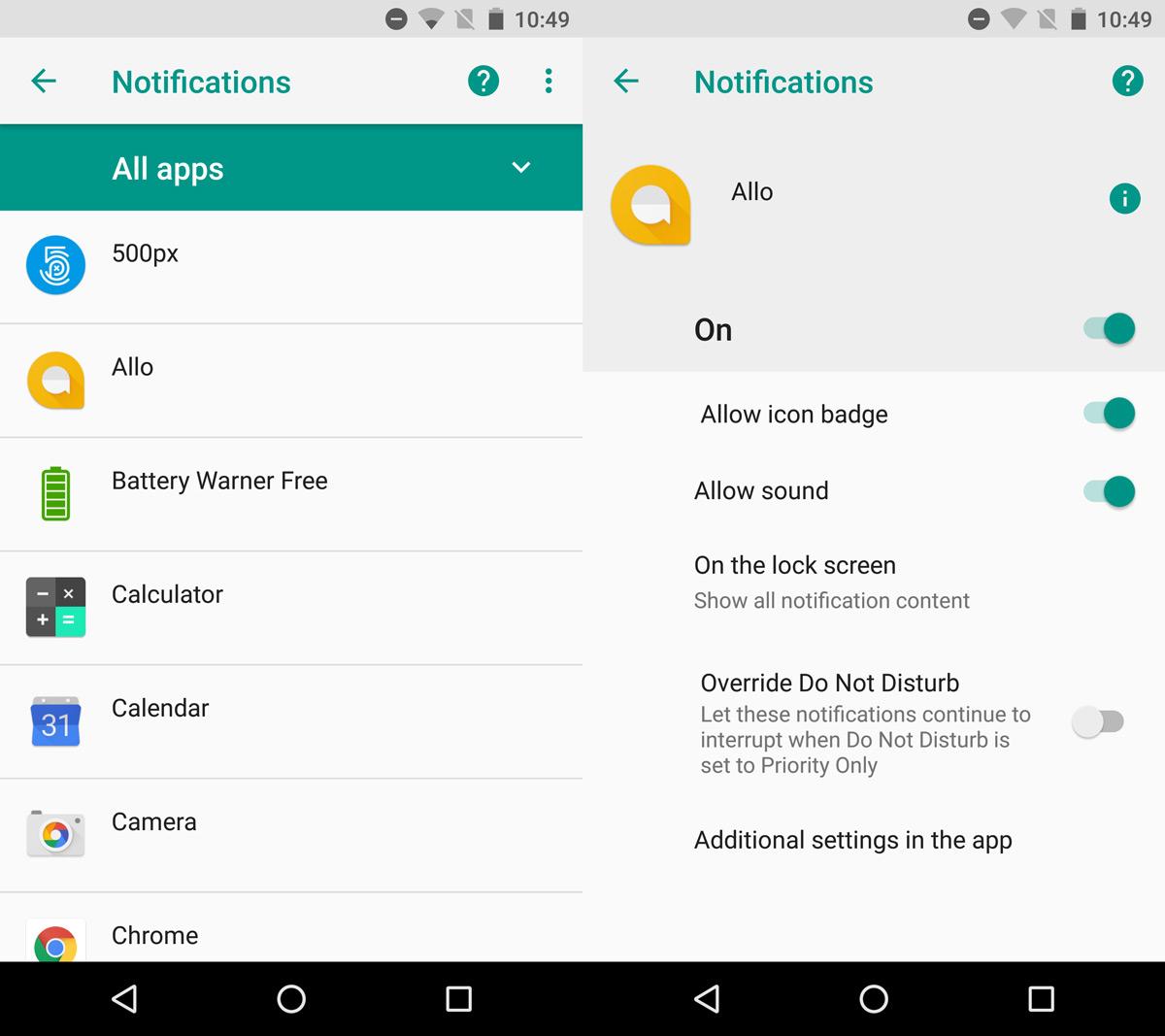
App Support
This feature isn’t automatically added with Android O. The option to enable or disable app icon badges for apps is going to be there in the Settings app. That doesn’t mean the badges will show up on your home screen if you enable them. Apps, more specifically, app developers will have to add support for this new feature. You’re looking at an app update here. Given Android O is still in beta and we don’t even know what its official name is at present, there aren’t any apps that have support for badges at present.
Some apps have been able to figure out a way around this in the past. Case in point, the Facebook Messenger app with its floating app icon on the home screen. A lot of other apps have mimicked that approach. There are probably root solutions that will give you this feature on your Android phone right now but rooting now has its own problems where you’re locked out of apps like Pokèmon Go and Netflix. The default feature is going to be worth the wait.

Thank you for another excellent article. Where else may anyone get
that kind of info in such a perfect way of writing? I’ve a presentation next week, and I
am at the look for such information.
I just updated to Oreo on my S8+ and I can’t get my Icon badges to show. I only have them turned on for Email, text messages and a weather app ( I live in Canada i need weather Notifications). I can’t figure out what I’m missing. Can anyone give me some advice.
“Android O gives you complete freedom to choose which apps can add that extra bit of information on your Home Screen”
FALSE. Android Oreo takes away every bit of control.
I have a Samsung Galaxy S8+ with Verizon, and I just got the Oreo upgrade.
This is kind of ironic, seeing as notifications were supposed to be the “big improvement” in this version. I am really anal about my notifications, because unlike many people, I don’t like things popping up on my phone and having it ding at me all the livelong day.
I have notifications turned off for everything except phone, text, and email. Phone calls and texts and pushed, obviously, and do make sounds. But I had email set to fetch and to not notify me, but still display an unread badge counter, so that when I’m actually using the phone, I’ll know I have unread emails. Basically, I want to know about it, but I don’t want it interupting my life. It was perfect.
Now it is all or nothing. In order to get the unread badge counter on apps, you have to have notifications 100% turned on for it, push, popups, displays on lockscreen, etc. The whole shebang. Otherwise, no unread counter.
To make matters even worse, once you clear the notification from the top pulldown tray, it wipes out the unread badge counter too! So, you want to make a notification go away and stop flashing at you so that you can read it later, but nope! Once you make it go away, it’s GONE forever–also clears the unread badge. Later, you have to remember that it actually happened!
I assume this is an improvement for Moto, LG, HTC, etc users who have stock Android and never had an unread badge counter, but for Samsung users, Touchwiz always had it, so this has screwed everything up royally!
Sorry to hear that you’re not happy with the update. I’m right there with you, it’s good to know I’m not alone! Hopefully enough of us speak out and things go back to the way we preferred em! 🙂
100% agree. Swipe away a notification and you can easily forget you have a message to look at LATER. Why did anyone think this was a good idea to REMOVE functionality without any control. Typical software developer that does not understand the real world usage. Samsung s8 – fail.
There isn’t a badge option on Samsung Galaxy devices through this method. Any other ideas? No other messaging app has this flaw on samsung devices
Hey Marshall I’m using a Galaxy S8 and a mandatory update installed this past Sunday(which I’m not liking btw). I’ve noticed that when I go into Notifications the 1st option is for icon badges and I’ve never noticed it before. I’m just happy we have the option to keep them off. That’s 1 microscopic example of why I enjoy my android devices much more than the apple lineup. Hope I helped out, happy hump day!
I’ve been avoiding the update because I’ve heard that on galaxy devices the update removes scrolling screen shot. (Screen shots longer than just the part of a page that’s viewed on the screen). Have you noticed scrolling screen shot is gone?
Hello, Fatima Wahab.
When you wrote this post the Android Oreo was still a beta and was not sure what the change would be in an app to support the notification badge.
Now, with the version already released, is it possible to know which change is necessary?
Thank you in advance.