Nuance’s Dragon Mobile Assistant Brings Siri-Like Voice Actions To Android [Review]
Ever since the arrival of Siri on iOS, numerous attempts have been made by developers to offer Android users a similar – if not better – virtual mobile assistant that allows natural interaction, and can perform various tasks on your behalf. Having already released a comprehensive voice-controlled search engine titled Dragon Go!, supporting arguably one of the best speech recognition engines in the form of Dragon Dictation (as can be found in the latest version of Swype), it was about time that Nuance came up with a virtual assistant of their own. Available in the Google Play Store for Android 4.0 (Ice Cream Sandwich) and higher devices and soon to be released for the iPhone, Dragon Mobile Assistant is Nuance’s promising attempt at presenting users with a Siri-like smart virtual assistant. With all the features of its aforementioned predecessor and more, the app aims to help you with conducting online searches, scheduling events, posting status updates on social networks, making phone calls, replying to text messages & emails, finding nearby amenities, checking weather forecasts, getting sports updates, and lots more.
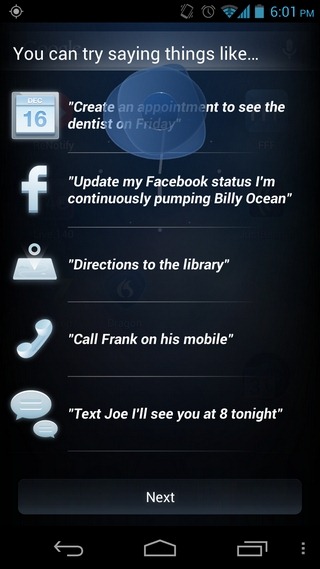
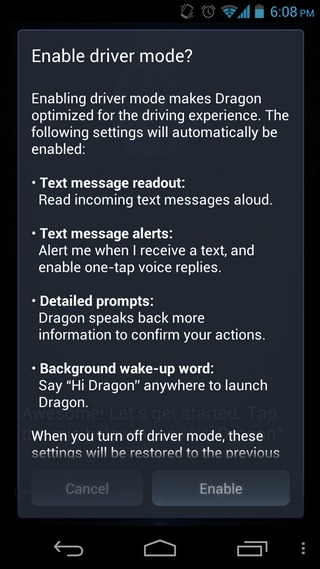
Dragon Mobile Assistant is capable of communicating with you naturally, and can interpret your messages/commands irrespective of he way you input them. It also supports a Sonalight-like Driver Mode, enabling which lets you listen to incoming text messages, and reply to them without having to touch your device. Another nifty aspect of the app is its Background wake-up feature, which makes the app run continuously in the background, listening for wakeup word, ‘ Hi Dragon ‘. With said feature enabled, all you need to do is speak the wakeup word into your device’s microphone to start using the app. Driver Mode can be enabled from within the app, as well as via its home screen widget. Needless to say, for each supported function, and to communicate with its online servers, the app requires an active internet connection.


As of now, the only mode of input supported by the app is via voice (by tapping the microphone icon), which means that if a message is misinterpreted, you can’t correct it manually or without speaking the entire statement afresh. Once a command is identified, the app displays a relevant symbol at the top, and lets you complete the action with the corresponding app. For instance, should you intend to post a new tweet, all you need to do is say “tweet” followed by the content of your post, and the placeholder icon will change into the Twitter logo, and you’ll be prompted to complete the action after confirmation. Same applies to posting Facebook status updates, sending text messages, replying to emails, and other tasks. Dragon Mobile Assistant natively supports the aforementioned actions. For most other actions, it will redirect you to the appropriate app.
For instance, if you ask the app for directions, it will launch the Google Maps app with the desired route highlighted.

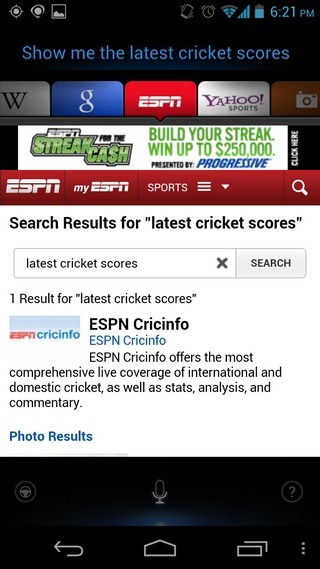
For all your search queries, the app relies on its built-in Dragon Go!-like search engine, aided by all the various affiliated online services. The app also allows you to set your primary search engine, where the options include Google, Bing and Yahoo!
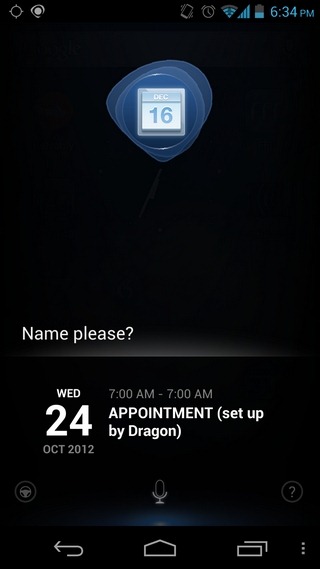

As Dragon Mobile Assistant will itself tell you, it currently does not support launching apps, triggering system features or playing local media. Moreover, with a size of 27MB, a heavy UI, considerable lag while performing various functions, and inability to maintain a log of recent actions, we can safely say that there is still plenty more room for improvement in the app. However, the app is in beta as of this writing, so it is possible the team behind it is already planning additional features to the final build.
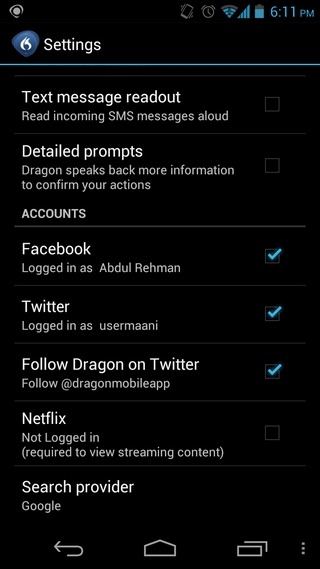

Compared to the Jelly Bean Search assistant, Google Now, Dragon Mobile Assistant may seem a little short on a few features and vice versa. While Google Now tries to impress with its super-swift searching capabilities, and support for Knowledge Graph, Smart Cards and a huge variety of voice commands & queries, Dragon Mobile Assistant by Nuance largely aims to capture the attention of users who’re still in search of a virtual mobile assistant which runs in the background or provides hands-free interaction. Both the solutions are comprehensive in their own respect, yet none of them can be deemed decisively better than the other.
Remember that Dragon Mobile Assistant currently supports Android 4.0 or higher only. The app is available for free in the Google Play Store.
Download Dragon Mobile Assistant For Android
Update: Version 2.0 of Dragon Mobile Assistance (Beta) adds support for launching third-party apps, settings alarms and playing local music via voice commands. Also included within the update is the support for Android 2.3 (Gingerbread) devices.

Cant get dragon in canada :0
jeepers already