Shush Automatically Silences Your Android Phone While You’re Using It
Have you ever wanted to put your phone in silent mode when you’re using it, and revert back to your normal sound settings when you put it away? Just think of how convenient it would be if that process could be easily automated. If your mobile platform is Android, we’ve got a very handy solution for you in the form of an app aptly dubbed Shush. This simple, free to use app mutes your phone’s volume whenever you unlock its screen, thus silencing any upcoming text and call notifications. But the story doesn’t just end here; it also restores your previous volume settings when you put it back in your pocket or when it is no longer in use. The app is also very lightweight and not resource hungry at all, so you don’t have to worry about quirky battery drains either. Read past the jump for more details.
The reason a lot of people don’t use automation apps is the rather tedious and cumbersome process of configuring them with all the rules you want in the first place. Contrary to that, using Shush is extremely easy, and setting it up in the first place is pretty straightforward as well. The UI carries two tabs at the top named Main and Apps. To get the ball rolling, launch the app and tap ‘Enable Shush’ in case the app doesn’t automatically enable this option for you. This in turn will trigger the silent mode. You can also choose to enable the app to run in the foreground to keep it in memory.
During my testing, I noticed that the foreground option seemed handy on older Android devices having low amount of available RAM. When the app is running in foreground mode, you will also notice its icon in the notification panel.
Another option that you may enable is ‘Vibrate instead of silent’, which is pretty much self-explanatory, and would be a more viable option to ensure you don’t miss out on any notifications while too indulged in an app, especially a full-screen app. Changes are applied immediately.
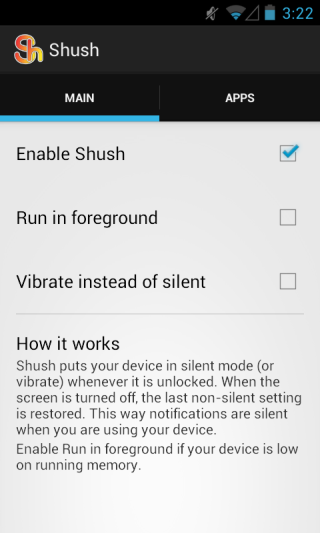
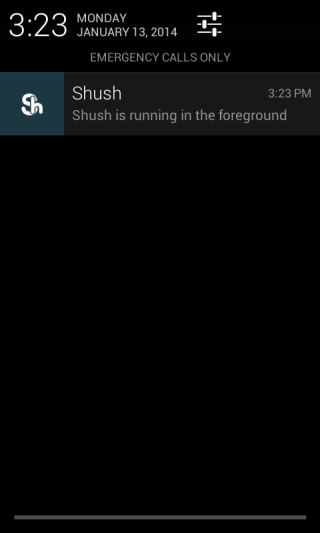
Besides global settings under Main tab, you can also add exceptions to the silent mode for certain apps, so you may selectively keep the volume on for some. Shush automatically scans all your installed apps apps and presents the list under the Apps tab. You can simply toggle the checkmark for any app to keep it from getting silenced by Shush. However, this feature is only available in the paid version of the app, which can be unlocked via an in-app purchase.
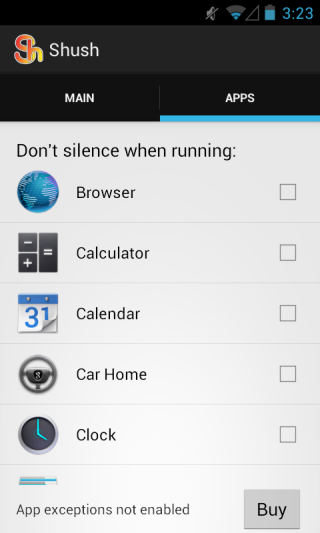
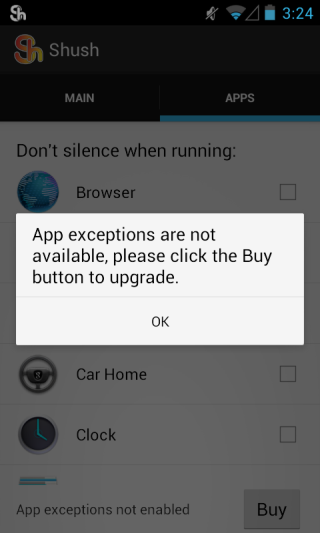
Shush is very simple app that does one task and does it well, with no complicated settings to get in the way. You can download it via the link provided below.

Thank you For this simple yet amazing app