Super Video Is A Free, Resizable Floating Video Player For Android
The concept of ‘floating apps’ is fast transforming into a pretty handy way of helping Android users extract the maximum performance out of their immensely powerful devices, while at the same time, letting them enjoy the true essence of multitasking on a mobile device. Previously reviewed calculator app, AirCalc, is a very fine example of a neatly-designed and simple floating app, which remains persistently visible on any Android screen that you navigate to. Over a period of time, the concept of floating apps has been employed on far more diverse app categories, and Android users these days find themselves surrounded by a healthy number of floating video players in the Google Play Store. However, the catch with most of these ‘floating players’ is that they come tied with a hefty price tag, which is not the case with Super Video, Floating & Popup – a comprehensive video streaming and playing Android app that lets you simultaneously play multiple local and YouTube videos through various resizable and movable floating windows.
Sporting polished looks, visually-rich 3D media gallery, and a user-friendly interface, the app lets you play almost any video file stored locally on your device, or via YouTube. List of features supported by the app is quite long.

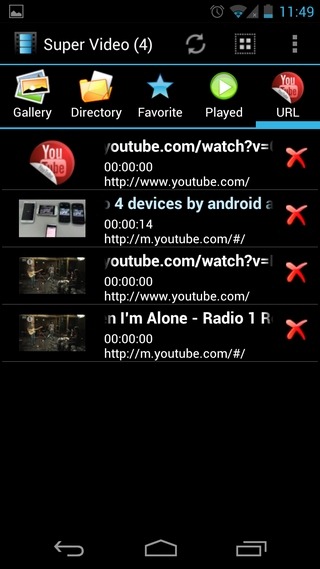
As the app’s official Google Play Store page reveals, Super Video, Floating & Popup does not support a built-in media/video decoder, which ultimately means that it will play only those video formats as supported by your Android device itself. Hence, the app itself can be trusted to play almost any renowned video format – 3GP, RMVB, MKV, AVI, VOB, WMV, MP4 et al – only if the format is supported by your device. In addition, the app comes with support for auto-detecting and syncing subtitles with videos in multiple global languages. Currently supported subtitle formats include SRT and ASS.

Each individual ‘floating’ video player window is completely resizable, and sports all the required media playback controls, including play/pause, next, previous, auto-repeat (loop), video time scale, subtitles toggle (where applicable) and video aspect ratio toggle. As with the couple of other comprehensive Android video players, such as, MX Video Player and Wondershare Player – Super Video, Floating & Popup also lets you adjust the video brightness and volume levels by swiping vertically on the left and right edges of the video window, respectively.

All aforementioned controls are accessible in both the normal video player interface, as well as in case of the floating video window. Then there is the option to ‘minimize’ the video player window; handy in situations where you wish to head back to another screen, or close the currently opened app, without wanting to lose video progress or shutting down the player altogether. On this note, it is worth mentioning that the app has the capacity to remember last played position of each individual video file on your playlist. The app’s ‘floating window’ feature is as smooth as it gets, and we observed absolutely zero-level lag while playing around with multiple video player windows running atop the browser screen (and other app screens) of Galaxy Nexus.

Looking at the app’s main interface, we find a total of five main tabs. The Gallery tab houses all the video files that are lying on your device’s local storage. The Directory tab, as suggested by its title, lists all the various video-based directories/folders on your Android. The Favorite tab is all about your quickly accessing your bookmarked videos, whereas the Played tab lists all the recently played ones. The URL tab keeps detailed log of all the YouTube videos that you’ve streamed via the app. Barring the URL and Directory tabs, all other aforementioned tabs can be set to display the underlying videos in list, grid or a scrollable 3D gallery view. Moreover, you have the option to manually search for favorite videos from within various directories. You can also sort video content by alphabets, ascending/descending time, duration or video quality (displays HD videos on top).


To play a video, just hit its thumbnail from the list. By default, each video is played in landscape orientation; however, once you tap the maximize button in the top-right side of the video player screen, you’re presented with a compact floating video player window. To reposition the popup video, hold down anywhere in the middle of the window, and drag on the screen accordingly. To resize the length and width of the selected video window, tap anywhere in the middle of the player interface (to hide the media toolbar), press the bottom-left edge of the window, and drag it on the screen as you like. The best part about the app is that it doesn’t affect video playback (position or quality) whilst you’re resizing or repositioning the player window, or attempting to adjust the video brightness or volume levels.
In order to stream YouTube videos, all you need to do is hit the menu button in the top-right of the app’s main interface, go to Open URL and feed in the link of the required video. A better practice in this regard would be to first fetch the required video’s YouTube URL from your browser. To bookmark the URL, hit Save, whereas to stream it directly, hit OK. Each streamed (or even bookmarked) video URL gets listed in the app’s URL history list, and can be revisited as many times as you like with a mere tap.
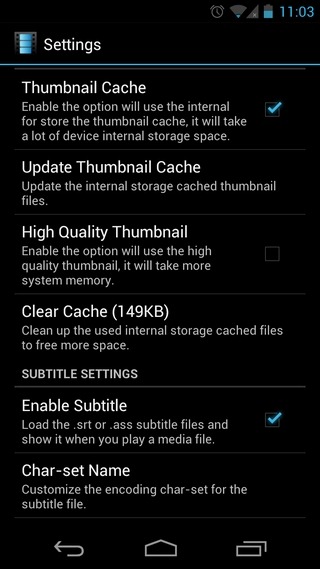
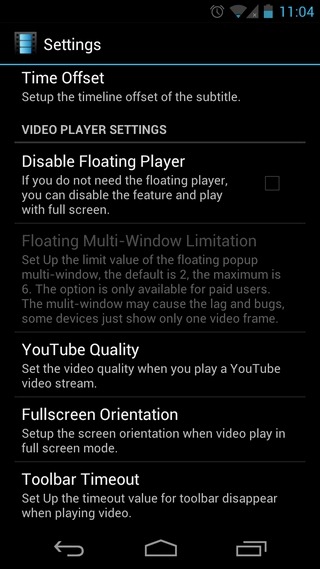
Looking at the app’s main Settings screen (Menu > Settings), we find several handy options, such enabling the option to cache video thumbnails (with liberty to use HQ thumbnails where available), clearing the app’s cache, enabling and customizing subtitle settings, disabling the floating player option (for relatively low-end devices), specifying the video playback quality of videos streamed from YouTube, setting the default screen orientation for video playback, and finally, determining the default toolbar timeout of the video player interface of the app.
Super Video, Floating & Popup is available in the Google Play Store as a free app that comes with certain restrictions. For instance, it doesn’t let you simultaneously open more than two floating/popup video windows, doesn’t allow marking more than two videos as favorites, and does not allow replaying bookmarked YouTube videos. In order to lift all said restrictions, you need to upgrade to the Pro version of Super Video, Floating & Popup for $2.99 through in-app purchasing.
Below is the demo video of the app followed by its Google Play Store link.
Download Super Video, Floating & Popup for Android
