Do It (Tomorrow) – Add Tasks From Browser & Sync With Android
Do It (Tomorrow) was an Android app we reviewed earlier this month; there is now a web interface for the app that lets you manage the tasks from your browser. Do It (Tomorrow) is a task management web app for the average procrastinator; it plays on our I can do that tomorrow mindset and lets us plan tasks accordingly. As opposed to making a weekly schedule or entering tasks by date, you enter things to do either for today or tomorrow.
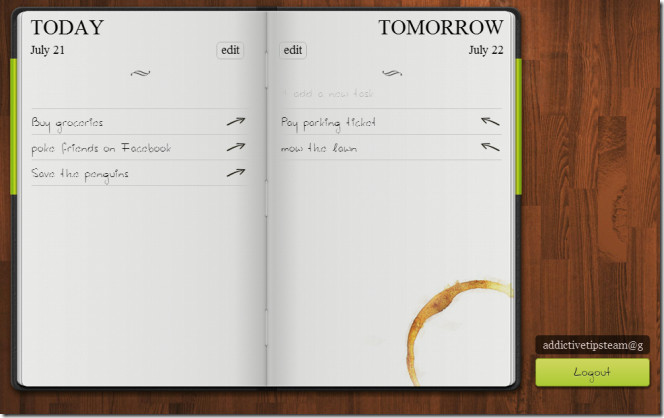
The web app is different from others because it effects your mindset; you have either today or tomorrow to do something. The slight quirk that exists when syncing the app with the Android version is that while you must enter the same email ID when you sign up, you must also use the same password as you did for the Android app or the tasks won’t sync.
To enter a task, click add a new task and start typing. Arrows appear next to each task to move them from today to tomorrow. To edit a task, click edit on the top. Once a task is done, simply click it to cross it out. an iPhone app is also available but the free version doesn’t let you sync with other devices. The best reason to use this app is of course the great interface.
