Do It (Tomorrow) For Android & iOS – Personal Task Management Redefined
How many times have you told yourself you’ll do something the next day? And how many times have you made good on that promise? Not too many times, right? Worry not, because that’s what all those umpteen smartphone to-do list and task managers out there are to take care of. It’s just the users’ to choice to pick whatever alternative they deem appropriate to their needs. While some apps come jam-packed with all sort of options, other focus on keeping things simple. Do it (Tomorrow) for Android and iOS is a free, multiplatform task organizer that redefines the way you plan and manage your todo list. The app lets you plan today and postpone tasks until tomorrow, in case everything doesn’t go according to said plan (which, in my case, is almost always). Equipped with a new, effectively implemented concept, the capability to sync tasks to a user-defined email account and a sassy yet easy-to-use interface, Do it (Tomorrow) makes planning (and pending) tasks fast and convenient, even enjoyable. Initially released only on the iTunes App Store, the app is now available on Google Play Store as well.
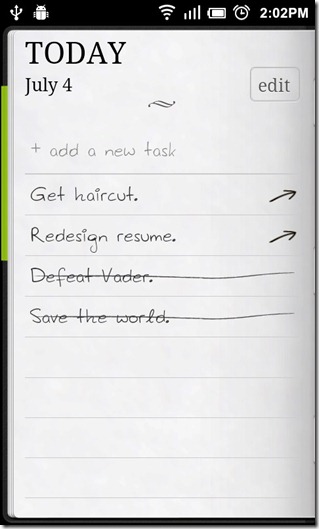
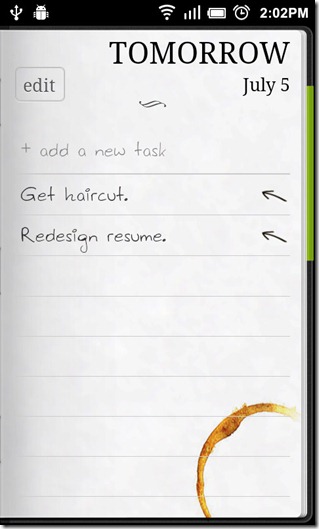
The app’s interface is undoubtedly one of its greatest strengths. It’s what makes using the app such a treat, since it resembles the looks of your routine work diary. If the app’s default font bothers you, or if you simply want to add some more eye candy,you can switch to the system’s default from Menu > Settings > Handwriting.
Swipe left or right across the screen to switch between tasks planned for the present day and the next, mark a task as completed by tapping it once, unmark it by tapping it again and move incomplete tasks in between the two days simply by tapping the arrow displayed in front of each. Incomplete tasks on the Today page and those moved to the Tomorrow page are retained when the date advances.
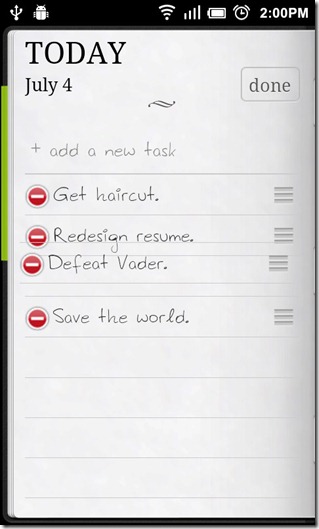
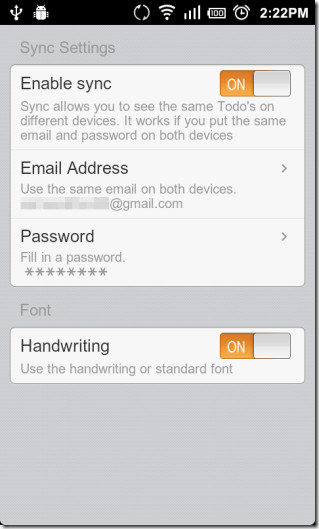
The edit button at the top of each page allows easy deletion and rearrangement of tasks on both pages. Last but not the least, the aforementioned sync feature can be set up from within Menu > Settings. Said feature allows you to link an email account of your choice to the app and syncs your tasks across all your Do it (Tomorrow) donning iOS and Android devices, provided all copies of the app are linked to the same address.
Download Do It (Tomorrow) for Android
Download Do It (Tomorrow) for iOS

I like the app too, but after I downloaded the free version on my MacBook, I discovered I would have to pay $4.99 on iTunes if I wanted to sync with my iOS devices. The free version doesn’t allow syncing between devices. Just thought people would want to know. I can’t decide whether it’s worth it to upgrade from the free version since I do most of my to do lists on my iPhone anyway.