SemiSilent For Android – Set Phone To Ring On Selective Incoming Calls
Mobile users often get confronted with a situation where they tend to miss some pretty vital calls while their mobile sits ‘silent’ in their pockets. Similarly, there are situations where you may get lots of junk calls while you anticipate an important call from some of your important contacts, thereby having to keep your mobile in the ringer mode. The solution to this perplexing situation has finally arrived in the form of SemiSilent – an Android app that allows you to set your device to ring for contacts of your choice even if your mobile phone is in Silent mode.
The app is comparatively petite in size but boasts a very useful ‘whitelist contact’ feature which most mobile users are looking for quite often. With SemiSilent, you can easily select the most important/anticipated contacts from your contact list whom you want to be allowed to reach you while your mobile phone is in silent mode. In this way, you could be quite assured of remaining undisturbed from the rest of your contacts while at the same time, receiving all the important calls from your ‘whitelist’ contacts.
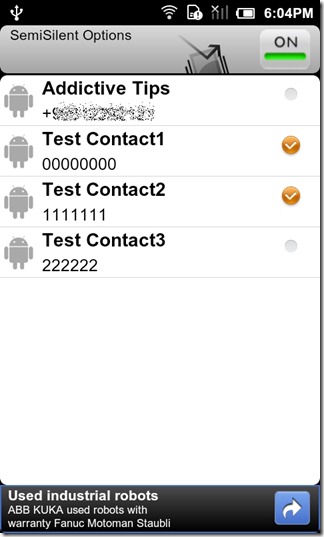
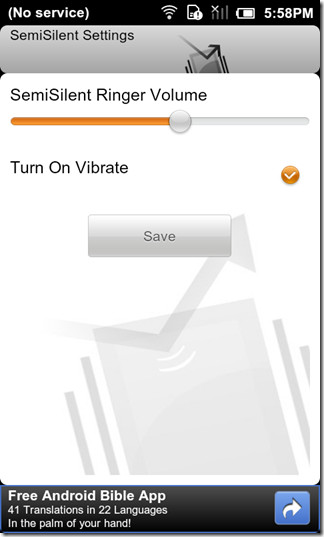
The interface of SemiSilent is quite simple. Upon launching the app, you have your contacts list before you from which you can select all the contacts for the ‘whitelist’. The app allows your mobile phone to ring only when some of your whitelisted contacts call you and keeps it silent for all other contacts/incoming calls. The app has its own ringer volume that can be adjusted accordingly for all the whitelisted contacts. Plus, there is an additional feature of enabling or disabling the vibration feature when a whitelist contact calls you.
There have been numerous attempts by developers to launch something worthy in the call screening category but none of them have been deemed as an outright success so far. Even with SemiSilent, there have been a few compatibility issues noticed while testing the app on various devices but overall, the app looks to be working fine most of the time and there are no such complaints regarding its applicability once the app gets installed on your mobile phone eventually. The app has been designed to work with Android version 2.0 or above.
There is also an ad-free Pro version of SemiSilent available in the Android Market which comes at a price of just $0.99. Most of the bugs from the Lite version have been removed in the Pro version. Plus, there is an added home screen widget in the Pro version of SemiSilent that helps you to switch the app On/Off according to your preference.
Download SemiSilent for Android (Free)
Download SemiSilent Pro for Android (Paid)

16 moths ago I couldn’t find no whitelist app on Android and I have used to use it on Symbian earlier.
So I created my own app for this 🙂
http://www.android.co.rs/strana—androidaplikacija—20—com.vision.vipcallseng—My+VIP+Calls.html
https://market.android.com/details?id=com.vision.vipcallseng
Will install now to see logic and maybe find something interesting in it!