Easily Sort Bookmarks In Chrome With Super Sorter
Bookmarks can be difficult to sort and manage once they pile up to an extraordinarily high number within your browser. Moreover, it can be quite tough to find a bookmark among empty and convoluted folders. This in fact can reduce the utility of having bookmarks. A remedy to this problem for Chrome users is SuperSorter. It sorts all of your bookmarks in alphabetical order within the bookmark folders. You can also remove empty folders to clear clutter from your bookmark manager.
Just right-click on the SuperSorter icon next to the address bar and select Options. From there, you can select if you would like to sort your bookmarks in ascending or descending order, put folders before bookmarks, delete empty folders, merge neighboring folders which have the same name, delete duplicate bookmarks and use case sensitive name comparisons for sorting bookmarks.
SuperSorter is a super extension for instantly managing your Chrome bookmarks. After you have configured settings (from Options), you can click on the SuperSorter icon next to the address bar for the changes to immediately take effect. The icon displays a “Done” label, confirming that the bookmarks have been sorted.
SuperSorter Extension for Chrome
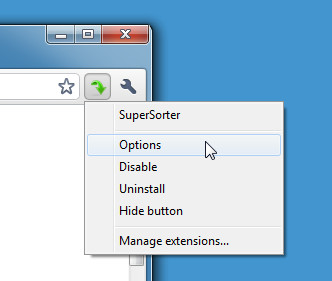
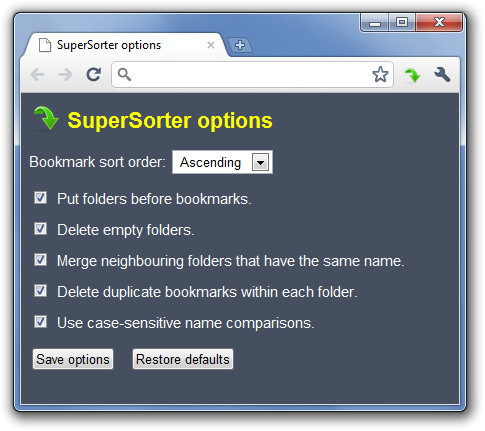
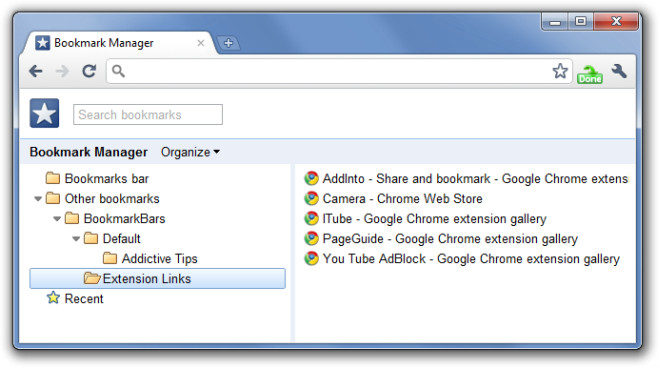

this website had to help me to use this extension. the extension did nothing after clicking. its right click what takes you to the actual work.
Found your website while searching google, Thnx for the tip.