Firefox Preloader Adds Switch To Preload Firefox At Windows Startup
Whether you like Internet Explorer or not, it has one advantage over Firefox and Chrome; being bundled with Windows, it gets to do all kinds of crazy stuff like be the default web browser and preload when Windows starts. While Chrome and Firefox browsers are great at what they do, they do tend to take time starting up and there isn’t much you can do about it. Firefox Preloader is a Firefox extension that lets you add a switch to Firefox allowing the browser to load at start up so that when you launch it, it starts faster.
Once installed, you’ll need to tweak the Firefox shortcut a bit. Chances are that you might have removed it from your desktop after adding it the taskbar. To get it back, go to C:\Program Files (x86)\Mozilla Firefox and find the Firefox.exe file. Right-click it and create a shortcut on your desktop. Right click the shortcut and in the Target field add “ -preloader” (without quotes) after \…\firefox.exe.”
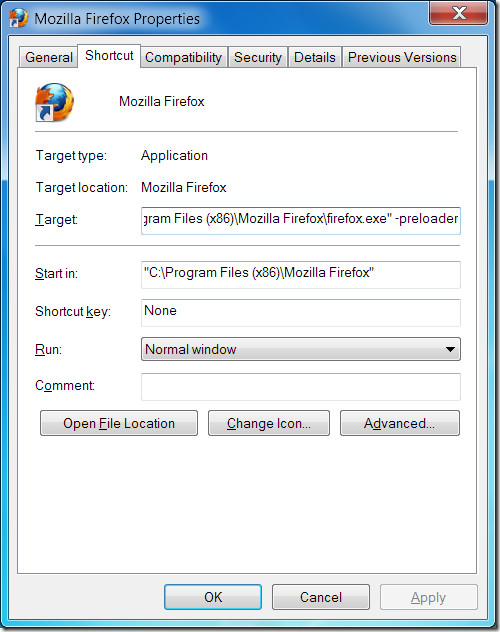
Go to the start menu, from All Programs open the Startup folder. Drag & drop the modified Firefox shortcut to this folder and close it. Firefox will now preload whenever you start windows.
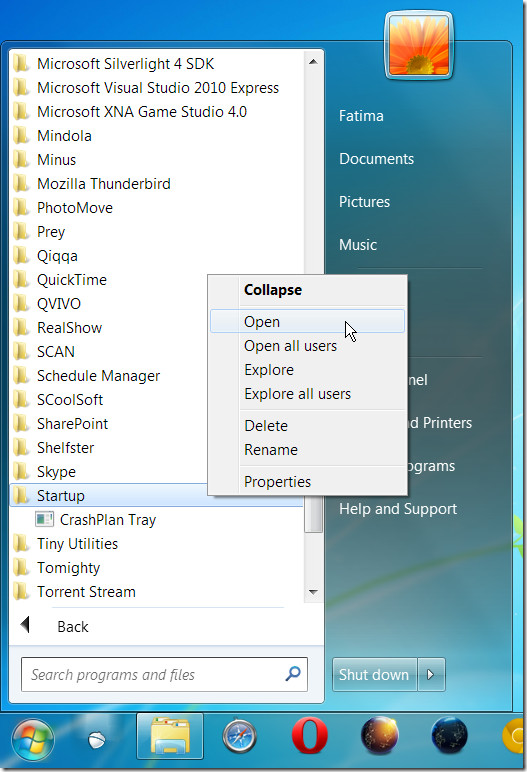
Go to the start menu and open System Configuration (type msconfig in start search) and you will see that Firefox has been added to the list of programs that load on start up. The real question is, does it work? While Firefox does not load in the blink of an eye, it does load faster.
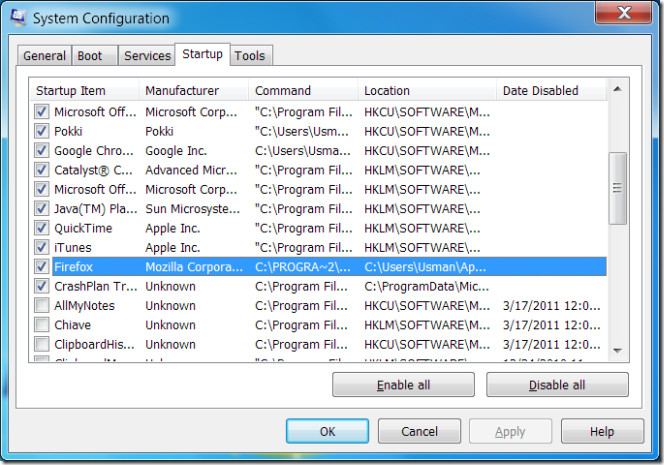
With few add-ons running in Firefox and a personal inclination towards Chrome’s startup time, it was observed that Firefox started significantly faster than it usually does. Chrome still apparently starts up faster but this reduces the difference in start-up times considerably.
Install Firefox Preloader Extension For Firefox
