Simple File Lister Is GUI For Windows DIR Command Line
Windows DIR command displays a list of files and sub-folders from a specified directory. Simple File Lister is a GUI application for the Windows DIR command line that allows using over 200+ file attribute to retrieve file lists. It generates a report for files according to specified attributes in CSV, TXT or TSV format. Simple Files Lister does not require administrative privileges and supports major spreadsheet viewers including MS Excel, OpenOffice, Google Docs and LibreOffice, etc for opening supported output file formats. You can also save templates with a combination of your selected file listing criteria, to use it later. Hence, Simple File Lister makes it easy to retrieve file lists from directories without having to remember lengthy command prompt commands and provides a simplified user interface which makes it easy to generate a detailed report containing in-depth file information according to user-defined criteria.
To get started, select a directory to scan and click Template to select file attributes.
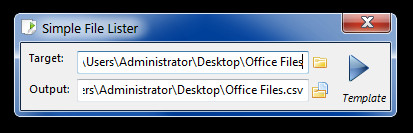
You can select multiple file attributes for generating the list of files within the selected directory. The available attribute options include name, size, item type, date modified, date created, offline status, first name, full name, gender, email, read status creators, etc. Make sure you also specify a file extension for saving the report in, i.e. TXT, CSV or TSV. You can also click Save to save a template with the selected criteria for looking up files from a directory using the same attribute combination later on. This can be done by selecting a directory and clicking on Load Template File button. Once you have specified your criteria for listing files, click OK, followed by Run (play icon button) from the main interface.
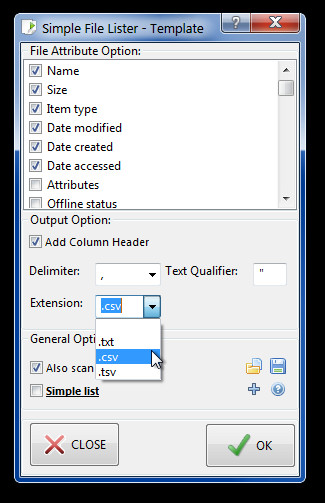
This will generate a file which will contain details of files within the selected directorty. For example, if you selected information such as file name, size, item type, creation date and modification date, it will be represented within the report, along with the file path on the local drive.
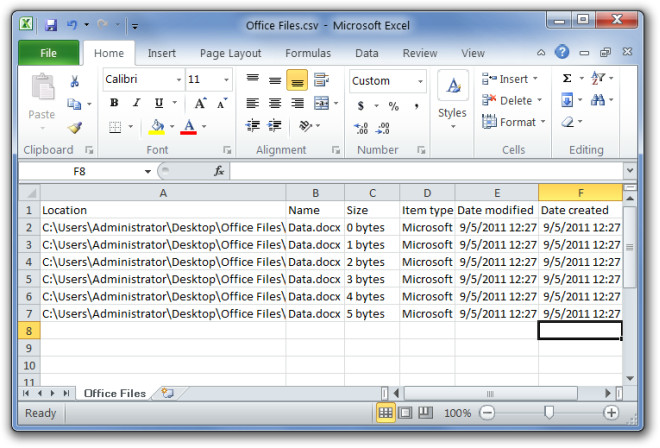
Summary
In short, you just have to:
1. Select a directory to scan.
2. Select file attributes and optionally save the attribute combination for reusing it later to scan other directories.
3. Go to main interface and click Run to generate the report.
Overall Simple File Lister is a great application with plethora of usage scenarios. The application works on Windows XP, Windows Vista, Windows 7, Windows Server 2003 and Windows Server 2008. Testing was carried out on Windows 7.
