Ginger: Arguably The Most Efficient Grammar & Spell Check Extension Available [Chrome]
Chrome as a browser wins mass appeal for its speed and cleaner interface. Most of the other features are like something extra. At the core of it, Chrome is preferred for its fast startup and being able to load pages faster. One of its somewhat less impressive features is the spell check, which relies on the open source Hunspell library and doesn’t always get all the words right. Additionally, it lacks a grammar check. Add to that the fact that when you use Chrome’s spell check via the right-click context menu, you have to go through a long list of non-spell check related options just to find the word suggestions. Ginger is a Chrome extension that adds a more reasonable spell check feature, less of a long menu to scroll through, and a reasonably good grammar check.
The extension adds a button next to the URL bar, which should really just stay hidden, since its sole purpose is to know whether or not the extension is active.
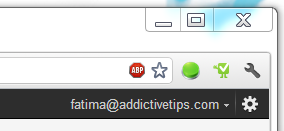
The extension integrates itself with the browser’s interface and works in text input fields. Whether you type in a misspelled word or use bad grammar, the extension underlines the culprit (in green, as opposed to the traditional red). Right-click the word, and a small popup will open, listing alternate word suggestions for incorrectly spelled words or the correct word itself, in the event that you’ve used the wrong tense. Remember that, akin to the grammar check in MS Office, the grammar checking that Ginger performs will not be 100% accurate all the time, but it is still better than not having it there at all, and does, in fact, work reasonably well.
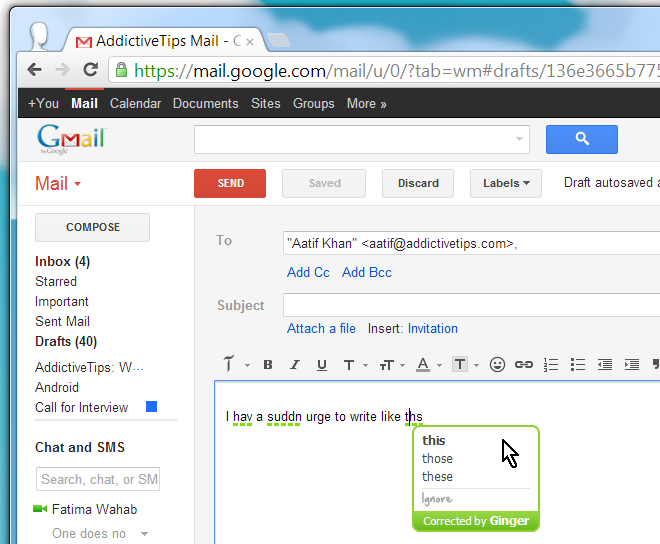
With Windows 8 soon to be released this year loaded with Internet Explorer’s spell check feature, Chrome might want to consider improving this integrated functionality that ensures we don’t come off ignorant in the emails we write. The extension works only in text fields and not in chat windows that you might have open in Gmail.

You can use a desktop app to enjoy more features from Ginger. They also offer premium service which will add some advanced functions such as text to speed (natural voice technology as they said), creating homeworks for students/learners and managing a virtual classrom! Highly recommend for bloggers and educators.
Is there any alternative for Firefox?
Installed this. Thanks for informing.
Too bad its not for FF