IE View: Load Websites In Internet Explorer Compatibility [Firefox]
Some websites are still not compatible with Chrome or Firefox, and work best when launched in Internet Explorer. This becomes quite a catch, because both Firefox and Chrome are definitive market leaders, and generally preferred, but most intranet websites (especially those employing Microsoft’s tech under the hood) rely on IE for intended rendering, thus enforcing a choice of browser on the user. Then, there are web developers, who need to switch between different browsers in order to test new web pages for cross-browser compatibility. Previously, we covered an extension, IE Tab Classic, that loaded a webpage with full Internet Explorer compatibility view inside Chrome. IE View, a similar Firefox add-on, allows you to load a webpage in Internet Explorer through the right-click context menu. Furthermore, you can also mark certain websites to always load in IE.
After the add-on is installed, View This Page in IE and Open Link Target in IE options are added to the right-click context menu. Click View This Page in IE to open a webpage in Internet Explorer, and when you come across a link, just click Open Link Target in IE.
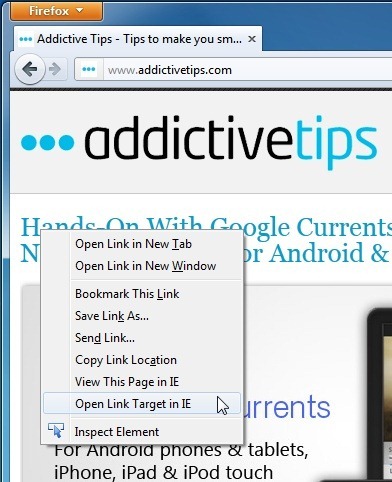
When a webpage is loaded in IE, Firefox loads a webpage that says, “IE View reloaded this page in Internet Explorer.” You can choose to close this page automatically by changing the settings of IE View options.
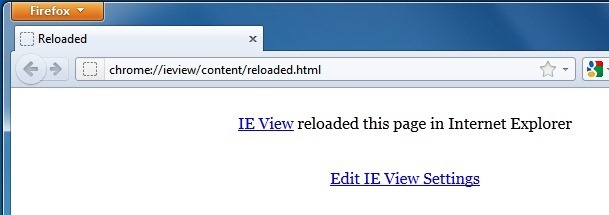
The IE View Preferences consist of two tabs, Main and Advanced. Options under Main basically allow you to view and change the IE location which has been set from default (only useful if Internet Explorer is installed in some other location). The Always-in-IE-sites option easily lets you add multiple websites that you would like to always load in IE. The Advanced options let you disable the Always-view-in-IE and Close tab/window after reload features.
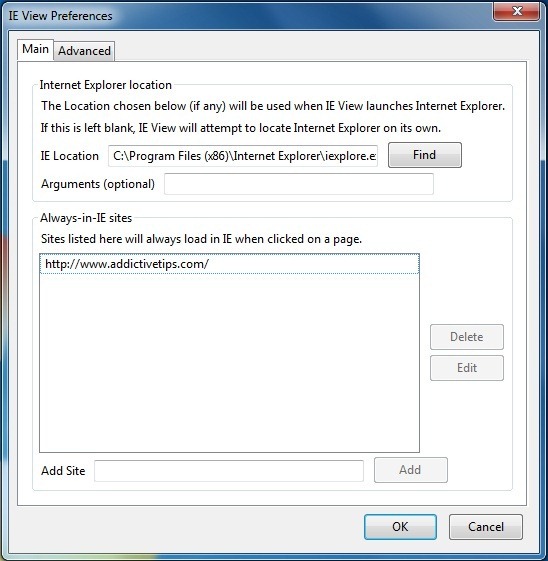
Unlike the Chrome extension, it may be noted that IE View does not load the page within Firefox; it fires up a new instance of Internet Explorer and displays the target page within that. Personally, I’d feel more satisfied if I didn’t have to switch windows, so lets hope the developer chooses to go along these lines in next releases.
Install IE View Add-On For Firefox

IE Tab (4 versions with varying degrees of compatibility with the current Firefox https://addons.mozilla.org/en-US/firefox/search/?q=IE+Tab&appver=&platform=) is also available for Firefox and works in exactly the same way as it does in Chrome – you get the option to flag pages as “always open in IE”, right-click to open in IE, a little icon down in the bottom right that will toggle which browser you’re using to display a page, all within Firefox. Don’t see what IE View gives the world that IE Tab doesn’t already.
IE Tab (4 versions with varying degrees of compatibility with the current Firefox https://addons.mozilla.org/en-US/firefox/search/?q=IE+Tab&appver=&platform=) is also available for Firefox and works in exactly the same way as it does in Chrome – you get the option to flag pages as “always open in IE”, right-click to open in IE, a little icon down in the bottom right that will toggle which browser you’re using to display a page, all within Firefox. Don’t see what IE View gives the world that IE Tab doesn’t already.