Play All YouTube Videos In A Specified Default Quality [Firefox]
YouTube plays videos in 360p by default, and in 480p when videos are viewed in full screen. Some users with limited bandwidth might prefer to view YouTube videos in low quality, while others may always like to watch their videos in HD. Users who want to watch videos in a different resolution have to change the quality every time they watch a new video. This whole process involves a lot of unnecessary clicking. Youtube Video Quality Manager, an add-on for Firefox, can be of great help for all such users, as it allows them to set a different default quality, and this pre-specified quality is then automatically set on all YouTube videos, provided that the particular resolution is available. All you have to do is click the Q icon in the status bar and, select a your desired, predefined quality.
Once the add-on is installed, you will find a red (Q) icon at the bottom right corner of the status bar. Simply right-click this icon, and a pop-up menu will be displayed with different resolutions. The different resolutions are, small(240px), medium(360px), large(480px) ,hd720, hd1080, highres and default. Select your desired video quality in which you would want to view all YouTube videos. Your selected quality will then automatically be set on all YouTube videos, provided that the desired video quality is available.
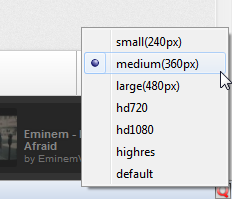
Bear in mind that if you’ve selected a resolution that a video is not available in, it will default to the next best match i.e., if you select 1080px as the default resolution and a video is available only in 240px, 360px and 480px, the video will play in the highest resolution available. Similarly, if you’ve picked 240px as the default resolution and it is not available for a video, it will default to 360px. You can change the resolution of the video while it is playing without any trouble.
This add-on can be quite useful for people who love watching loads of YouTube videos. Install the add-on from the link below, and let us know what you think.
Install YouTube Vide Quality Manager Add-On For Firefox

No matter the quality setting I choose, It keeps working the same old way. I have to set the quality for every video.
Judging by the comments on the extension’s website, it doesn’t work with Firefox 8, 9, 10, 11 or 12. And it doesn’t work if you enabled HTML5 videos @ http://www.youtube.com/html5.