Publish Sync For Google+ & Facebook Adds Two Way Status Sync In Chrome
Ever since Google+ launched, people have been trying to cram their life on other social networks like Facebook and Twitter in it, looking for all means possible to keep up with yet another social network. We’ve covered a few extensions that allow you to update your Facebook and Twitter status from Google Plus but Publish Sync For Google+ & Facebook is a Chrome extension that works two ways and allows you to update your Google+ and Twitter status from Facebook and vice versa. The extension adds a sharing option on Facebook, Twitter and Google+.
The extension is different because instead of just adding a sharing a status update fromm Google+ to Facebook and Twitter, it allows you to share an update from any one site to the other ones. The extension adds a small icon that looks something like the bean stalk growing in Jack and the Beanstalk to the navigation bar in Google+, Facebook and Twitter. Click the icon to connect all accounts.
To update your status, start typing in the status update bar in either Google+, Facebook or Twitter. Checkboxes will appear under the status bar allowing you to check which sites you want to share the update on.
The extension also supports sharing of links, photos and videos across sites that support it, i.e. you can share a video or photos that you post on your Facebook wall to your Google Stream. The extension also lets you post updates on Plurk.
Install Publish Sync For Google+ & Facebook Extension For Chrome
Update: This extension is no longer available in the Google Web Store.
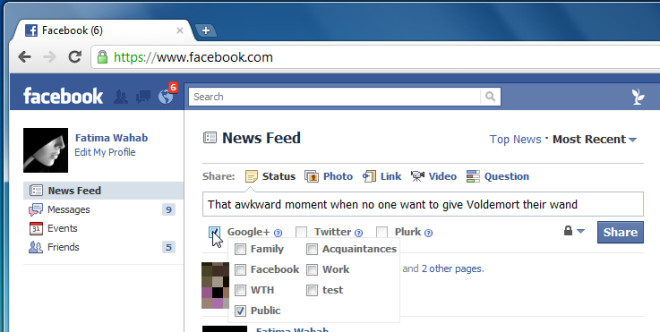
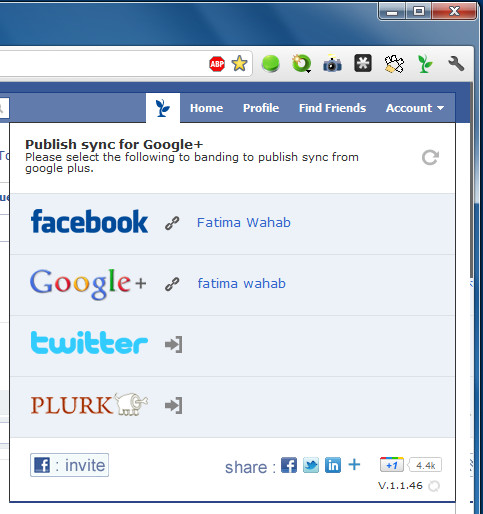
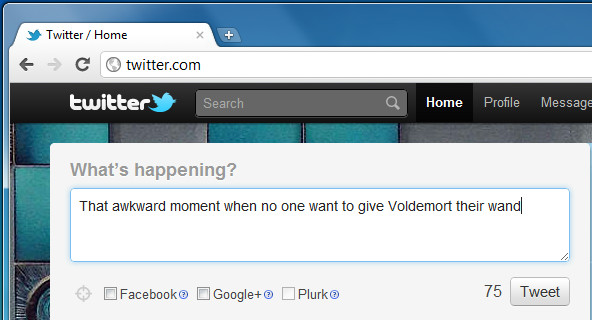
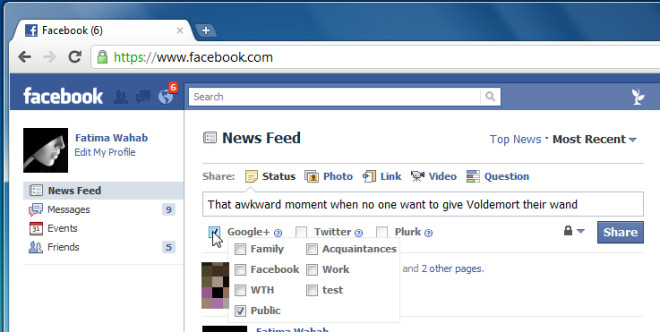

Thank you!
I have problem for that’s link
When I try to go there, I have not found it.
Uhm, well… Chrome extension, that’s right. It looks to natural so forgot that vital detail:-) It is of course not a part of Facebook. I will remove it from my Chrome settings.
I would like to warn against Publish Sync for Facebook because it is hard to remove again!
I installed it to sync updates to Google+ but don’t use it much. Currently it displays an annoying banner encouraging to update it (with Sync to Linked In as well) in the bottom of all Facebook pages, getting in the way. The banner can’t be removed (no ‘close’ cross to click on) so I decided to remove the app. However, it is not possible!
it doesn’t show under Facebook apps. It does have an icon next to my profile photo in the top of the Facebook page that give access to its settings, but there is no option to removed the app in its settings. There is also no link to the application’s website. I also noted that it had some ads opt-ins ticked which I haven’t been asked about (now un-ticked). So I can’t get rid of it! That is unethical, spammy ad behaviour! Any advice to how to get rid of the app?
Mados: I found the only way to get rid of PS and its icon next to one’s name in fbook is by going (Chrome wrench) : Tools>Clear browsing data> (from the begg of time) (also the last two options are left unchecked for a good reason; “saved passwords” & “save autofill data”. That should do it, good luck!
I have heard that Publish Sync has removed from the Chrome Store for having Advertisement code in violation of the Chrome store rules.
*Sigh* in my opinion this was one of the best cross-platform posting extensions out there. There is SGPlus but its just not the same.
I have heard that Publish Sync has removed from the Chrome Store for having Advertisement code in violation of the Chrome store rules.
It looks like this extension is no longer available 🙁
Your extension is not available? :s
Is there something like this for firefox?