Read Google Reader Feeds In Full Form [Chrome]
Google Reader is a popular web-based RSS and atom feed reader that displays partial content for certain feeds. To view full content, you have to click the links, which are opened in new tabs. Not only is this process a bit complicated, but it also opens a large number of tabs in your browser. Super Full Feeds for Google Reader, a Chrome extension, solves this problem and allows you to read full content feeds in Google Reader. Once the extension is installed, a Super Settings button is added to Google Reader. Settings can be changed for individual feeds, and you can convert truncated feeds into full feeds. Moreover, you can view feeds in three different modes; directly from the source feed, an entry link in an iframe, or the Original Feed. You can even pre-fetch content for unread items, so that they load in the background while you are reading other entries. Super Full Feeds For Google Reader picks the actual page and embeds it inside Google Reader. The extension also provides users with a few keyboard shortcuts, such as 8 for readable content, 9 for iFrame content and 0 for original feed content.
Once you’ve installed the extension, a Super Settings button is added next to the Feed Settings button. With it, you can Show entry content tabs, Full entry content, Readable content, Pre-fetch readable content and Show host in subject. View full feeds within Google reader without having to view articles in new tabs. The Full entry content option embeds and opens the actual article in Google Reader, whereas the Readable content opens the links in new tabs. In addition to that, you can also display the host name in the subject line.
Super Full Feeds For Google Reader is a user-friendly extension that works seamlessly, and provides you with readable content or iFraming of feed entries in Google Reader. Visit the link below to install the extension.
Install Super Full Feeds For Google Reader For Chrome
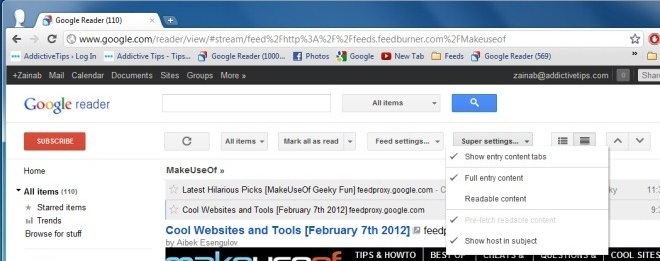

Aw, this is awesome. Thanks!!