How To Flash MAGLDR & Custom ROMs To Samsung Omnia 7 And Samsung Focus
The concept for Windows Phone 7 custom ROMs is nothing new, the Dark Force Team has developed ROMs for first-gen HTC phones using Mango (as discussed here), but now it appears that they are taking things a step further, and Samsung users can enjoy their work as well! Just yesterday, DFT released Sammy Rainbow, which is the MAGLDR for Samsung Omnia 7 and Samsung Focus (first-gen Samsung WP7 devices). If you are wondering what MAGLDR is, read our detailed guide on the subject. This release has paved the way for custom ROM development for Samsung WP7 devices, and even presently you can flash the Freedom custom ROM, which is pretty awesome to say the least. Read on to learn how to install MAGLDR on your Samsung WP7, and then flash a custom ROM through MAGLDR.
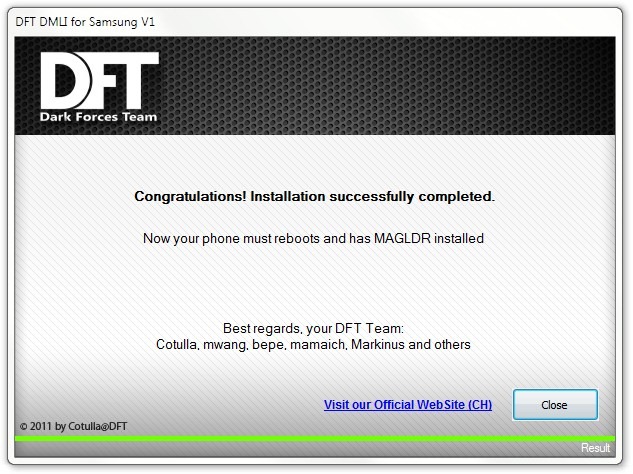
Disclaimer: Please follow this procedure at your own risk. AddictiveTips will not be liable if you end up damaging your device or data in any way.
Installing MAGLDR to your Samsung device is easy, just follow the steps outlined below.
How To Install MAGLDR:
- Go to this page, and download the attached zip file at the end of the first post there. The file will be titled “DFT Summy Rainbow.zip”.
- Make sure that you have Samsung mobile drivers installed to your PC. If, for some reason, drivers are not installed automatically, you can get them from here.
- After you have ensured that your phone meets the requirements stated in the above 2 steps, extract the Sammy Rainbow tool, and run it.
- Connect your phone to the PC via USB, and then switch it off.
- When the screen displays the Good Bye message, enter download mode by simultaneously pressing the Power, Volume Down and Camera buttons. Now follow the instructions displayed by Sammy rainbow, and keep hitting next, until the success message is displayed on your screen.
- Your phone will reboot and now you have MAGLDR on your device (although there will be no visible change).
How To Launch MAGLDR:
- To enter MAGLDR, you will have to power off your device, and then enter the Clear Storage menu (where you are asked if you want to format your device). To do that, simultaneously press and hold Power, Volume Down and Camera buttons.
- When you see the Format message on your mobile screen, hit the Back button, and you will be in MAGLDR. Before doing anything else, wait for the Samsung drivers to be detected by the utility.

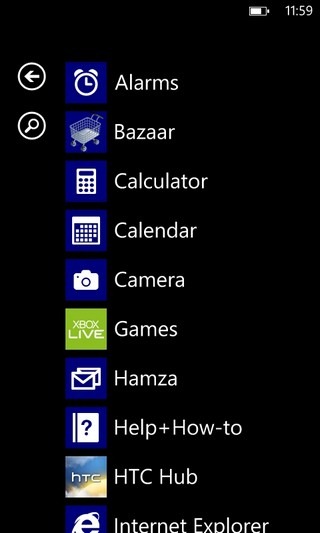
How To Flash A Custom ROM To Samsung WP7 Using MAGLDR:
- Although more ROMs might arrive in the near future, but for now, there is only the Freedom custom ROM available for Samsung WP7 first-gen owners. If you are interesting in using it, go this XDA forum thread and download the ROM file from the link presented there. Kindly note that the file is more than 350MB in size.
- Once you have the ROM file, you will see that the installation tool is included in the package by the name of “DFT_WPI_SAM1.exe”. Run it.
- Access MAGLDR, as discussed in the previous section, and then hit next on the WPI_SAM wizard.
You will be guided through the ROM’s flashing procedure, and once your phone reboots, you will have the Freedom custom ROM on your phone. With this new ROM you get registry level access, Bazaar, the ability to download executable files directly from Internet Explorer, and customized accents along with a lot of other interface improvements. It goes without saying that the process has its risks, but it went pretty smooth for us, and now we have Freedom on our Samsung Omnia 7. In fact, the screenshots above are from Omnia 7, instead of an HTC device, as that’s the level of customization this ROM brings to your mobile.

how to return to original rom?
This work for my Focus 2?
How can we flash other custom roms using magldr??
Clerar storage mode is Vol down+Cam+power key, please correct it
Thanks for the correction, the article has been updated.
After installing the MAGLDR bootloader, can we flash any HD2 android ROM on the SD card?
may i know if i buy an omnia 7 which has already updated to mango, will i still be able to flash the magdlr rom to it? thanks.
Shouldn’t be a problem.