Schedule Firefox Downloads For Off-Peak Time [Extension]
If you’re subscribed for internet plan with unlimited downloading but only in off-peak time range, you must be looking for a simple way to schedule all the hefty downloads to make best use of your internet plan. Download Scheduler is a small Firefox extension for those users whose download speed are restricted during on peak timings. It allows them to define a range for off-peak time, so that all the scheduled downloads can be started and paused at defined intervals. The extension integrates with right-click context menu, letting you queue any download link in its download schedule list. You can edit the link, add links manually, or cancel selected scheduled downloads later.
Apparently, there is not limit on number of downloads which can be stacked up in the list, so if you’re planning to download around 20 big files at night, schedule them up and it will handle the rest smartly. After the extension is installed, move to Extension configuration page and specify your ISP off-peak time range.
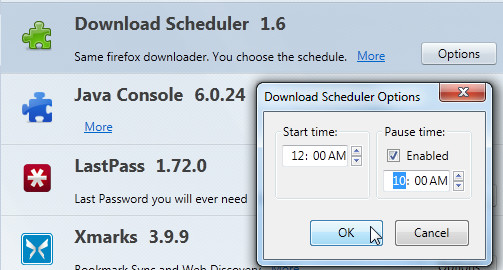
Now to queue up download links, just right-click the download link and select Schedule Link As from the context menu.
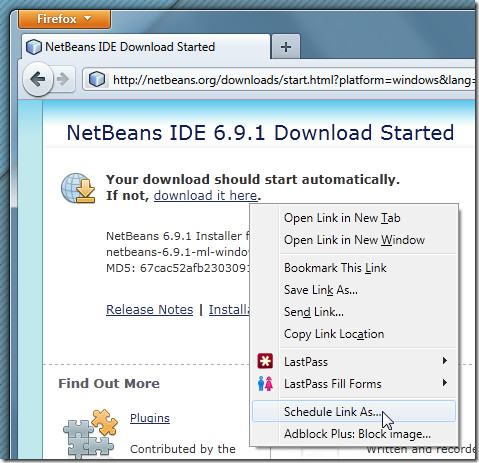
After adding all the download links in the list, you can view the scheduled downloads from Tools –> Download Scheduler. Here, you can edit the links, add new download links manually, or delete existing ones.
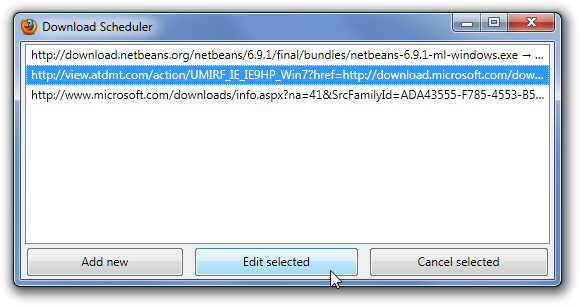
It works on Firefox 3.5 – 4.0.*
Install Download Scheduler for Firefox

Can you tell me how to remove Scheduler from firefox please?