Send Me This: Email Highlighted Text From Any Web Page [Chrome]
Want to send important text from web pages directly to your inbox? Send Me This is a Google Chrome extension that lets you highlight text and send it to your inbox with only a few simple clicks. The extension adds a Send Me This option to the right-click context menu, so when you find something interesting that might be useful later, you can simply send it to your inbox. The Send Me This options allow you to set an email address and a title for the email. All your selected text is sent to this particular email ID.
To start off, you will have to set an email and title for your email. Content will be sent directly to this email address. Once done, click Save Changes.
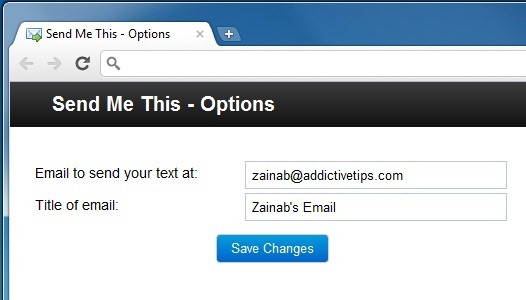
This extension adds a Send Me This option to the right click context menu. Whenever you come across something useful or important, just highlight the text and click Send Me This.
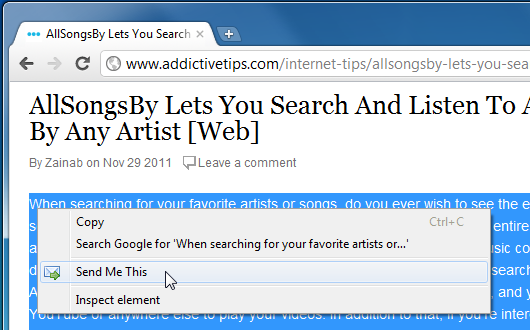
The selected text will be sent directly to your inbox. It also adds the source from where the text was copied to the email body.
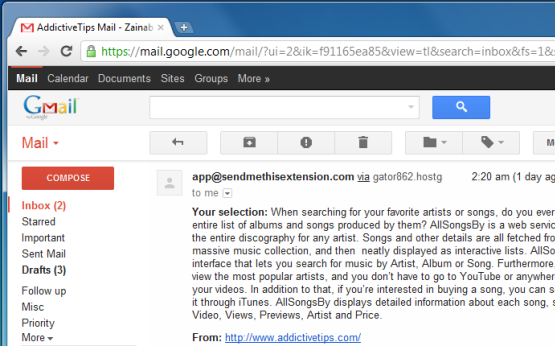
The extension has a good concept to it. Often we email ourselves important files, articles, or text snippets that we find at work so we can look at them when we’re home. This invariably means we visit our email client (or webpage if you don’t use a web client on your desktop) and go through the whole process of pasting the text, adding a subject line and entering the email address and then sending off the message. The extension narrows all this down to selecting and clicking an option in the context menu.
The bad side, or rather a possible improvement for the extension would be if it could collect all text snippets as you select and send them and at the end of the day email them to you in a single email with perhaps the current day’s date appended to the subject line. This will ensure you only have one email at the end of the day in your inbox instead of ten or maybe twenty. The extension already adds the source of the text snippet to the email body so you won’t have to worry about having to sift through the text more than you already have to.
This is quite a useful extension that allows you to send important information such as contact details or other content that might not be available later. Visit the link below, try it out, and let us know what you think.
Install Send Me This Extension For Google Chrome

I used this tip for a long time, until suddenly my antivirus detected it was rerouting the clips to someone else’s email address, ALEXGERBER.COM/SENDMETHIS/JSON.PHP and blocked them. Then I looked up the extension and found it is no longer offered by chrome.
I’d be grateful to anyone who knows of a trustworthy replacement, as this was my favorite extension of all time, and now it’s gone.
very nice, but can i send to multi-emails not just for one email ?
thanx
very Good , But i Have Fire Fox and no add-on for this work !!!
A much needed extension. Installed and checked by sending the text of this very article. Delivers in seconds. Nice.