Switch Tabs & Launch URLs Without Exiting Full Screen Mode [Chrome]
SwiftClick provides you with a new way to switch between tabs when you’re working online in full screen mode. This handy Chrome extension has been developed particularly for people who don’t want to exit the fullscreen view to change tabs, or go to a new website. After you’ve installed the extension, simply press the mouse scroll wheel to access a preview of all your open tabs in a new page, or navigate to a new website by hovering your mouse over the top of the page to display a URL bar. You can also switch between tabs by using the ctrl+left mouse click.
So, whenever you’re working in a full screen mode and want to switch to another website, simply press the scroll wheel and a preview of all your open tabs will be displayed on a new page with a black background. Click the thumbnail of a website to switch to it, or hover your mouse over the top the page to display the URL bar. If you want to go to a new website without having to exit the full-screen mode, then all you have to do is enter the URL and hit GO. As you do this, the new website will instantly open in the full-screen mode.
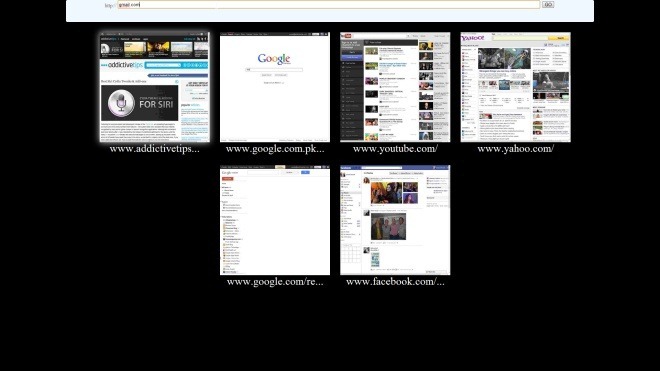
Concept wise, the extension isn’t bad and no doubt you need an easier way to switch between tabs in full screen mode but the extension has its flaws. For ad intensive websites (or those that are very interactive) like Grooveshark, the extension does not work. This is no area where it registers the mouse wheel button’s click. The extension should, on principle, stop working when Chrome is not being viewed in full screen but it works when the browser is in normal mode thus disabling mouse wheel click’s default functionality (opening a tab in the background) and unnecessarily showing all open tabs. In retrospect, the extension captures a tab preview very well; it’s fast and you will rarely see a blank tab with only the website name show up in the preview.
SwiftClick is a handy extension that allows you to switch between different tabs when working online in fullscreen. It can be useful for people who keep changing tabs and don’t want to exit the full-screen view to do so. The extension works seamlessly, has no options or settings whatsoever, and can be installed from the link below.
Install SwiftClick For Google Chrome

Cant seem to get it to work on Mac OS Lion
Extensions are not dependent on your OS. Did you try upgrading Chrome?
I guess I need to find the equivalent of a mouse scroll wheel click on a magic Mouse. Maybe I need to tap multiple times or something
WWW.TAWKLE.COM