How To Clear The Twitter App Cache In iOS
Twitter has just introduced a new feature in its iOS app; clear cache. A cache is something we normally associate with web browsers or at times with our desktop OS. Not many users think of smartphone apps when they hear the word ‘cache’ but apps do have a cache. Like the cache in a web browser, apps too store content and on iOS this content can take up considerable space. The problem with iOS is that there is no simple way to clear the cache for an app. Users are stuck with a bloated app if the app itself doesn’t have a clear cache option. Here’s how you can clear the Twitter app cache in iOS.
To clear the Twitter app cache, you must be running the latest version of the app, v6.73.2.
Clear The Twitter App Cache
Open the Twitter app and go to the ‘Me’ tab. Tap the cog wheel button and select ‘Settings’ from the menu.
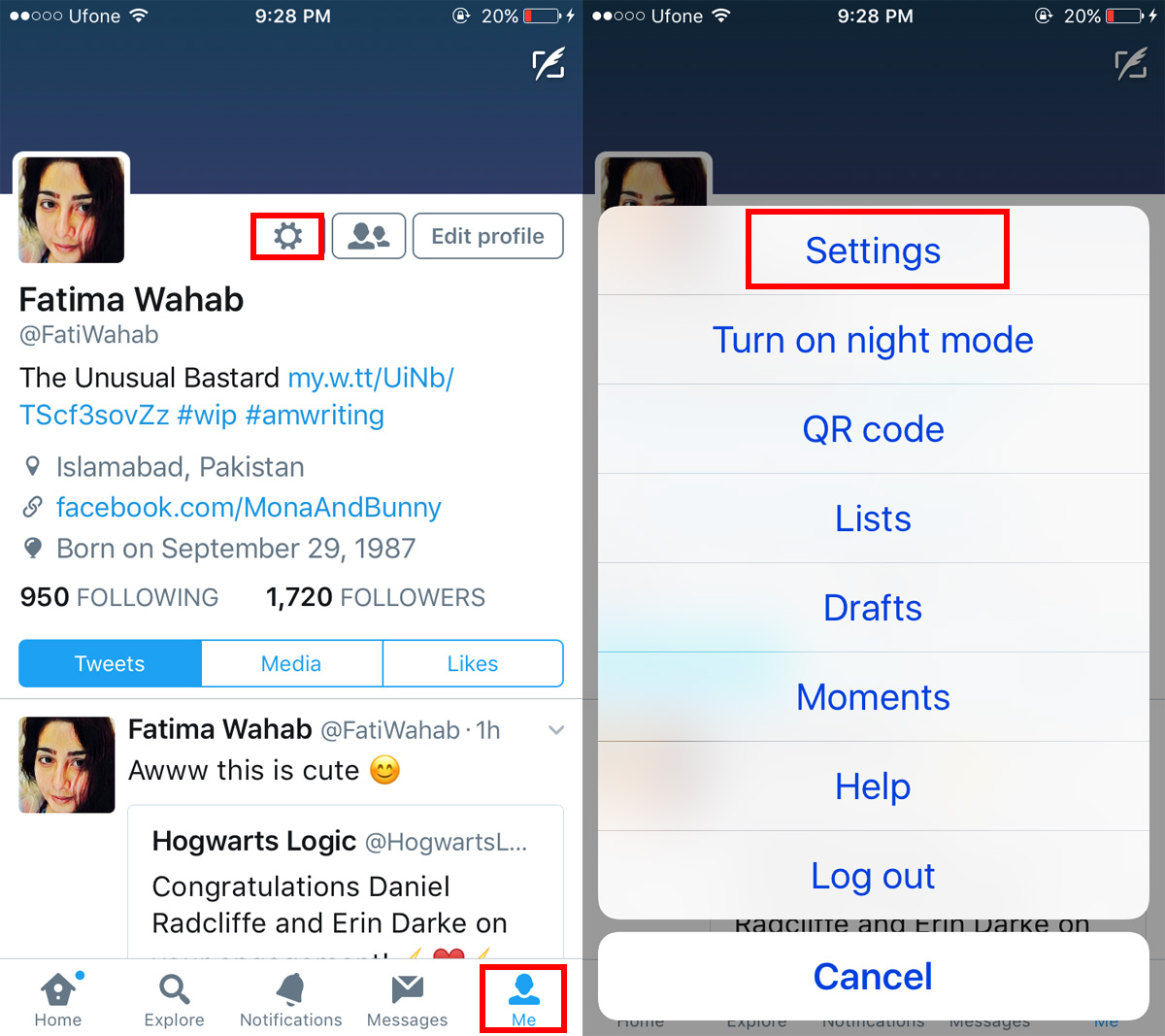
Under the General section on the Settings screen, tap ‘Data Usage’.
The Data Usage screen has two sections; Video, and Storage. The Storage section is where you will clear the Twitter app cache from. It has two options under it; Media Storage, and Web Storage. Both maintain cached content that take up space on your device. The Data Usage screen will show you how much space each type of content is taking up.
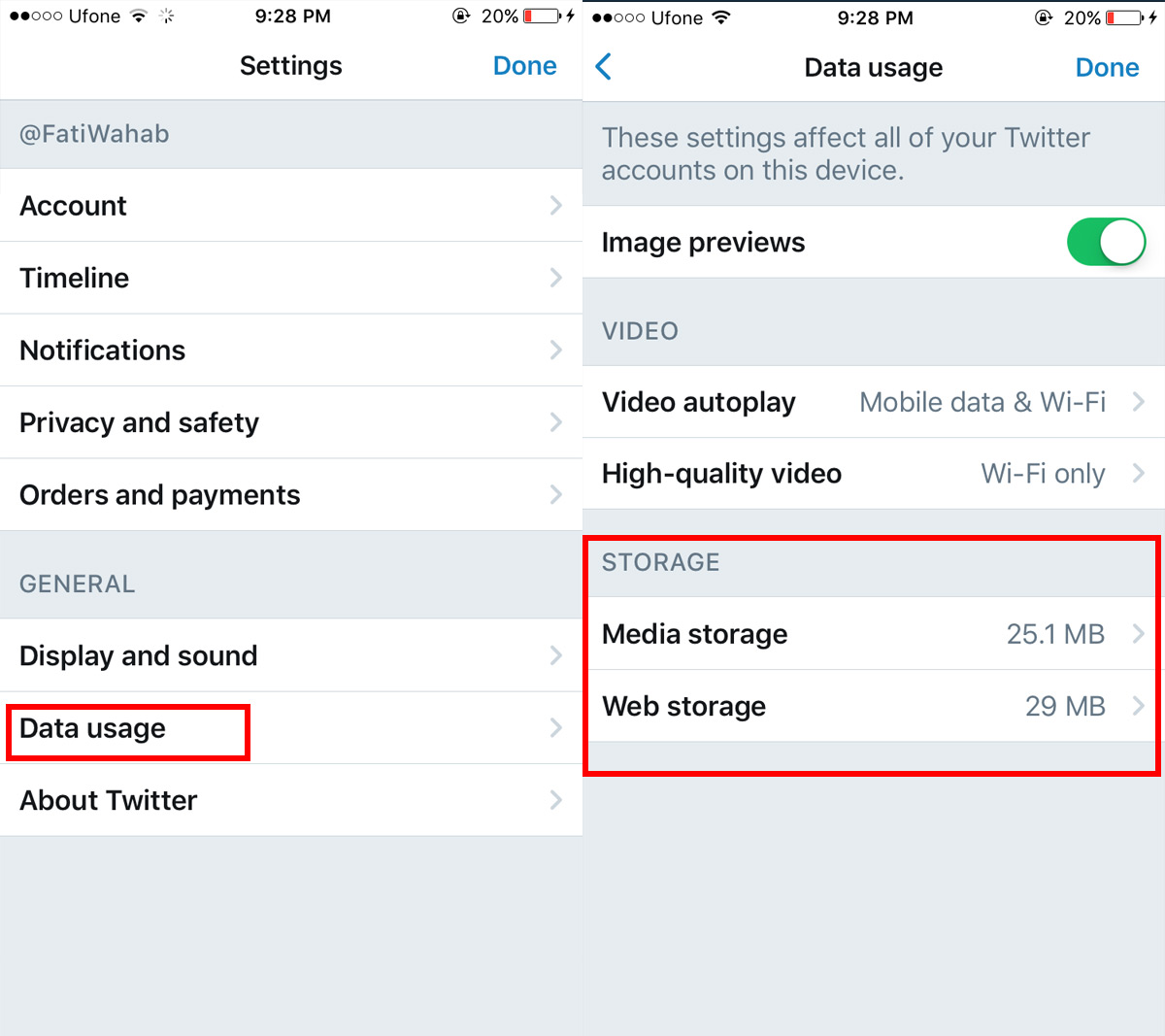
Tap ‘Media Storage’ and tap ‘Clear media storage’ button to clear the media cache. The Web Storage screen has two options; Clear web page storage, and clear all web storage.
Clear web page storage will clear data saved from web pages excluding cookies and logins. The Clear all web storage option will clear all web data including cookies and logins.
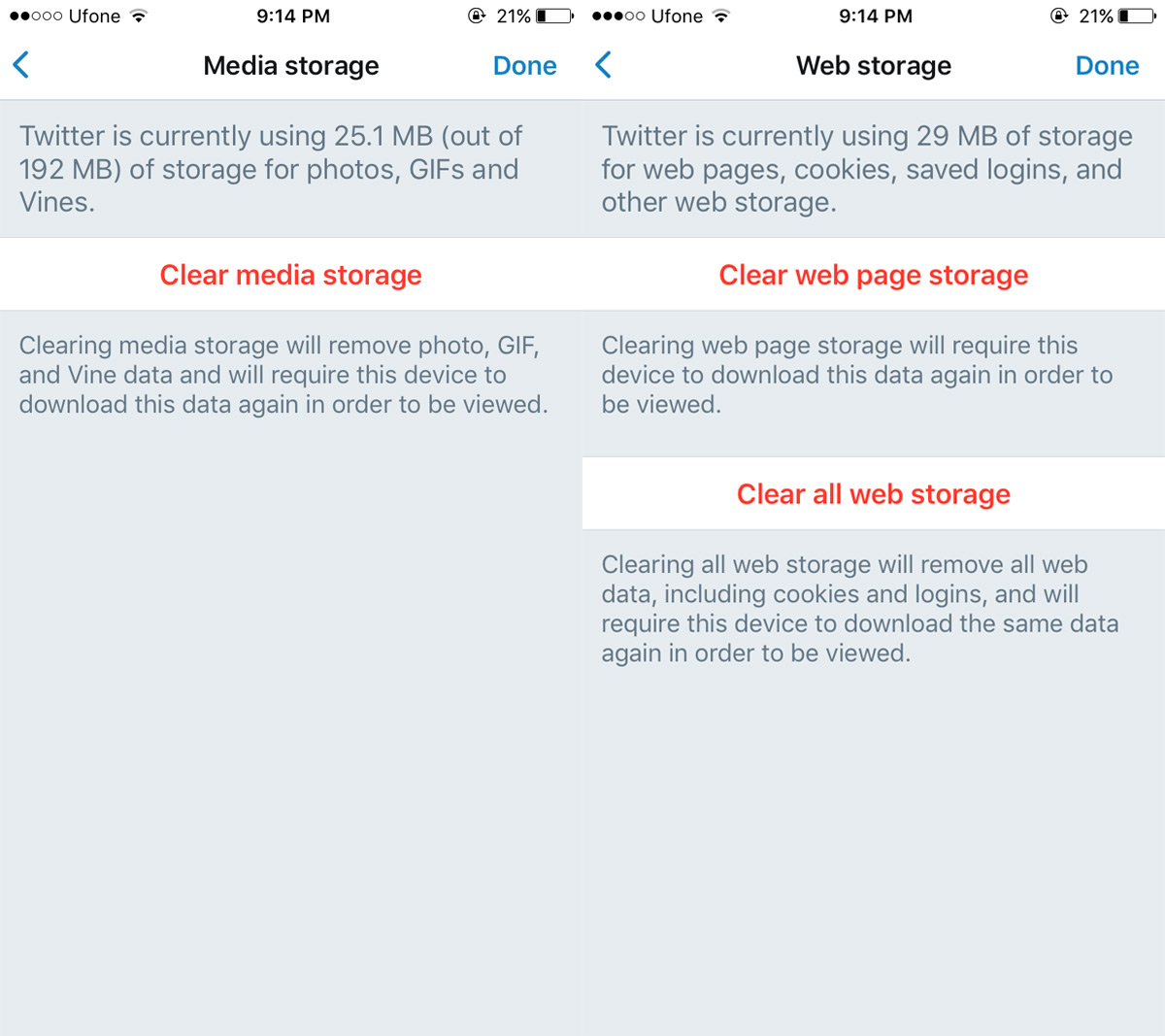
Why Clear The App Cache?
An app cache can be as big as 700MB. If your device is low on storage, clearing the app cache will return much needed space. It might also speed up your device or the app in question. Sadly, not many iOS apps have this option. iOS apps are supposed to periodically flush their own cache which it seems they rarely do. Alternatively, if iOS detects you’re low on storage it will flush app cache’s to free up storage when needed.
Clear The Twitter App Cache On Android
Android apps don’t need to have a clear cache option. Android itself has a built-in option for purging the cache. Say what you will about the iOS vs. Android debate but Android has the obvious upper hand here. To clear the Twitter app cache on Android, open the Settings app. Go to Apps>Twitter>Storage and tap ‘Clear Data’ and ‘Clear Cache’. You can do this for all Android apps.

Beware that clearing Data in android means also getting logged out on twitter. It’s like uninstalling and reinstalling the app, so I wouldn’t suggest to do that often. On the contrary, clear cache just clears cache, so you can do whenever you want.