What Is The Microsoft – WPD – 2/22/2016 Update On Windows 10?
Windows 10 users are seeing a new update in the Settings app. This update, while from Microsoft, is slightly alarming because of its name. The update is called Microsoft – WPD – 2/22/2016 12:00:00 AM – 5.2.5326.4762. The name, specifically the date and time appended to the name, is what is worrying users. The update is dated to February 2016 which was well over a year ago. If you’re wondering what the Microsoft – WPD – 2/22/2016 update is, we’ve got answers. Also, it’s safe to install it. This update has to do with portable devices and there isn’t anything to worry about.
Update: Microsoft has pulled this update and said it is problematic. If you’re one of the few who didn’t have trouble with it, count your lucky stars. If you are unable to connect an Android phone to your Windows PC, look inside for the solution.
Microsoft – WPD – 2/22/2016 Update
The update appears to have been rolled out to quite a few people. Open the Settings app and go to the Update & Security group of settings. Click ‘Check for Updates’ on the ‘Windows Update’ tab. The update will appear shortly and begin to download. Once it has downloaded, Windows 10 will prompt you to install it.
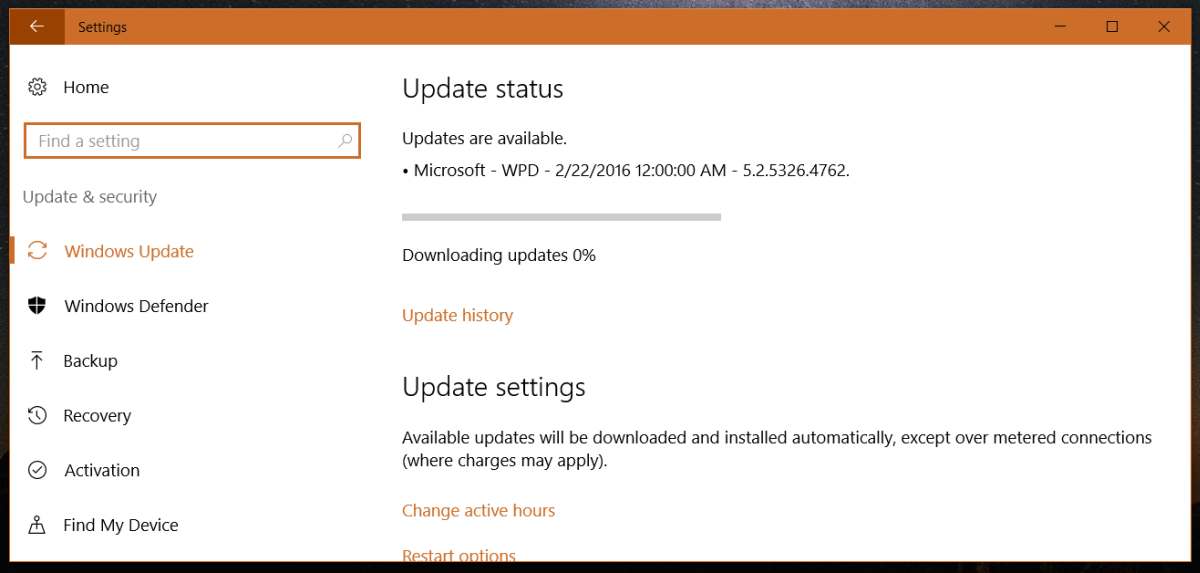
We did indeed install the update on one of our systems. It didn’t break anything. No restart was required. If the update fails to install, you will get the error 0x800f0217. You can try installing it again later but again, this won’t have much bearing on how your system runs. It is not a security update.
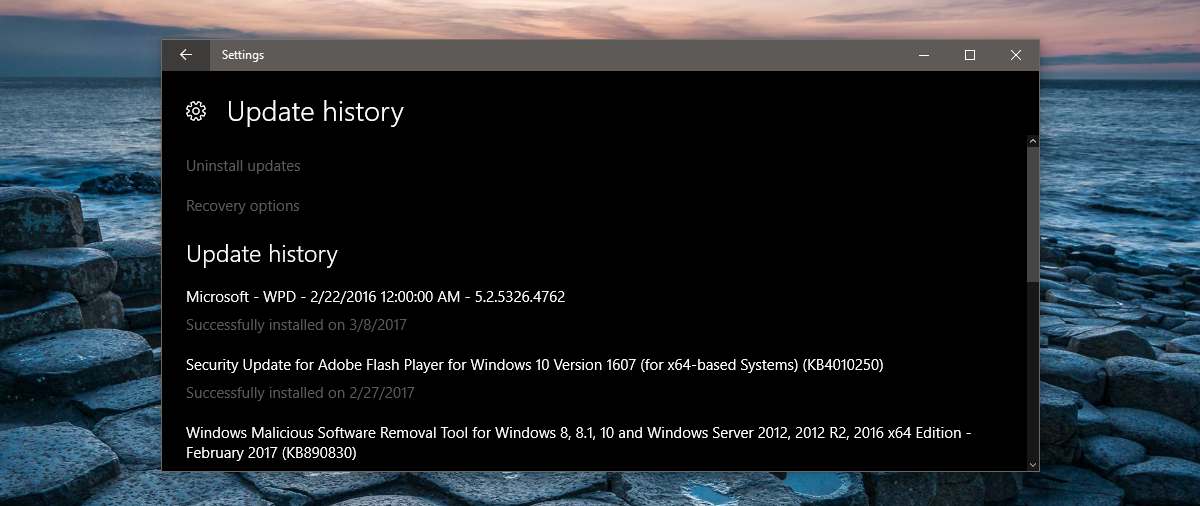
What Is the WPD Update?
WPD stands for Windows Portable Device. The update is essentially a driver update for portable devices. Normally, you’d see an update like this if you were to connect a new peripheral to your system. Microsoft seems to have pushed this update without much explanation. If you previously had trouble connecting a phone or other mobile device to your Windows 10 machine this update should resolve it.
Android Phone Not Detected After Microsoft – WPD – 2/22/2016 Update
If the update doesn’t let you connect a phone to your Windows 10 machine you have problems. Connect your phone to your PC, open Device Manager. Look under Portable Devices where you will see MTP devices with a yellow exclamation mark. Right-click it and select ‘Update Driver’ from the context menu. Select the ‘Browse my computer for driver software’ option. Click ‘Let me pick from a list of device drivers on my computer’, and select MTB Devices.
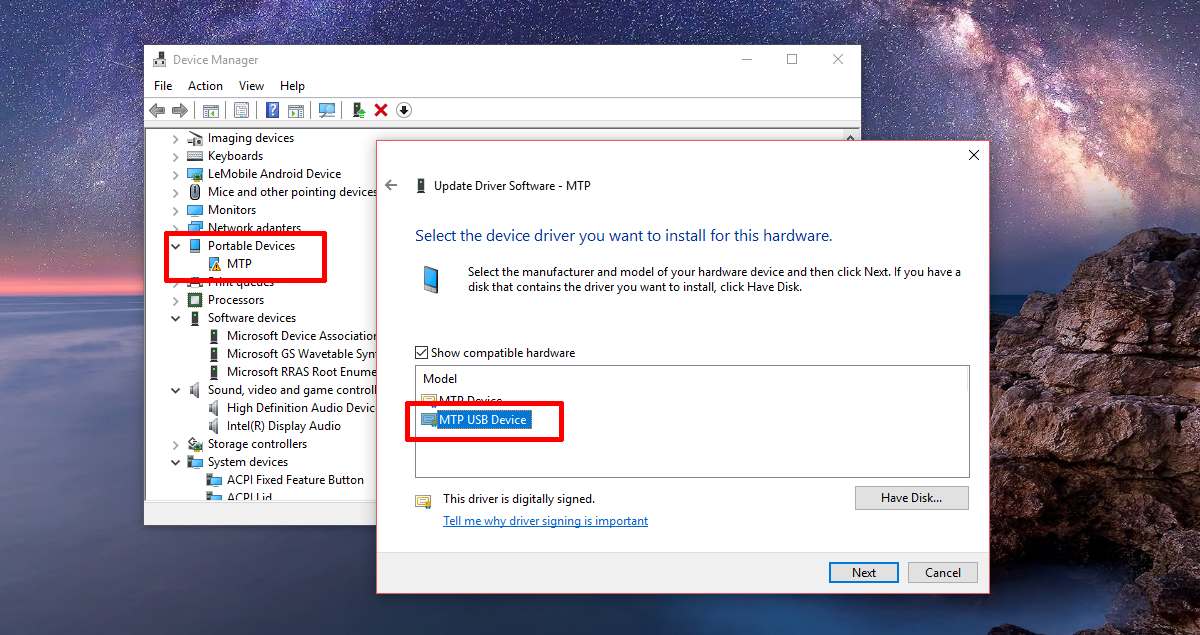
Also, just to set you at ease a bit more, this update is poorly named is a botched update. Avoid it. Microsoft did not invent a time machine.

I’m having issues with getting my PC detect any peripheral on it. I hope this guide gets that fixed. It’s either that or my cords are just messed up. I hope it’s the latter.
Kurwa jakie te wyszukanie denerwujące, ale udało sie
I hope this fixes the problem that prevents WM10 phones connected to a PC via USB from being dismounted. For a few months now, he best you could do (other than turning off the PC) was to turn off the phone