How To Set A Custom Do Not Disturb While Driving Auto Reply In iOS 11
Apple is introducing a Do Not Disturb While Driving feature in iOS 11. It’s a feature that blocks all incoming notifications when you’re in a moving vehicle. The feature assumes that if you’re in a vehicle, you’re the one behind the wheel. When Do Not Disturb While Driving is enabled, anyone who tries to call or message you receives a message telling them you’re driving and will get in touch with them when you reach your destination. The message is sent out automatically. You will never know someone was trying to call or message you. If you want, you can set a custom Do Not Disturb While Driving auto reply message.
Custom Do Not Disturb While Driving Auto Reply
Open the Settings app and tap Do Not Disturb. Scroll down to the Do Not Disturb While Driving section, and tap Auto Reply. Here you will see the default auto reply message that Apple has set. Tap inside the box to edit the message, and/or enter your own.
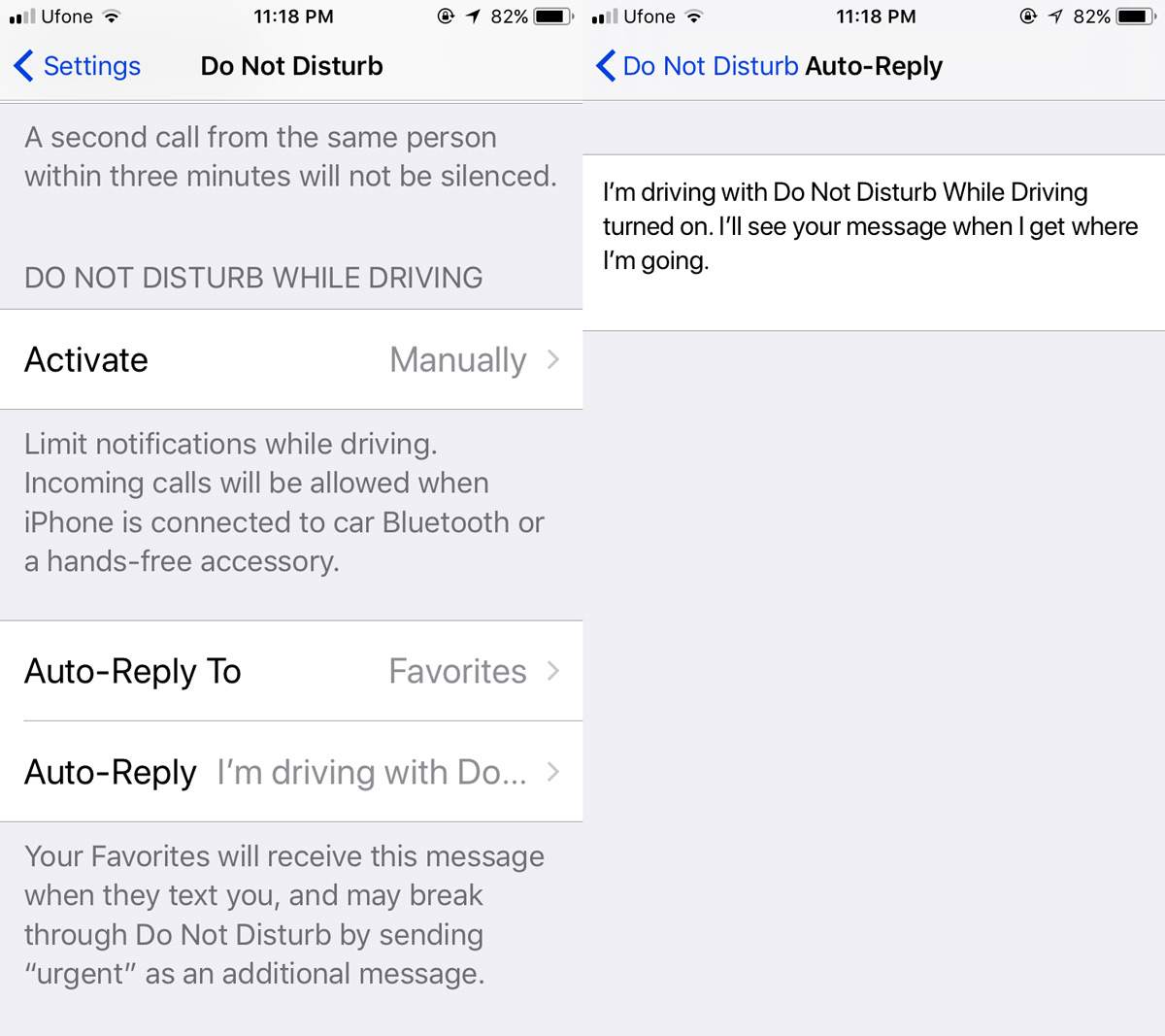
Urgent Messages
It goes without saying that not all messages are to be ignored. If someone is continuously calling or messaging you, they will receive a message that tells them to reply with the word ‘Urgent’ in order to push their message through.
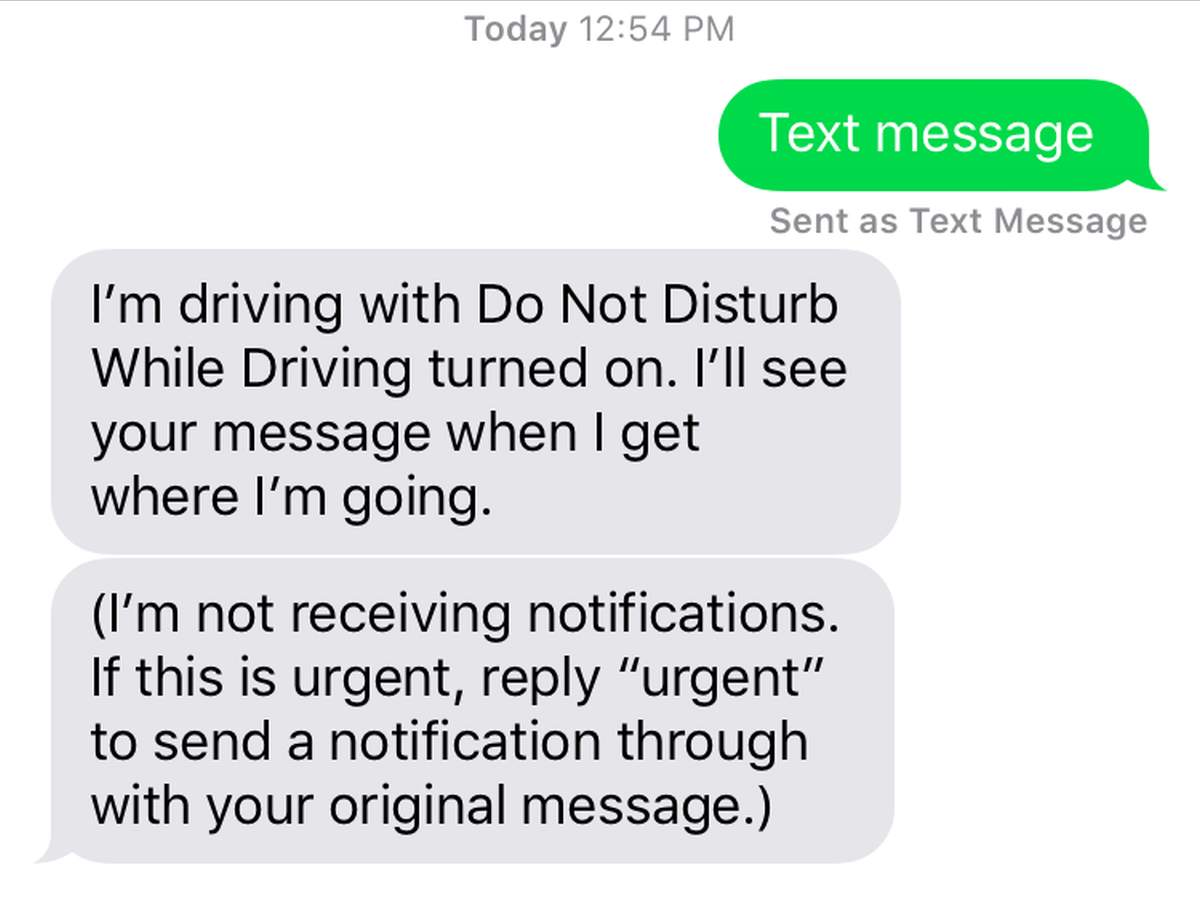
Choose Who Receive An Auto Reply
By default, your Favorites receive an auto reply when you have Do Not Disturb While Driving enabled. You can disable the auto reply or have it sent out to all your contacts if you want.
To do so, open the Settings app and go to Do Not Disturb. Scroll down to Do Not Disturb While Driving and tap Auto-reply To. To disable the auto reply, select ‘No One’ on the Auto-Reply To screen. To send the message to anyone in your contacts who tries to call or message you, select the ‘All Contacts’ option.
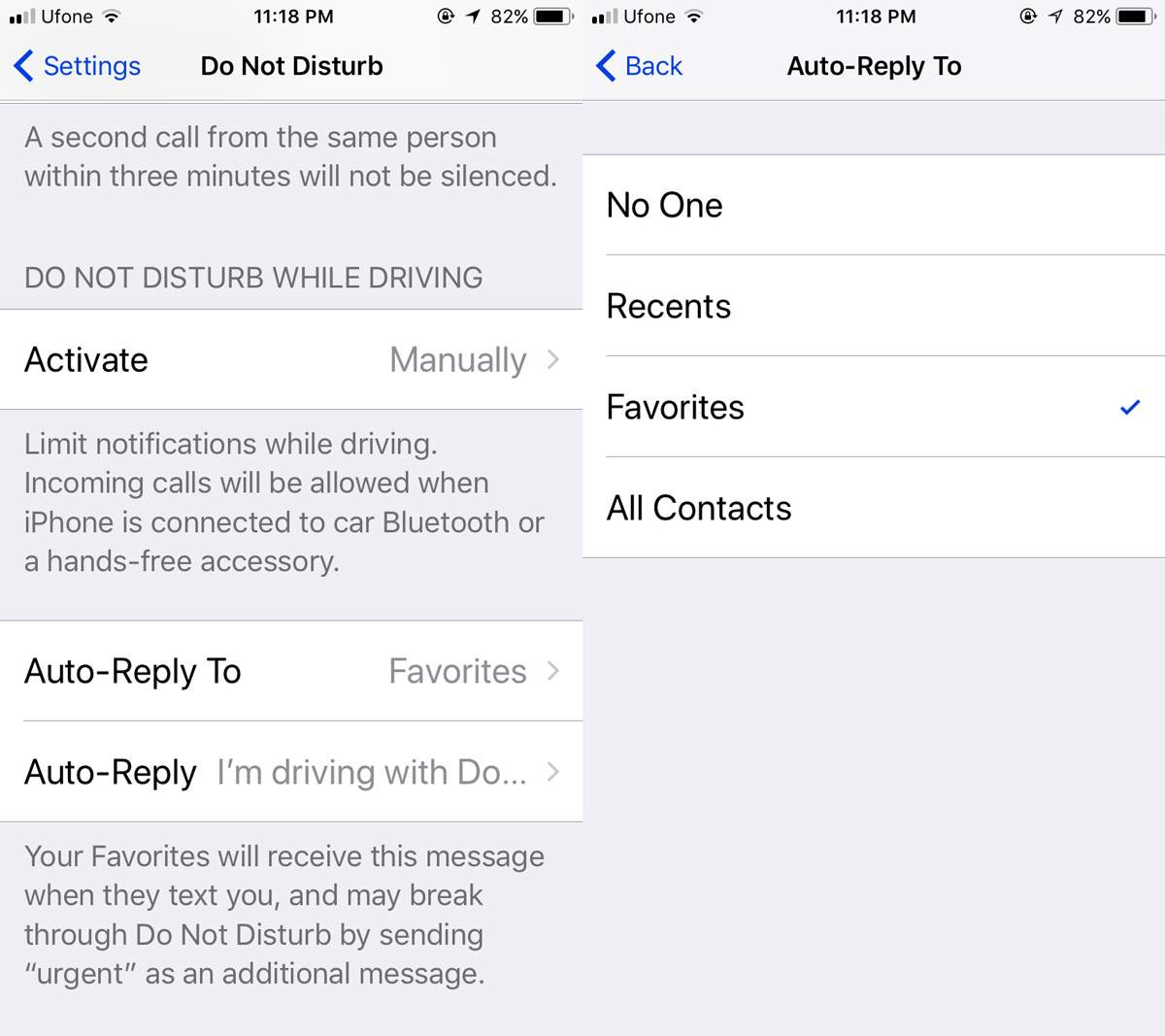
Auto replies are sent to both iMessages and text messages. They are limited to your contacts. If a new/unknown number messages or calls you while you have Do Not Disturb While Driving enabled, they will not receive an auto reply.
It goes without saying that each auto reply that is sent will count as a text message or will tax your data plan. It’s not going to be free. The cost will be the same as the cost of sending any other text message or iMessage would be.
Do Not Disturb While Driving is a new feature in iOS 11. iOS 11 is currently in beta. Unless you’re part of the public beta program, you will not see this feature on your iPhone or iPad.

I like this feature, but I want to turn off the default message. I chose a custom message, but just like you show, the default one still gets sent too. Apple should have figured out, that we might want the default one turned off, if we are choosing a custom message.