Customize App Rows & Columns On iOS Home Screen, Dock & Folders With CustomGrid 2
The need for Cydia tweaks to be updated for iOS 6 has provided many developers with a chance to improve upon their former releases, and users are getting to enjoy revamped versions of some really popular tweaks. People have been waiting for CustomGrid to become compatible with iOS 6 for quite a while now, and the tweak’s updated version has finally been released with some great new features. CustomGrid 2 lets you give a makeover to your iPhone’s SpringBoard, Dock, App Switcher tray and folders. For those of you who haven’t used the tweak before, CustomGrid offers amazingly detailed options to change the number of app icons that can be placed in different areas of iOS. You can also change other aspects of this display grid, and arrange your apps in precisely the way you want.
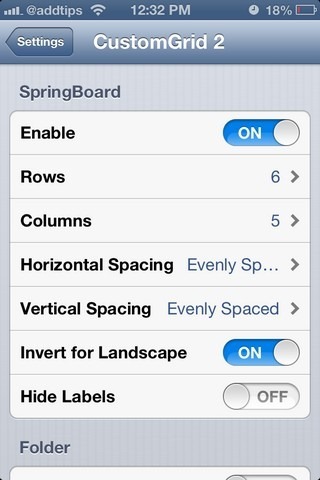

For such a thorough tweak, CustomGrid 2 has a very simple menu. There are separate sections for all areas of iOS that can be customized, and the options for each are pretty easy to configure. First up is SpringBoard. Apart from the enable/disable toggle, there are options for letting you choose the number of rows and columns you want to assign to the icon grid. The available choices range between 1 and 18. There are separate controls for selecting the horizontal and vertical spacing between the icons. You can leave the spacing at its default value, but if you want to change the look of your Home screen even more, go for the ‘Edge-to-edge’, ‘Evenly spaced’ or ‘Together’ options. It is also possible to hide app labels.
In the ‘Folder’ section, the options are pretty similar to SpringBoard, with the only changes being the absence of vertical spacing choices and a separate buttons for hiding the label of the entire folders or the apps within it. The menus aren’t much different for the Dock and Switcher either. There is a special button at the end of the CustomGrid 2 settings list that lets you hide the page dots from SpringBoard.

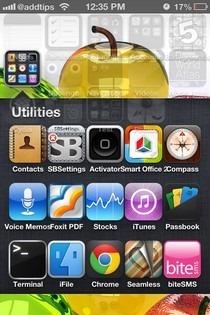

To apply any changes you make in CustomGrid 2’s settings, the device has to go through a respring, and the tweak’s menu offers a button for this purpose. CustomGrid is not the kind of tweak everyone is going to like, but if you have been getting jealous of iPhone 5’s extra row of icons, and themes alone aren’t enough to sate your appetite for customization, CustomGrid 2 is certainly worth its price tag of $0.99. The tweak is available in the BigBoss repo of the Cydia store, and the new versions works only on iOS 6.

Still waiting for Gridlock! =(