Fix “Can’t Connect to iTunes Store” Error & Access App Store In iOS 6
It is customary for App Store, and most of Apple’s web pages, to go offline just before the release of a new iOS update or device, and this temporary outage rarely bothers too many people. Things have gone a bit differently with iOS 6, though. There was the usual pre-release outage of Apple’s web services (and even App Store, in some regions), but a lot of iPhone owners have been complaining that they cannot access App Store or services related to it after updating to iOS 6. Even if you have a working internet connection on your iPhone or iPad, the App Store just keeps loading for a long time, or comes up with an error after a while, saying “Cannot Connect to iTunes Store”. This error normally shows up when you are not connected to the internet, or if Apple’s servers are down. As App Store is working just fine for people on iOS 5, this implies that the servers are up, and there is bound to be some other problem. We can’t say we have found the exact reason for this bug, but fixing it is really easy, and doesn’t require you to do too much.
The error can show up whenever you launch App Store on your updated iDevice, but most of the times, it is displayed when you hit the Apps icon in the new Passbook app. Since Passbook is such a promising feature of iOS 6, this poses a big problem for many users. Here is how you can fix the issue.
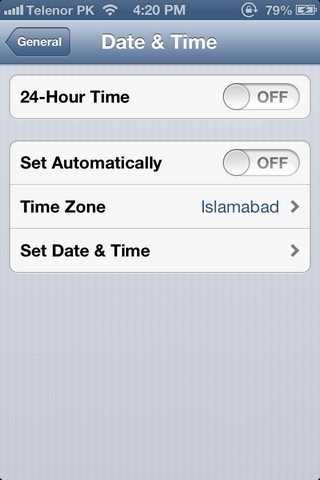
- In the stock Settings app of your iPhone, go to the General menu.
- As the fix requires that you reset your device’s clock, the next step is to select the Date & Time option.
- Toggle off the Set Automatically option if you are using that, and enter the Set Date & Time area.
- Steer clear of the timing settings, and tap the date button. Set the year to 2013 without disturbing the month and date fields.
- Exit the Settings app, and try accessing App Store from Passbook.
Everything should work properly now, and once it does, you are free to change back your date to the correct one, or simply toggle on the Set Automatically button. The error is affecting only a fraction of iOS 6 users, so most people will never see the “Can’t Connect to iTunes Store” error, but if you ever do, now you know what has to be done.

it works thanks!
didn’t work on my ipad 2:(
The fix is working for a few people, and for those it isn’t, maybe App Store really is down in your region, or maybe Passbook isn’t available for any on the services there.
Anyone else have a problem with the App Store’s Featured page saying Genius On Apps with a 65 page terms of service and no way to agree to them?
Worked for me. iPhone 4S. However, my Macintosh iMac with Mountain Lion is not accessing the app store either, cursor just spins for hours. Tried the date change on the iMac but didn’t have the same success.
Doesn’t work…
DOES NOT WORK Now Itunes is also down but on ios5 all is feel
Yeah this didnt work for me… NEXT!