How To Hide iMessage Apps You Don’t Use In iOS 11
iMessage apps were introduced in iOS 10. These apps live in their own little drawer. The apps drawer opens when you tap the App Store button next to the text input field. Most iMessage apps are stickers with some exceptions. Google Maps and Dropbox, for example, are the exception. Apple is redesigning the app drawer in iOS 11. Instead of switching to the app drawer, all your iMessage apps appear at the bottom of the keyboard. If you have a lot of iMessage apps, the row of apps at the bottom can get quite busy. Since the UI is new, the way to hide iMessage apps has also changed.
Hide iMessage Apps
Open the Messages app on your iPhone or iPad. You will see a new row below the keyboard showing you all the iMessage apps you have enabled. Swipe to the very end of this row and tap the overflow button.
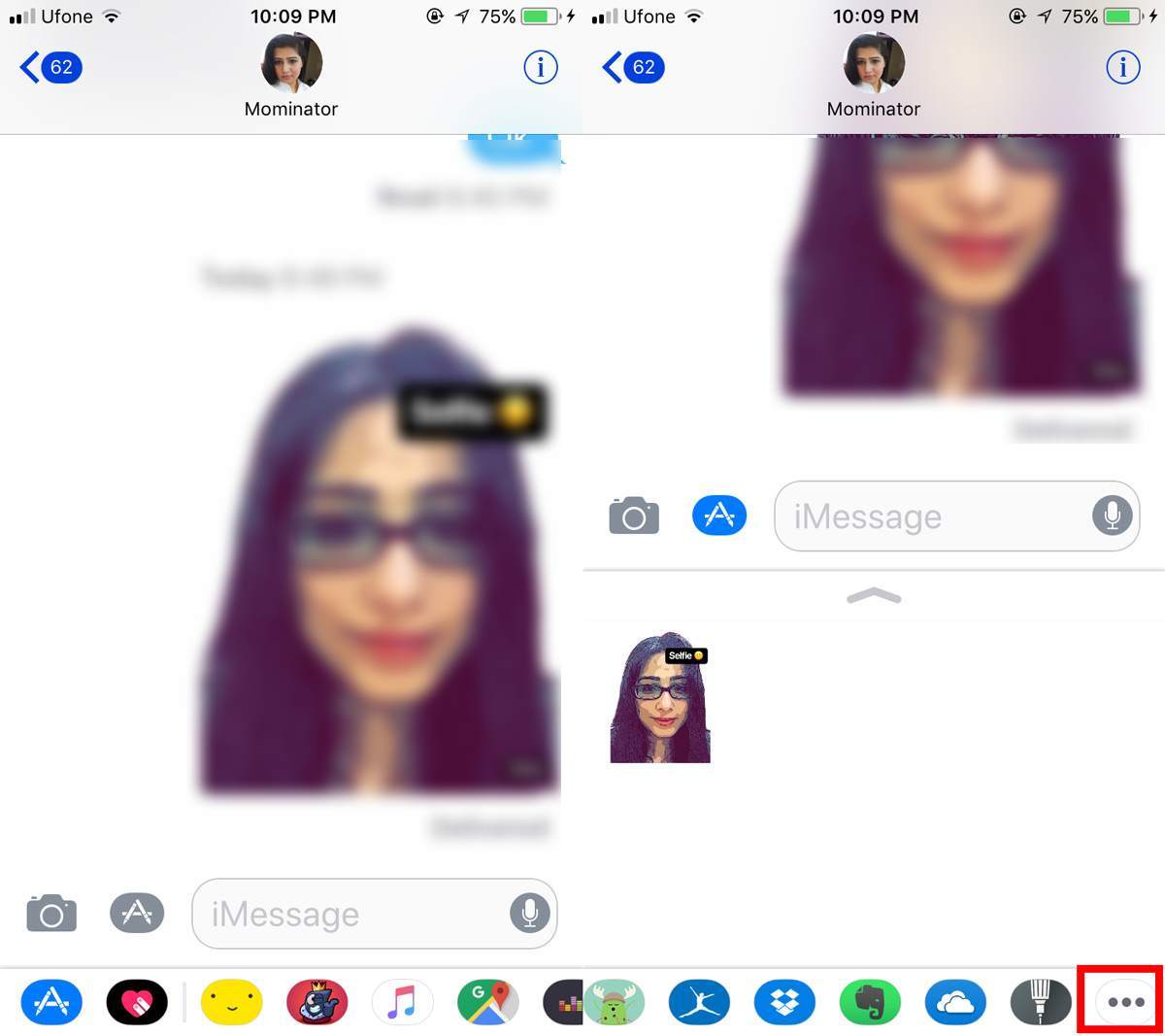
A new menu will slide up. Every single iMessage app will be listed in this menu. Tap Edit at the top right of this menu. A switch will appear next to all the apps including Digital Touch and Recents. Flip the switch off to hide iMessage apps. When you’re done, tap the Done button at the top right, and then again at the top left.
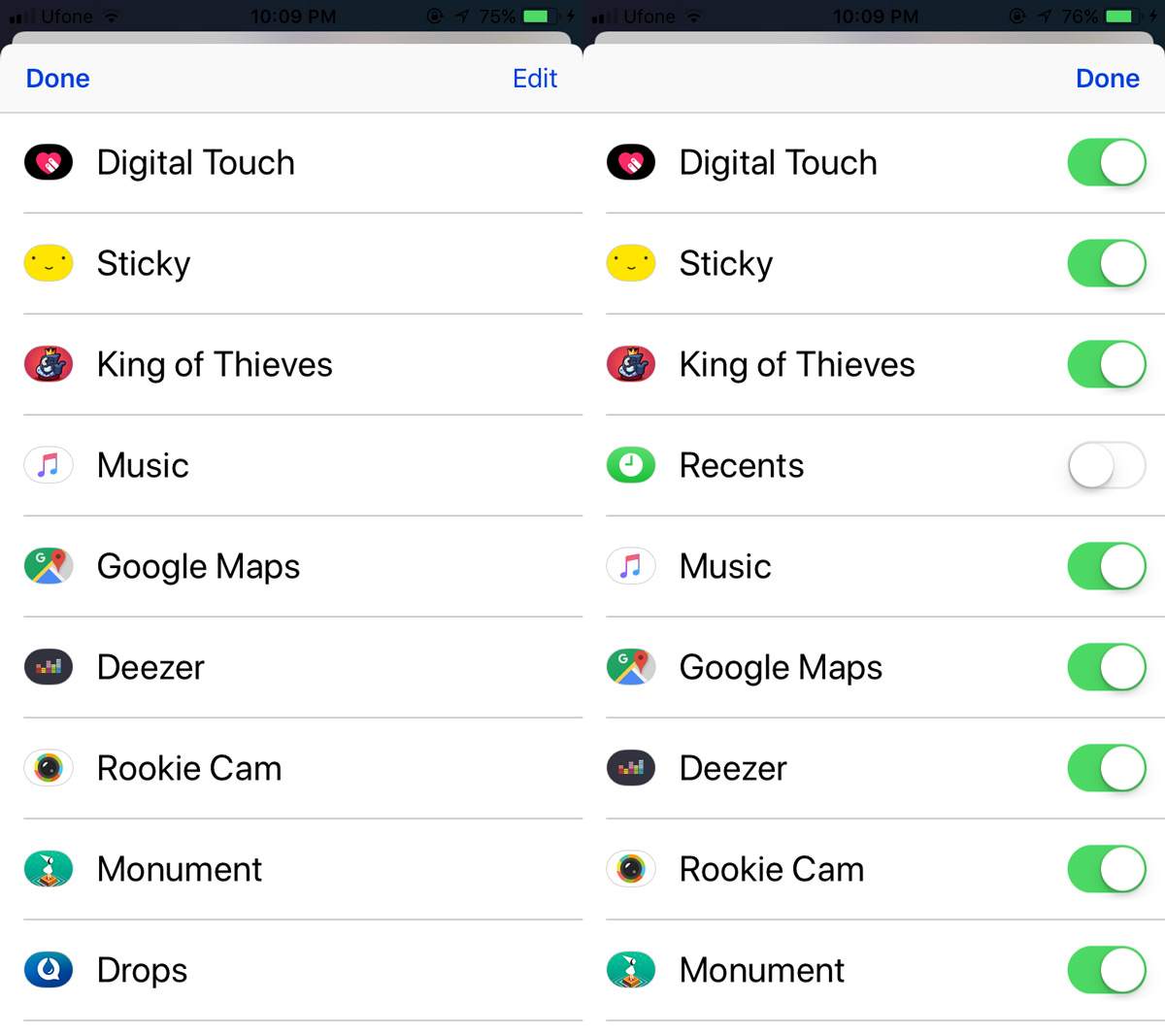
When you return to the app, the row at the bottom will feature fewer app icons.
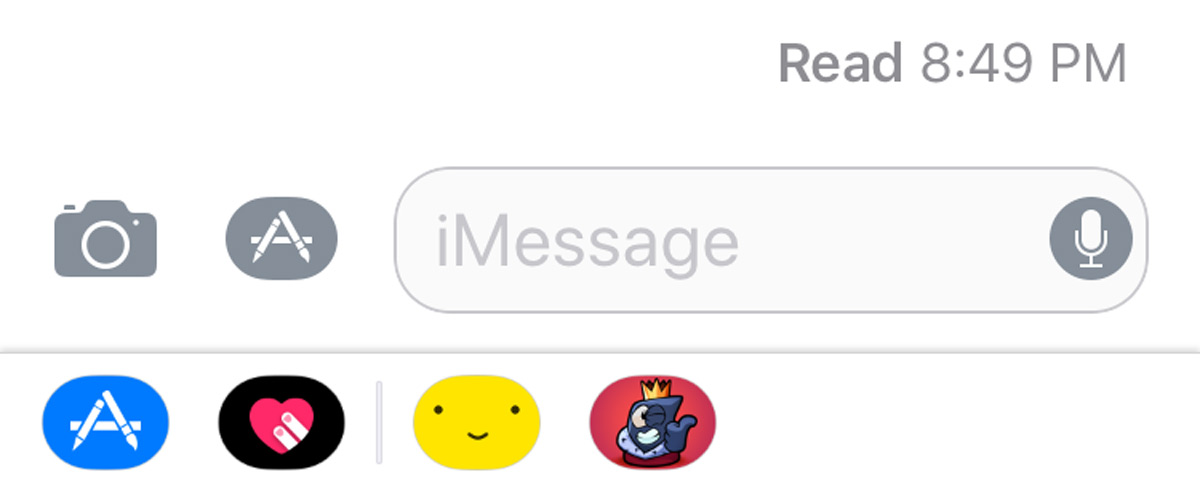
Automatically Add iMessage Apps
In iOS 10, you had the option to allow apps like Dropbox or Google Maps to automatically add iMessage apps to the app drawer. As far as we can tell from the first iOS 11 public beta, Apple has done away this option and that isn’t good news. Now, when an app that you already use updates and adds an iMessage app, it will be added automatically to the row at the bottom of your keyboard. You will have to manually turn it off/hide it.
In iOS 10, disabling an iMessage app would uninstall it. There was an exception for Home Screen apps but not for apps that were exclusively iMessage apps. It seems Apple is trying to fix that odd little problem but in doing so, it’s created a new one.
The good news is, this is just the iOS 11 beta that we’re looking at. It’s reasonable to assume that Apple will iron things out by September. At present, the ability to hide iMessage apps is buggy. The apps don’t always hide. We had to make several attempts to hide them before we were successful.

I really think Apple has a team of software engineers who do nothing all day except for thinking of new things to add to iOS that nobody needs and make it harder to use.
What is an iMessage app supposed to do? I turned them all off except for the App Store because it refuses deletion.