How To Manually Add Data In The Health App In iOS
The Health app in iOS signaled just how important fitness tracking was. The app allowed users to use any fitness tracker of their choice and see their activity as well as vital health information all in one place. It app started out impressive and filled in some missing features later in iOS 9 such as the ability sync menstruation data to the app. What it lacked was the ability to manually enter data in the app. The Health app, up until iOS 9 has always synced data from other apps. The activity is automatically added when your phone detects your activity via the built-in meters but you couldn’t manually enter anything. With iOS 10, the Health app finally has the ability to manually enter health and activity data. This is exceptionally useful for entering your blood pressure and sugar levels which you might measure using dedicated meters that don’t have apps. You can also manually enter activity i.e. exercise and the calories burned through it. Here’s how.
Open the Health app and select the data type you want to add. There are shortcuts for recording your sleep patterns, mindfulness, activity, and nutritional intake. The other data types i.e. reproductive data, body measurements, vitals etc can be selected from the list.
To manually add, for example, a blood pressure reading tap Vitals>Blood Pressure. Tap the plus button at the top. You can repeat this for any and all health data you want to add.
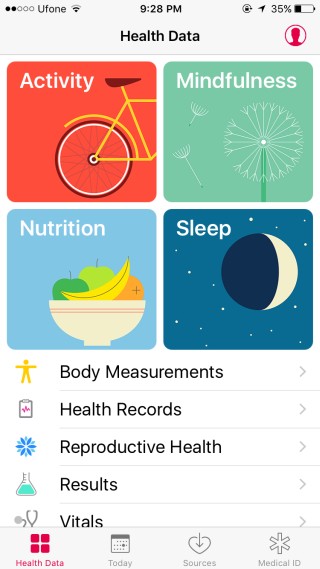
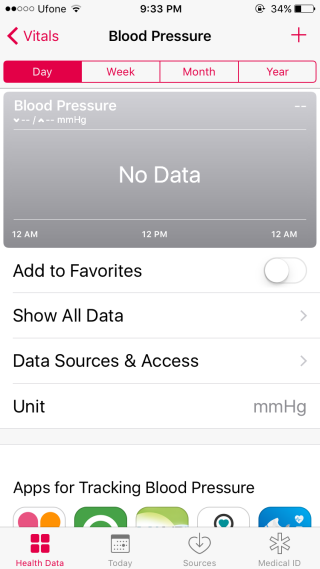
The blood pressure can be entered for any date and time. You will likely need this if you have a heart rate monitor instead of a fitness tracking device. Likewise, you can manually enter exercise. The Health app lets you choose the type of activity you did e.g., running etc, enter it’s duration and calories burnt, and enter the start and end time of the activity. This is useful when you use gym equipment that reports how many calories you’ve burnt and you prefer to rely on that information as opposed to that from a fitness tracker.
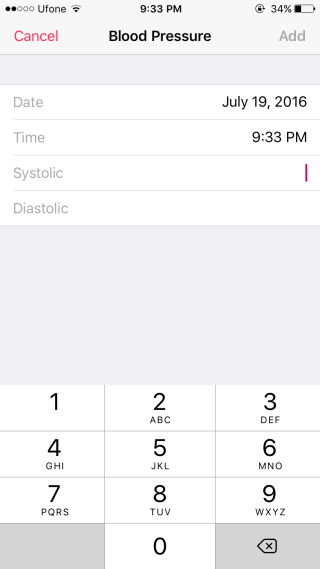

It’s disappointing that anyone who doesn’t have a device that can support iOS 10 will have to sit this very essential feature out. The good news is that data from fitness apps that you’ve been using for a long time but that have not yet integrated with the Health app can now be added to it.

I completely concur. I track my blood pressure manually on my iphone, and now I cannot find the simple list of blood pressure readings. I do not know why they change settings other than to do as Costco does with the every night change to where they put things. In both cases you end up spending hours trying to find stuff without success.
the health app re-design is terrible. The dashboard was the best feature and now it’s gone.
How does one remove nutrition, mindfulness and sleep from the screen? this is not intuitive at all.