What To Do When Pokemon Go Gets Stuck At The ‘Caught!’ Screen
Pokemon Go is being made available in more and more countries. Over the weekend, it was released in Canada and tomorrow, it is set to release in Japan. Niantic is trying to bring the experience to people all over the world but it is still struggling with server problems. What makes it worse is that the company has been targeted in a successful DDOS attack aimed to take down the Pokemon Go servers. What all this adds up to is problems for players. The game freezes at the oddest times because it has lost contact with the server. If this happens when you’re catching Pokemon, the screen gets stuck at the ‘Caught’ screen and players are left wondering what to do in order to retain the Pokemon they caught. Here’s how you can minimize the chances of losing a Pokemon from the screen freezing.
If you’re about to catch or attempt to catch a Pokemon and the white Poke ball in the upper left corner of your screen appears, it means it is syncing/communicating with the server. This is when you’re at risk of losing a Pokemon if the servers are unstable.
Try to wait until the white Poke ball disappears before you attempt to catch the Pokemon. If you can’t risk the Pokemon getting away, go ahead and attempt the catch. If/when the screen freezes at the ‘Caught’ screen, look for the white Poke ball again. It’s likely going to be spinning. Wait for it to stop spinning and see if the screen changes to let you know if the Pokemon was caught or not. If the ball stops spinning but the screen remains unchanged, exit and quit the app. When you log back in, your Pokemon will be in your inventory.

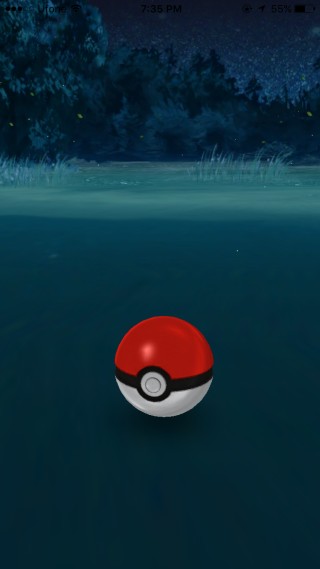
If the white spinning Poke ball never appears and your screen is simply stuck at the ‘Caught’ screen, wait at least thirty seconds and quit the app. Log back in, and your Pokemon should be in your inventory.
This problem occurs mostly when there are problems on the server side but at times, the app can act up too. If the white Poke ball doesn’t appear on this screen, you have a higher chance of retaining the Pokemon you’ve caught. The thirty second wait ensures your progress i.e. the capture has synced to the server.
From my personal experience, I’ve only lost one Pokemon and retained six others using this method on the day the game servers saw their second massive crash.

Enough already! Or just rename this website to “PokemonTips”, so I can unsubscribe the rss feed…