How To Open An ePub File In iBooks On Your iPhone
The transition from reading physical books to reading ebooks is a difficult one. Apart from the complete lack of book-smell, you wonder whether or not the device you have will make for a comfortable reading experience. A lot of tablets that are dedicated ebook readers exist but if you can’t splurge on a dedicated device, you will probably have to make do with what you have on hand. If you have an iPhone or an iPad, you can use the iBooks app to read an ebook in the ePub format. Here’s how.
On your iPhone, you will need the Dropbox app installed, and at least iOS 9 running on the device. Download the ePub file on your computer and sync it to your Dropbox account.
On your iPhone (or iPad), open the Dropbox app and tap the little arrow next to the ePub file. From the actions menu, choose the ‘Send link’ option. Once you tap it, another actions menu will appear allowing you to send the link to other apps or to open the file in a different app. On the bottom row of these actions, look for and tap the ‘Open in…’ option.
This will show you yet another actions menu listing all apps that you can open the link in. iBooks will be listed as one of the apps here. Tap it and allow the export action to complete. Once it completes, you will automatically be redirected to the iBooks app where your ePub file/book will appear on the shelf with a ‘New’ tag on it.
Metadata will be included when the file is exported.
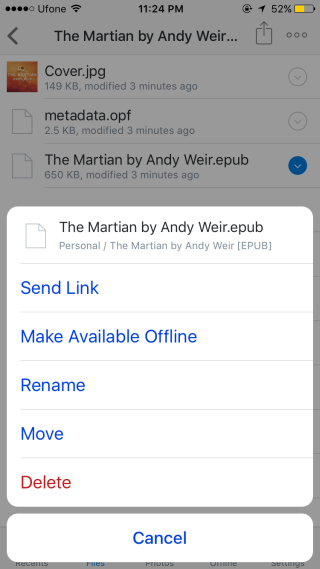
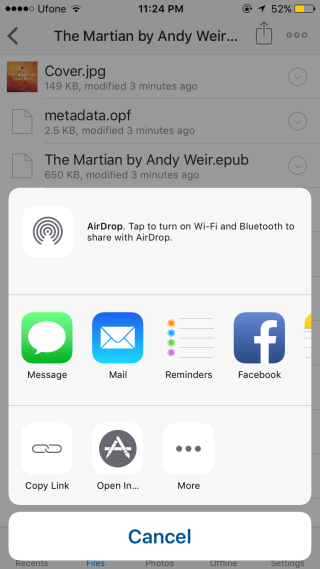
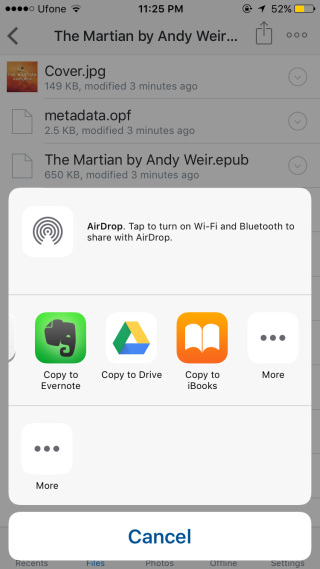
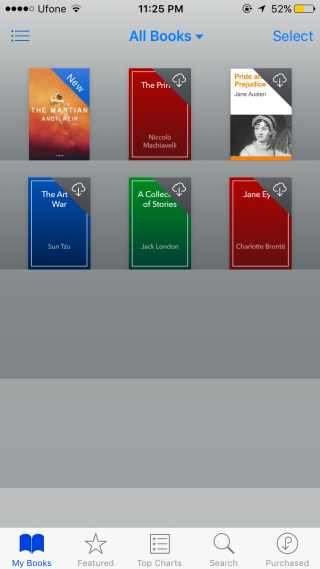

I just tried. There is no need for a dropbox. Directly when tryiing to open the epub, select copy to iBoooks and it will open and get saved.
Nope, doesn’t work.
Thanks it helped…..