How To Set Your Own ‘Auto-Lock’ & ‘Require Passcode’ Time In iOS
Generally speaking, there is an inverse relationship between security and convenience. In most cases, higher security comes at the cost of convenience. Two-factor authentication on services like Gmail, Twitter, and Facebook requires you to enter two codes to get access to your own account – higher security at the cost of decreased convenience. Lock screen passcodes on smartphones can range from simple 4-digit codes to long alphanumeric passwords; in any case, you’re adding an extra step to accessing your own device. A better balance between the two aforementioned properties, but still far from perfect.
iOS comes with two useful settings to reduce the time or steps required to get to the home screen: ‘Auto-Lock’, and ‘Require Passcode’. Apple has included 4-5 predefined options for these in Settings > General, but if you want to have full control over them, you’re out of luck… unless you have jailbroken your iOS device. ‘insanj’ has come up with two tweaks – LongerAutoLock and PassTime – which allow you to set a custom time for Auto Lock and Require Passcode options, respectively.
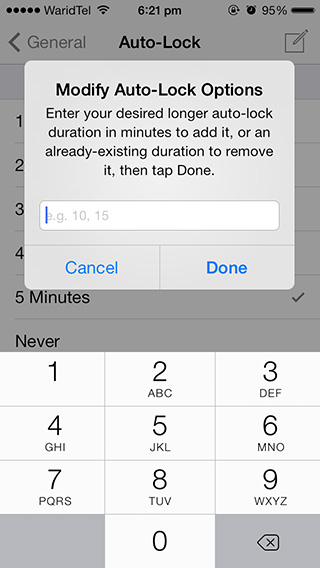
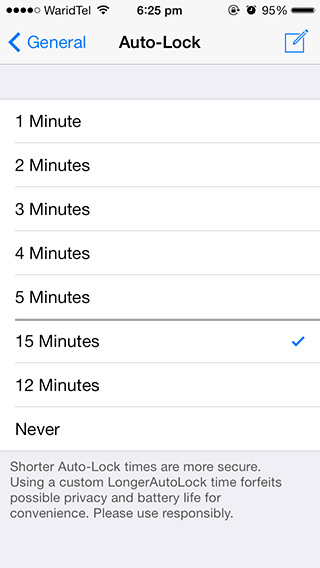
With LongerAutoLock, you can set a specific time in minutes after which your phone will turn off the display, and lock itself. The next time you attempt using your phone, you’ll have to go through the ‘Slide to Unlock’ step – with or without passcode. The tweak adds an edit icon in the top-right corner of the Auto-Lock screen (Settings > General > Auto-Lock) that you can tap to add custom times to the existing list.
PassTime does the same, but for the Require Passcode setting. For the uninitiated, setting X minutes for ‘Require Passcode’ ensures that you don’t have to re-enter your passcode if you use your phone even once within that duration. If your phone remains unused during that time, you will have to authenticate yourself when you next go past the lock screen.
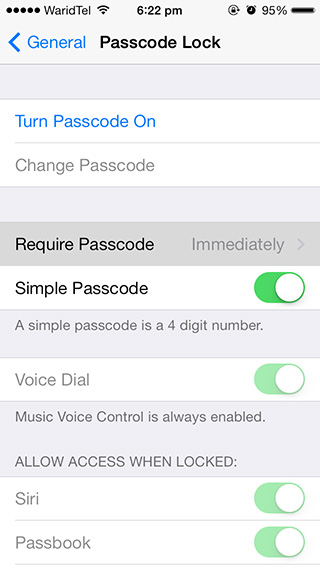
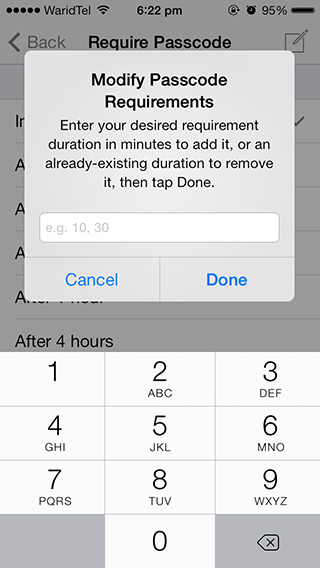
I have it set to 15 minutes, personally, and I am fine with it. However, if you are looking for anything longer, you only have ‘1 hour’ left from Apple’s pre-defined list. Hardly ideal.
PassTime and LongerAutoLock are both available for $0.99 under the BigBoss repo on Cydia. However, if you buy one, you get the other for free. It’s a good deal for anyone looking to achieve a better balance between security and convenience.
Be sure to let us know what you think of the two tweaks by leaving a comment below.
